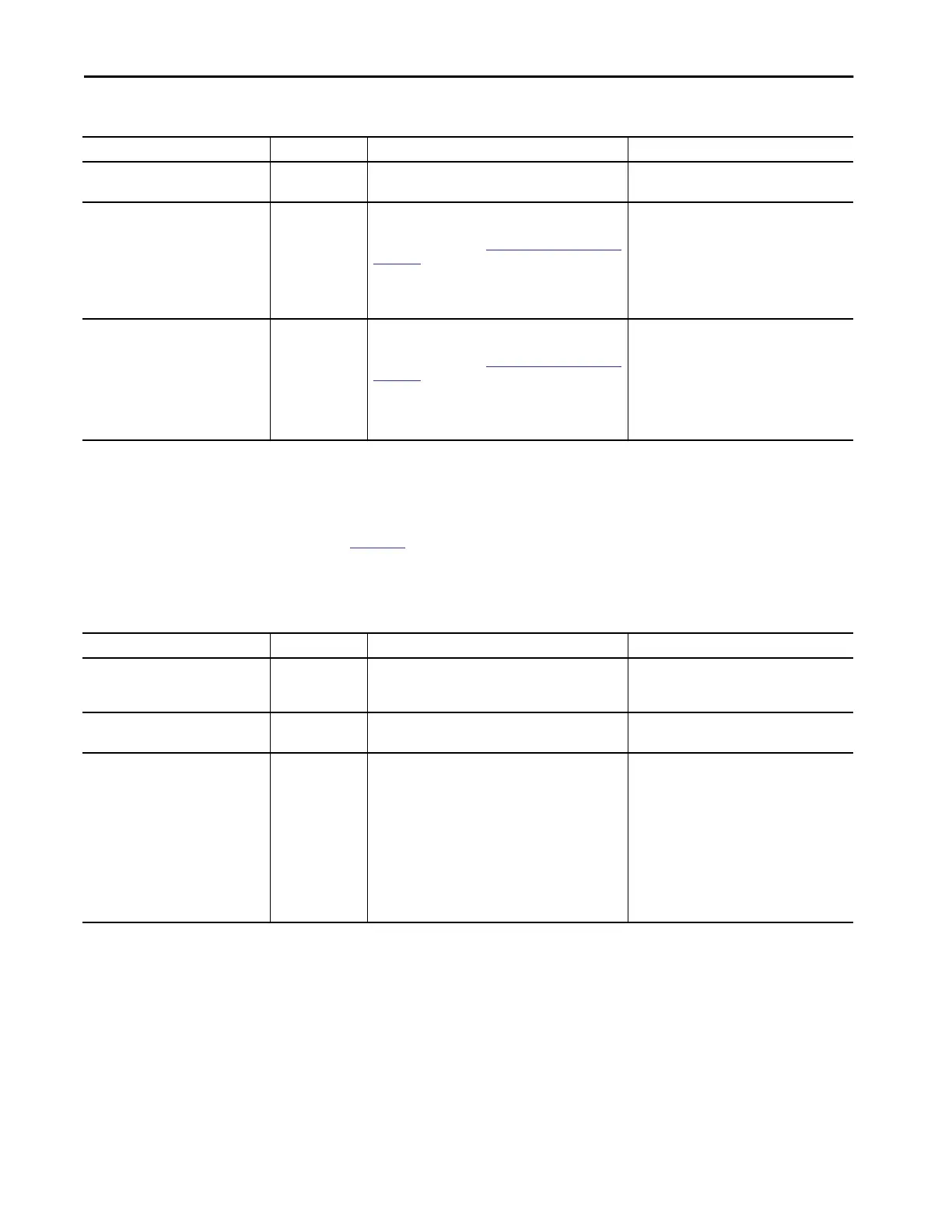Rockwell Automation Publication 5069-UM004A-EN-P - April 2019 237
Module Tag Definitions Appendix B
Output Tags
Table 63 describes the 5069-IB16 module output tags. The 5069-IB16 module
output tags are only available if you have enabled counters in the Module
Definition dialog box.
Ptxx.Data BOOL Indicates the current input value. • 0 = Off
• 1 = On
Ptxx.Fault BOOL Indicates that channel data is inaccurate and cannot be
trusted for use in the application.
For more information, see
Module Data Quality Reporting
on page 71.
• 0 = Good data
• 1 = Bad data (faulted)
If the tag is set to 1, you must troubleshoot the
module to correct the cause of the inaccuracy.
IMPORTANT: Once the condition that causes
the tag to change to 1 is removed, the tag
automatically resets to 0.
Ptxx.Uncertain BOOL Indicates that the channel data can be inaccurate but the
degree of inaccuracy is not known.
For more information, see
Module Data Quality Reporting
on page 71.
• 0 = Good data
• 1 = Uncertain data
If the tag is set to 1, you must troubleshoot the
module to correct the cause of the inaccuracy.
IMPORTANT: Once the condition that causes
the tag to change to 1 is removed, the tag
automatically resets to 0.
Table 62 - 5069-IB16 Module Input Tags
Name Data Type Definition Valid Values
Table 63 - 5069-IB16 Module Output Tags
Name Data Type Definition Valid Values
Counterxx.Reset BOOL When this bit transitions from 0 to 1 I:Count and I:Rollover
are set to zero.
• 0 = I:Count and I:Rollover values are not set to
0
• 1 = I:Count and I:Rolloever values are set to 0
Counterxx.RolloverAck BOOL Clears the Rollover bit in the input tag when it transitions
from 0 to 1.
• 0 = I:Rollover bit is not cleared
• 1 = I:Rollover bit is cleared
Counterxx.Preset DINT • If RolloverAtPreset is set, the counter counts to the
Preset value and then rolls over to zero.
• If RolloverAtPreset is not set, the counter sets the Done
bit and continues counting up to Max DINT.
• If C:RolloverAtPreset = 1, then if I:Count ≥ O:Preset,
I:Count=0, else I:Done bit always = 0. Set I:Rollover bit
when I:Count transitions from O:Preset – 1 to 0.
• If C:RolloverAtPreset = 0, then if I:Count ≥ O:Preset,
I:Done = 1, else I:Done = 0. Set I:Rollover bit when
I:Count transitions from 2,147,483,647 to 0.
0…2,147,483,647
