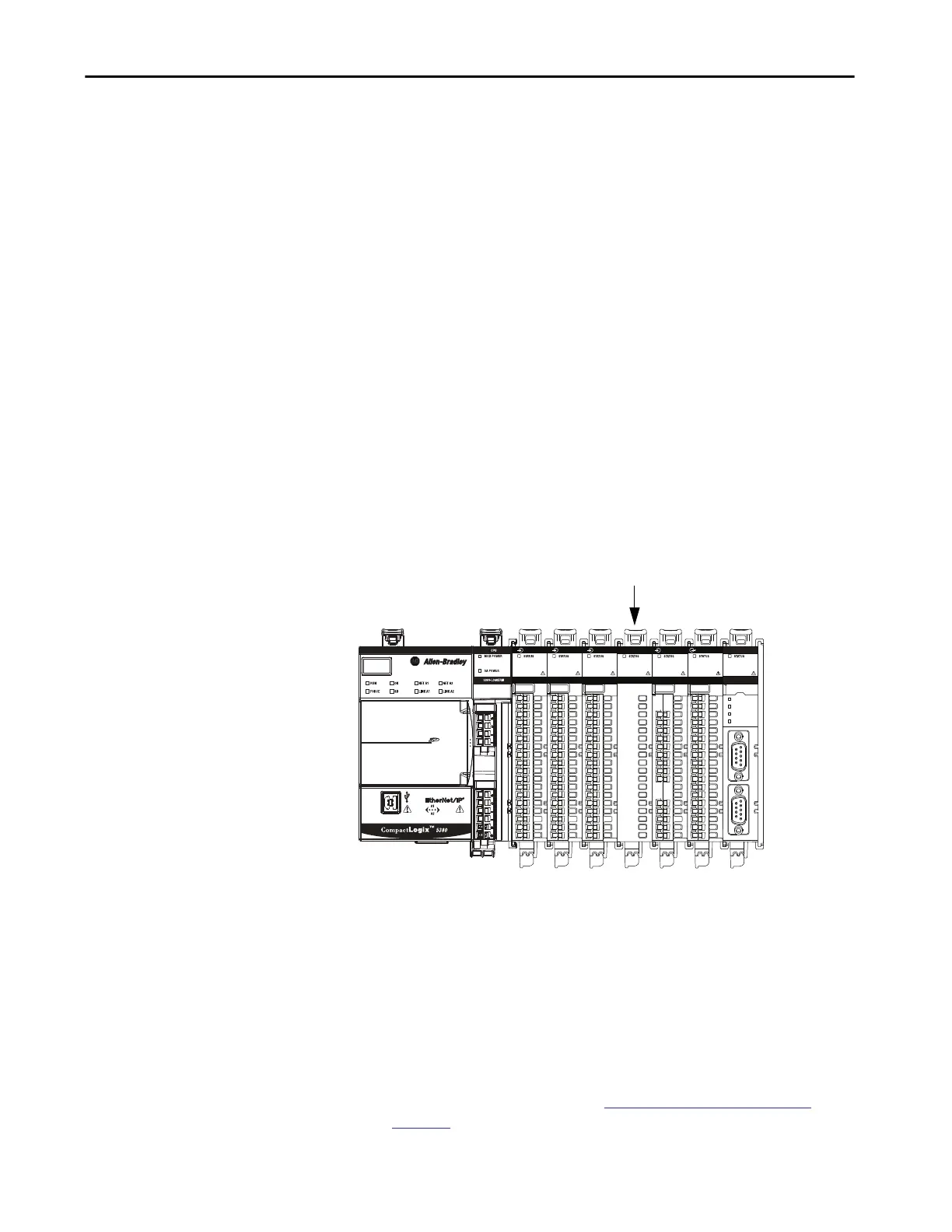Rockwell Automation Publication 5069-UM004A-EN-P - April 2019 33
Digital Module Operation in a Control System Chapter 1
Use a 5069-ARM Address Reserve Module to Reserve a Node Address
Every Compact 5000 I/O digital module has a unique node address in a
system. As modules are installed, the node addresses increment. The Logix
Designer application project includes modules in the I/O Configuration that
correspond to the physical modules.
If a module is not available during initial system installation and operation, you
can use a 5069-ARM address reserve module to reserve the slot in the system.
That is, you install the 5069-ARM address reserve module to reserve the node
address. The address reserve module remains installed until the I/O module is
available.
When you install the address reserve module, you also make sure the
subsequently-installed modules are located at the correct node address.
You use the corresponding entry in the Logix Designer application project to
reserve the node address. That is, when you add modules to the I/O
Configuration tree in the project, you add an address reserve module at the
node address that matches the physical module location.
Figure 7 - CompactLogix 5380 Control System with a 5069-ARM Address Reserve Module
When the I/O becomes available, you complete the following tasks.
1. Remove the 5069-ARM module from the system.
2. Install the I/O module in the slot that previously contained the 5069-
ARM module.
3. Replace the 5069-ARM module entry in the I/O Configuration section
of the Logix Designer application project with the new I/O module.
For more information on how to use a 5069-ARM module in a Logix
Designer application project, see
Reserve an I/O Module Slot on
page 159.
DC INPUT
5069-IB16
DC INPUT
5069-IB16
DC INPUT
5069-IB16F
ANALOG OUTPUT
5069-OF8
ANALOG INPUT
5069-IY4
ADDRESS RESERVE
5069-ARM
SERIAL
5069-SERIAL
CH0 TXD
CH0 RXD
CH1 TXD
CH1 RXD
SA Power MOD Power
5069-ARM Address Reserve Module
