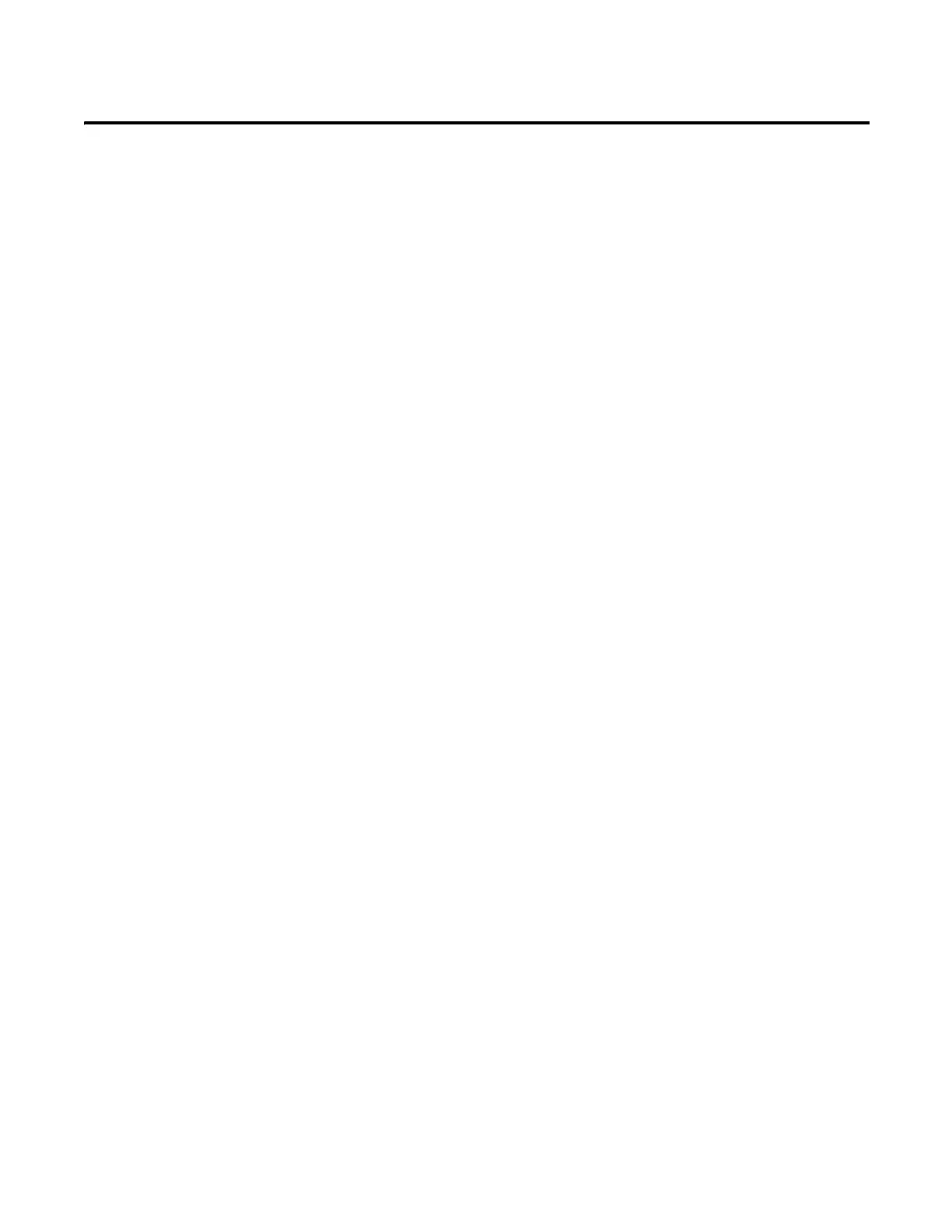Rockwell Automation Publication 825-UM004D-EN-P - November 2012 161
Chapter 12
ASCII Serial Communications
Overview
The 825-P Relay has the following ASCII serial communications interfaces:
• PORT 4 — Slot C for optional Modbus network communications.
• PORT F — Front-panel EIA-232 serial port.
Th
is chapter describes the connections and commands used with ASCII serial
commun
ications.
ASCII Serial Port
Operation
Introduction
The serial port interface provides an efficient way to communicate with the relay
using a PC to review and enter the settings, access metering data, review self-test
status, retrieve event summaries, and obtain motor operating statistics reports.
Required Equipment
To connect a PC serial port to the relay front panel serial port and enter relay
commands, the following equipment is required:
• A p
ersonal computer equipped with one available EIA-232 serial port
• A standard null-modem communication cable to connect the computer
se
rial port to the relay serial port
• T
erminal emulation software to control the computer serial port
• The 825-P Relay
On
most personal computers, the connector for the EIA-232 serial port is a 9-pin
“D” su
bconnector. You can purchase the cable to connect the computer port to
the relay port from most computer hardware retailers, or you can build your own
cable using the pinouts shown in Table 53.
