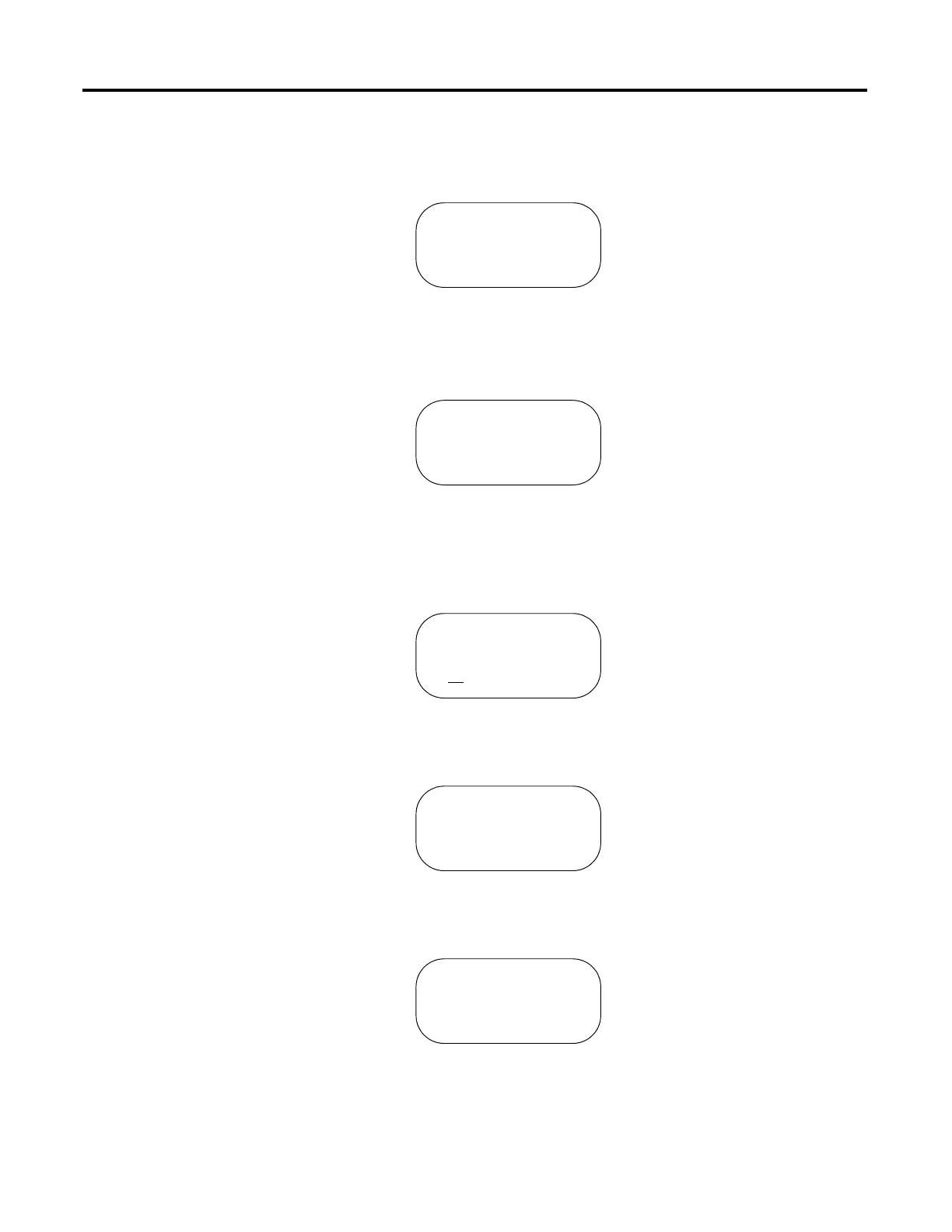46 Rockwell Automation Publication 825-UM004D-EN-P - November 2012
Chapter 4 Hardware Commissioning
• Select Yes to confirm the new hardware configuration, and the display
will show:
• Press Enter to reboot the relay.
• If existing configuration parameters are not proper for the specific
ha
rdware configuration, then the following message will be displayed
• To correct the configuration parameters reset the relay to the default
parameters for the specific hardware configuration by navigating to Main-
>Reboot/Restore and select Restore Defaults in which the following
display will appear:
• Select Yes and the relay will reboot. With the updated configuration
parameters, the display will show the following error message:
• Navigate to Main > Status to view the Status display
• The display will show the following message:
Config Accepted
Enter to Reboot
Setting Mismatch
Adjust Settings
Confirm Hardware
Config (Enter)
