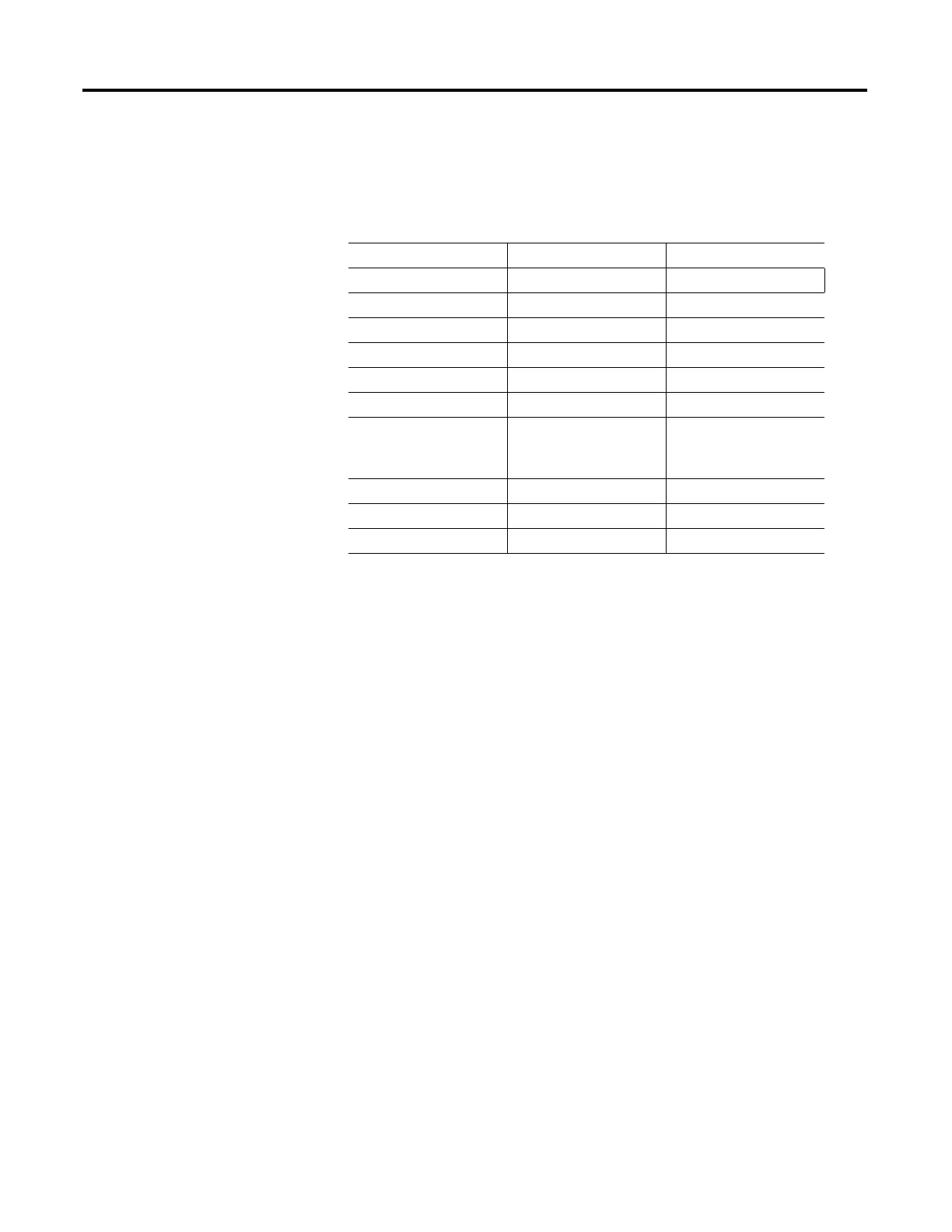84 Rockwell Automation Publication 825-UM004D-EN-P - November 2012
Chapter 6 Configuring Protection & Logic Functions
When the 825-PR12D Module is not connected to the relay, disable the RTD
function by setting RTD ENABLE equal to N.
Setting RTD RESET MODE determines the reset mode for the RTD element.
If set to Auto mode, the RTD trip resets automatically when the element resets,
provided no other trip conditions are present. If set to Man, operator
intervention (e.g., front-panel push button) is required to reset the RTD trip.
The relay allows you to independently define the location of each monitored
RTD using the RTD LOCATION settings.
Define the RTD Location settings using the following suggestions:
• If an RTD is not connected to an input, or has failed in place and is not
being replaced, set the RTD Location for that input to Off.
• F
or RTDs embedded in motor stator windings, set the RTD Location
equ
al to WDG.
• For inputs connected to RTDs measuring bearing rise temperature, set the
RTD
Location equal to BRG.
• For the input connected to an RTD measuring ambient motor cooling air
te
mperature, set the RTD Location equal to AMB. Only one ambient
temperature RTD is allowed.
• For inputs connected to monitor temperatures of another apparatus, set
the
RTD Location equal to OTH.
The relay allows you to independently define the type of each monitored RTD
using th
e RTD Type settings.
NOTE: A fiber optic cable is not included with the 825-PR12D. A simplex 62.5/125 μm fiber-optic
cable with ST connector is needed for connecting the 825-PR12D to the 825-P (eg., part#
1570FCBL-MM-SX-62-STST-2M from Ultra Spec Cable - http://store.ultraspec.us).
Table 27 - RTD Settings
Setting Prompt Setting Range Factory Default
RTD ENABLE Y, N N
RTD RESET MODE Man, Auto Man
RTD1 LOCATION Off, WDG, BRG, AMB, OTH Off
RTD1 TYPE PT100, NI100, NI120, CU10 PT100
RTD1 TRIP LEVEL Off, 1…250°C Off
RTD1 WARN LEVEL Off, 1…250°C Off
•
•
•
•
•
•
•
•
•
WIND TRIP VOTING Y, N N
BEAR TRIP VOTING Y, N N
TMP RTD BIASING? Y, N N
