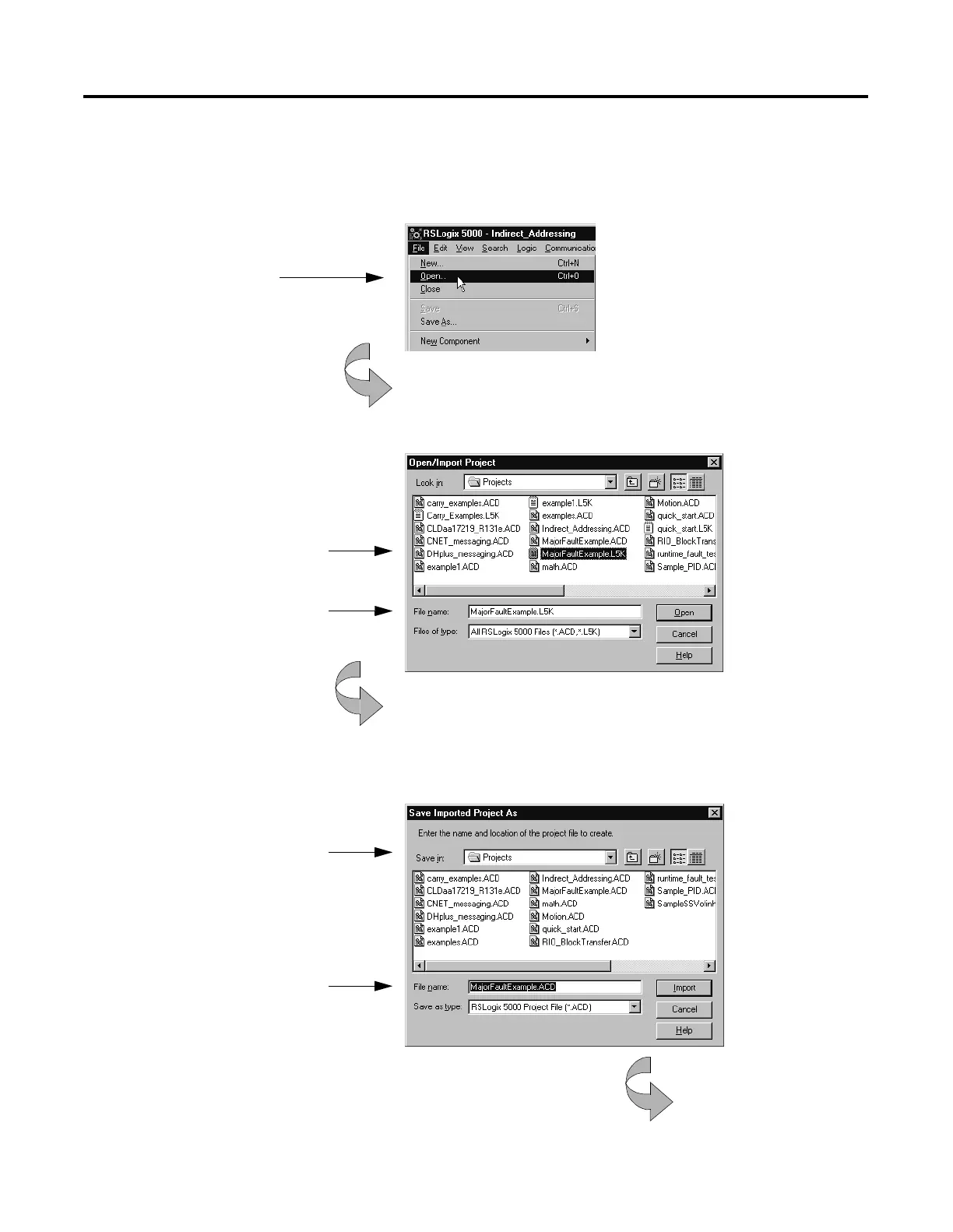Publication 1756-RM084F-EN-P - July 2002
1-2 Importing and Exporting Files
Importing a Complete Text
File into a Project
You can import controller information from a saved text file (that has
a .L5K extension). This lets you use any text editor to create a project.
1. Select File → Open.
2. Select the text file.
Select the file to import.
By default, the software points to the
\RSLogix5000\Project folder. You can change
the default via Tools
→
Options.
Specify the name for the file to import.
Click Open.
The text file must have a .L5K extension.
3. Specify the name and location of the project
Specify the project name.
Specify the project location.
Click Import.
