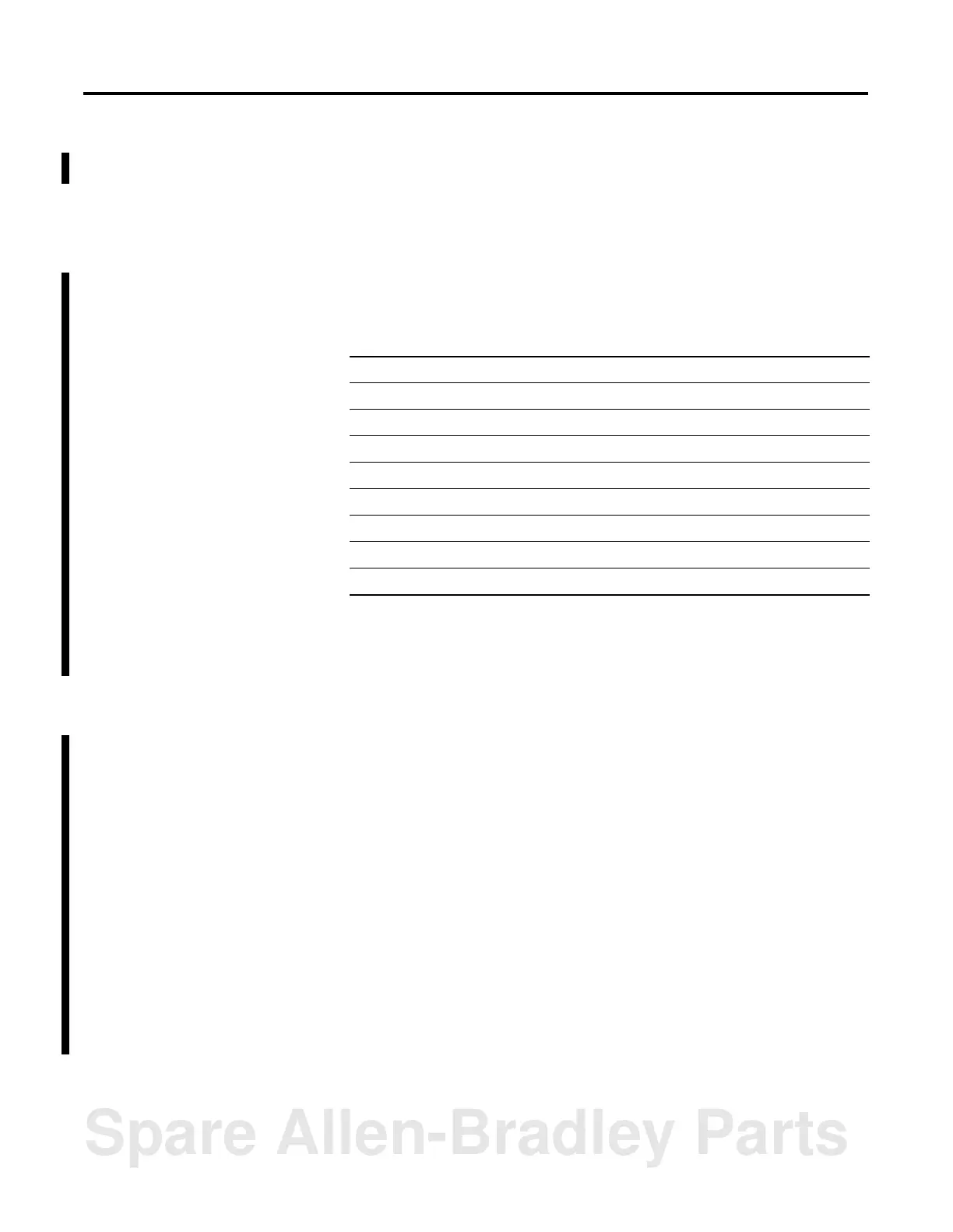1 Publication 1756-RM084F-EN-P - July 2002
Chapter
7
Entering Sequential Function Chart Logic
Introduction
This chapter explains how to enter sequential function chart logic in a
complete import/export file.
For more information on creating SFCs and correct syntax, see the
Logix5000 Controller Common Procedures Programming Manual,
publication 1756-PM001.
Entering a Sequential
Function Chart Routine
You enter sequential function chart logic in an SFC_ROUTINE
component in an import/export file. Each routine follows this
structure:
SFC_ROUTINE <
routine_name
> [Attributes]
<STEP_component>
<TRANSITION_componment>
<SBR_RET_component>
<STOP_component>
<BRANCH_component>
<DIRECTED_LINK_component>
<TEXT_BOX_component)
<ATTACHMENT_component>
END_SFC_ROUTINE
For information about: See page:
Entering a sequential function chart routine 7-1
Entering steps 7-9
Entering transitions 7-14
Entering subroutine calls 7-15
Entering stops 7-16
Entering branches 7-17
Entering directed links 7-19
Entering text boxes 7-20
Entering attachments 7-21
Spare Allen-Bradley Parts
