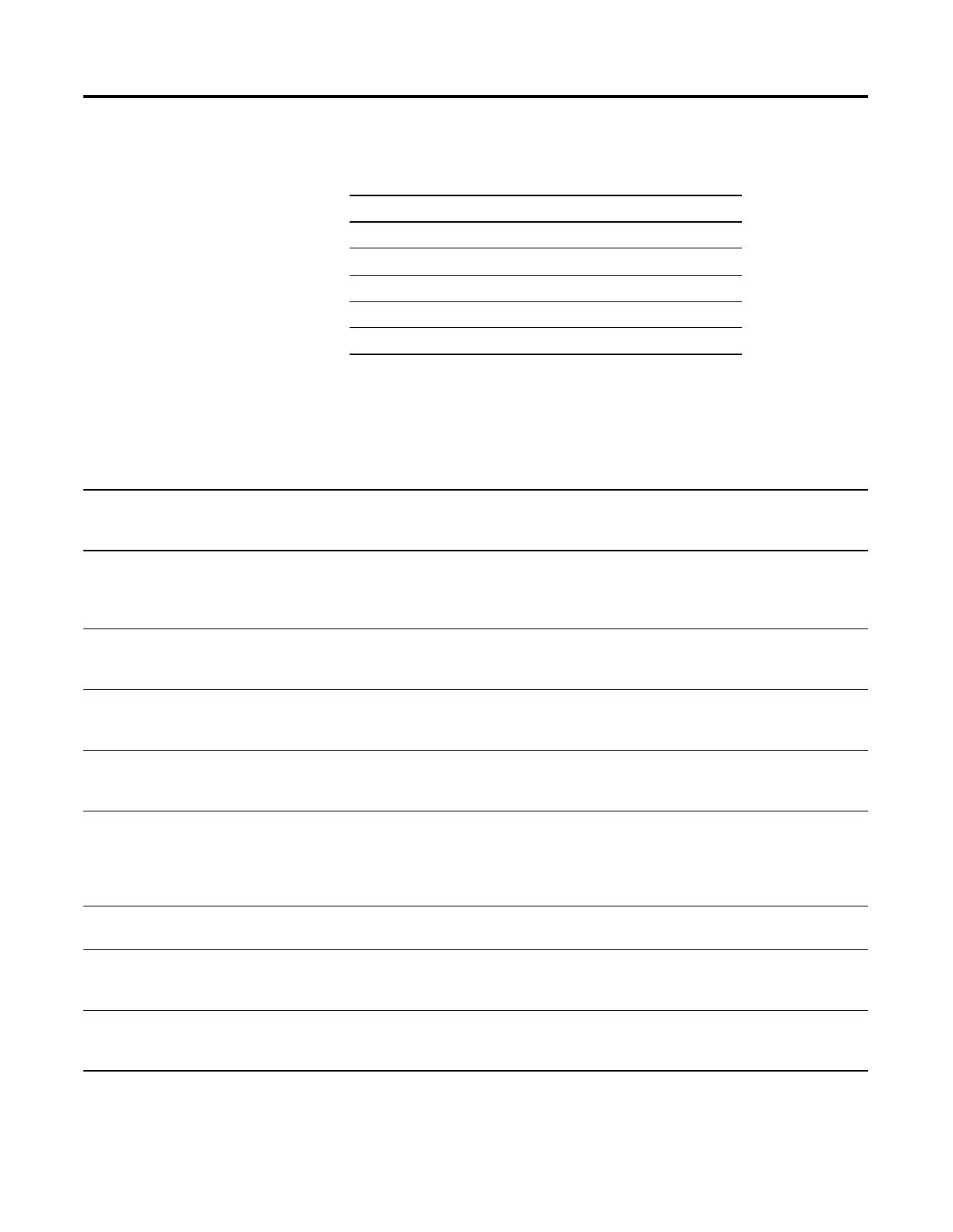Publication 1756-RM084F-EN-P - July 2002
B-2 Considerations for Using Microsoft Excel to Edit a .CSV File
RSLogix 5000 Data
Transformations
When RSLogix5000 programming software exports tags, it performs
these conversions:
Microsoft Excel Data
Transformation
When you open the exported .CSV file in Excel, these conversions
occur:
Original content: Content in .CSV file after export:
‘$’
“$Q
newline $N$L
tab $T
$$$
Original
content:
Content in .CSV
file after
export:
Content after
opening in
Excel:
Content after
saving from
Excel:
Details:
.0 “.0” 0 0 RSLogix5000 addresses this as the specifier for a tag.
If you enter this as an entire comment, you lose any
preceding period (.). If you enter any text before or after
this, Excel maintains the content.
=2 “=2” 2 2 If you enter this as an entire comment, you lose any
preceding equal sign (=). If you enter any text before or
after this, Excel maintains the content.
+2 “+2” 2 2 If you enter this as an entire comment, you lose any
preceding plus sign (+). If you enter any text before or
after this, Excel maintains the content.
002 “002” 2 2 If you enter this as an entire comment, you lose any
preceding zeros. If you enter any text before or after this,
Excel maintains the content.
test string “test string” test string test string Excel puts quotes around cell contents only if there is an
embedded comma.
RSLogix5000 always places double quotes around text.
But RSLogix5000 can still handle the description without
quotes.
“test string” “$”test string$”” $test string$”” “$test
string$”””””
Both Excel and RSLogix5000 alter content when it
includes a dollar sign ($).
has “quoted text”
within string
“has $”quoted
text$” within
string”
has $quoted
text$” within
string”
“has $quoted text
$”” within
string”””
Both Excel and RSLogix5000 alter content when it
includes a dollar sign ($).
this has
‘embedded’ text
this has
$’embedded$’
text
this has
$’embedded$’
text
this has
$’embedded$’
text
Single quotes work fine in both software packages.
