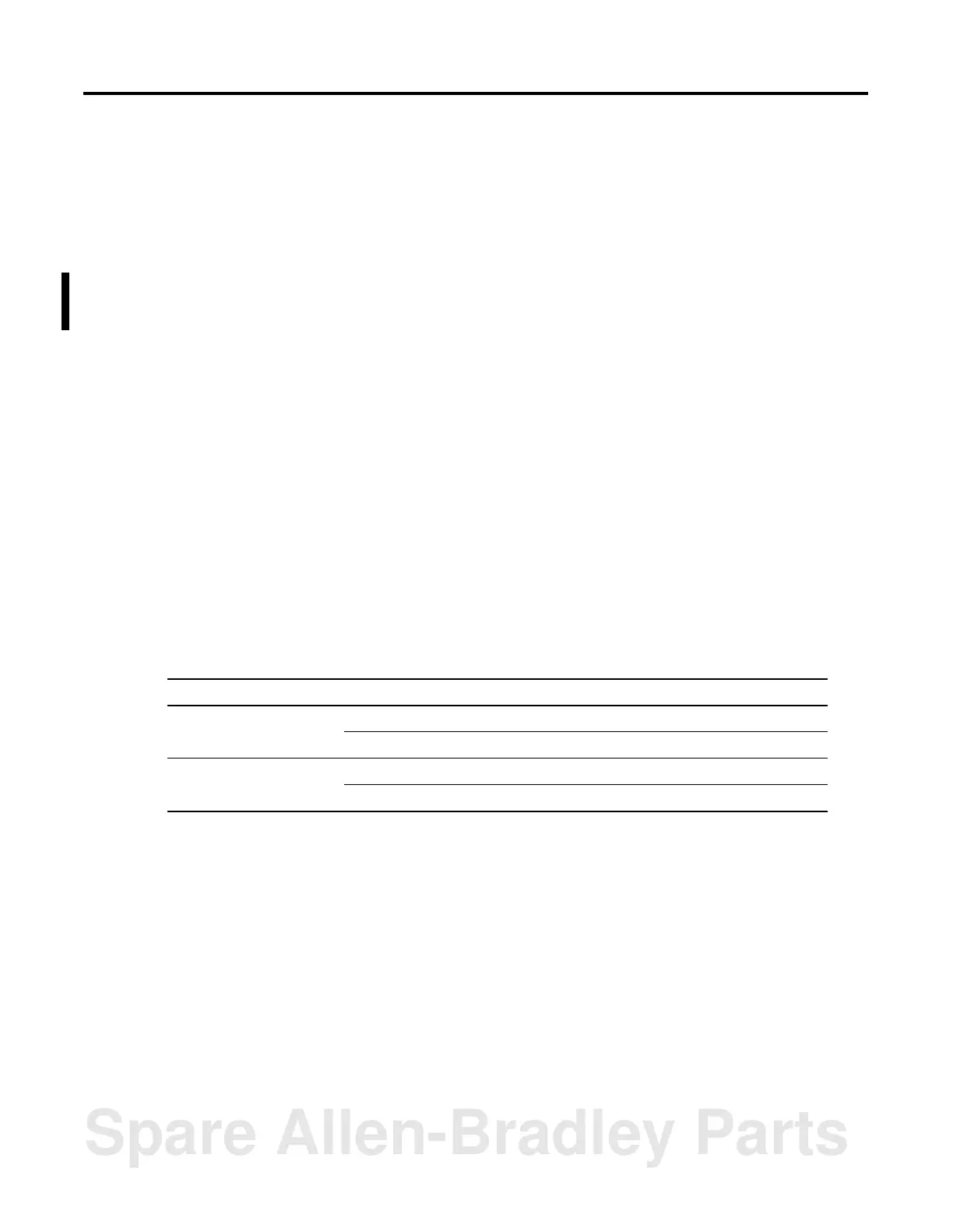1 Publication 1756-RM084F-EN-P - July 2002
Chapter
1
Importing and Exporting Files
Introduction
This document describes how to use version 2.2 (major revision 2,
minor revision 2) of the import/export utility that is included with
RSLogix 5000 programming software, version 11.10.
With a Logix controller, you can import/export an entire project or
you can import/export tags within a project.
When you import or export a project, you use the entire project. The
text file is a complete import/export file, that includes tag definitions,
data, program logic, I/O configuration information, and controller
configuration information. If you import or export tags, the text file is
a partial import/export file, that includes only tag definitions and
tag comments.
The structure of the import/export file depends on whether you
perform a complete or partial import/export operation. There are also
different considerations for complete and partial import/export
operations. This chapter shows how to perform the import/export
operations and describes any considerations.
When working with: You can: See Page:
projects import a text file to create a project 1-2
export a project into a text (.L5K) file 1-3
tags import tags into a project 1-4
export tags into a text (.CVS) file 1-6
Spare Allen-Bradley Parts
