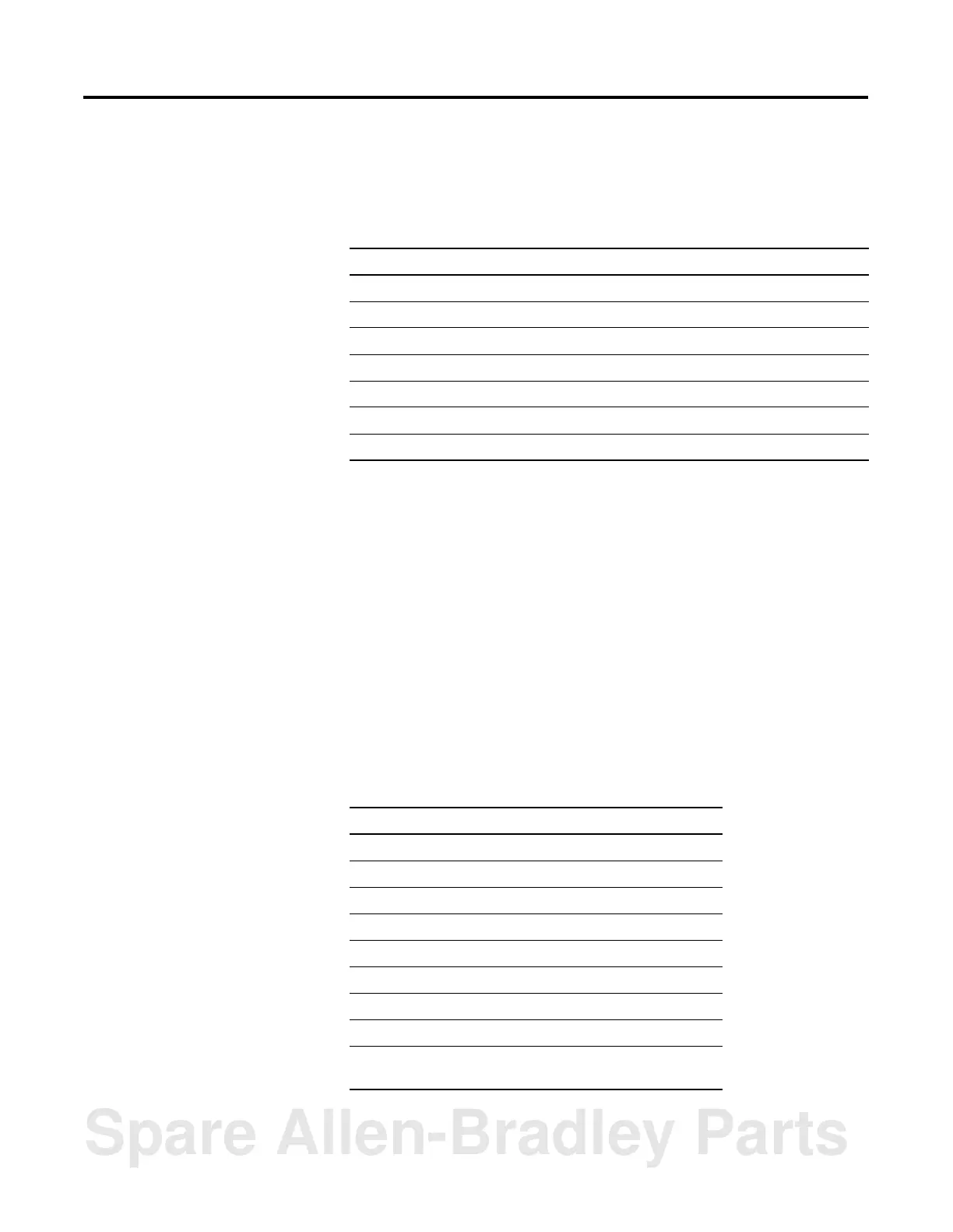Publication 1756-RM084F-EN-P - July 2002
Structuring a Complete (.L5K) Import/Export File Format 2-3
Display style
Tags and data types support a radix attribute that lets you specify how
to display the associated numerical information. The options are:
Component descriptions
Descriptions of components are optional. Unlike internal comments,
descriptions are imported. Place the description within double quotes.
For example:
TASK Task1 (Description := “Hello World”, Rate := 10000,
Priority := 10 )
END_TASK
To enter control characters in the description, precede the character
with a dollar sign ($). The following table shows how to enter the
supported control characters in a description:
Display Option: Example (based on 15 decimal):
Binary (uses a 2# prefix) 2#0000_0000_0000_1111
Octal (uses a 8# prefix) 8#000_017
Decimal 15
Hex (uses a 16# prefix) 16#000F
Ascii ‘$00$0F’
Exponential 1.5000000e+01
Float 15.0
For this character: Enter:
$$$
‘$’
“$Q
10 (line feed) $L or $l
13,10 (carriage return, line feed) $N or $n
12 (form feed) $P or $p
13 (carriage return) $R or $r
9 (tab) $T or $t
xxxx (4-digit character code that
represents a hexadecimal value)
$xxxx
Spare Allen-Bradley Parts
