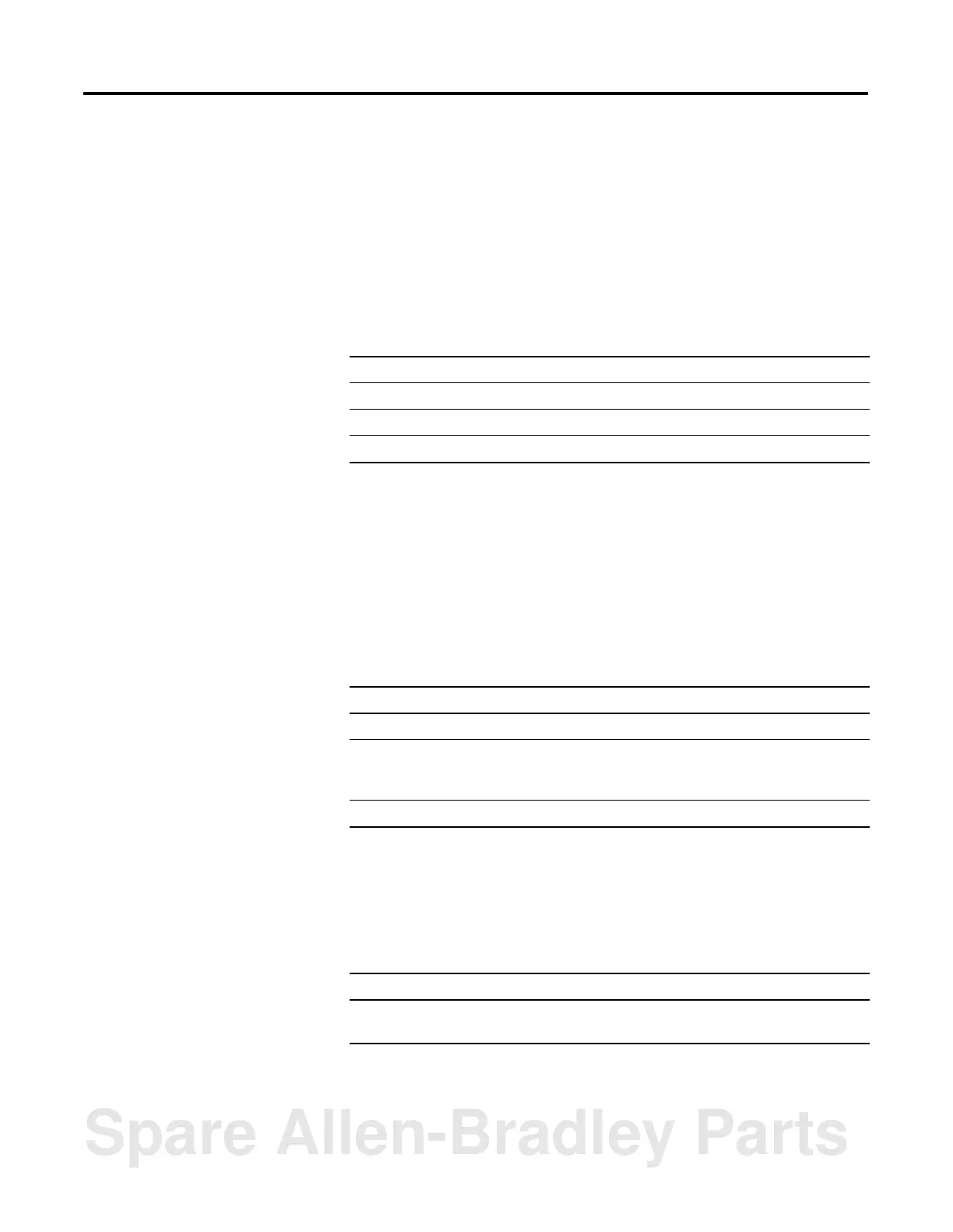1 Publication 1756-RM084F-EN-P - July 2002
Chapter
4
Entering Ladder Diagram Logic
Introduction
This chapter explains the how to enter ladder diagram logic in a
complete import/export file.
Entering a Ladder Logic
Routine
A ladder logic ROUTINE follows this structure:
ROUTINE <
routine_name
> [
Attributes
]
<
ladder rungs
>
END_ROUTINE
Where:
Specifying ROUTINE attributes
You can specify these attributes for a ROUTINE:
For information about: See page:
Entering a ladder logic routine 4-1
Entering rung logic 4-2
Entering comments 4-4
Entering instructions in neutral text language 4-4
Item: Identifies:
routine_name
the routine
Attributes
attributes of the routine
can also contain a description of the routine
separate each attribute with a comma (,)
ladder rungs
ladder logic
Attribute: Description:
Description
Provide information about the routine.
Specify:
Description := ”
text
”
Spare Allen-Bradley Parts
