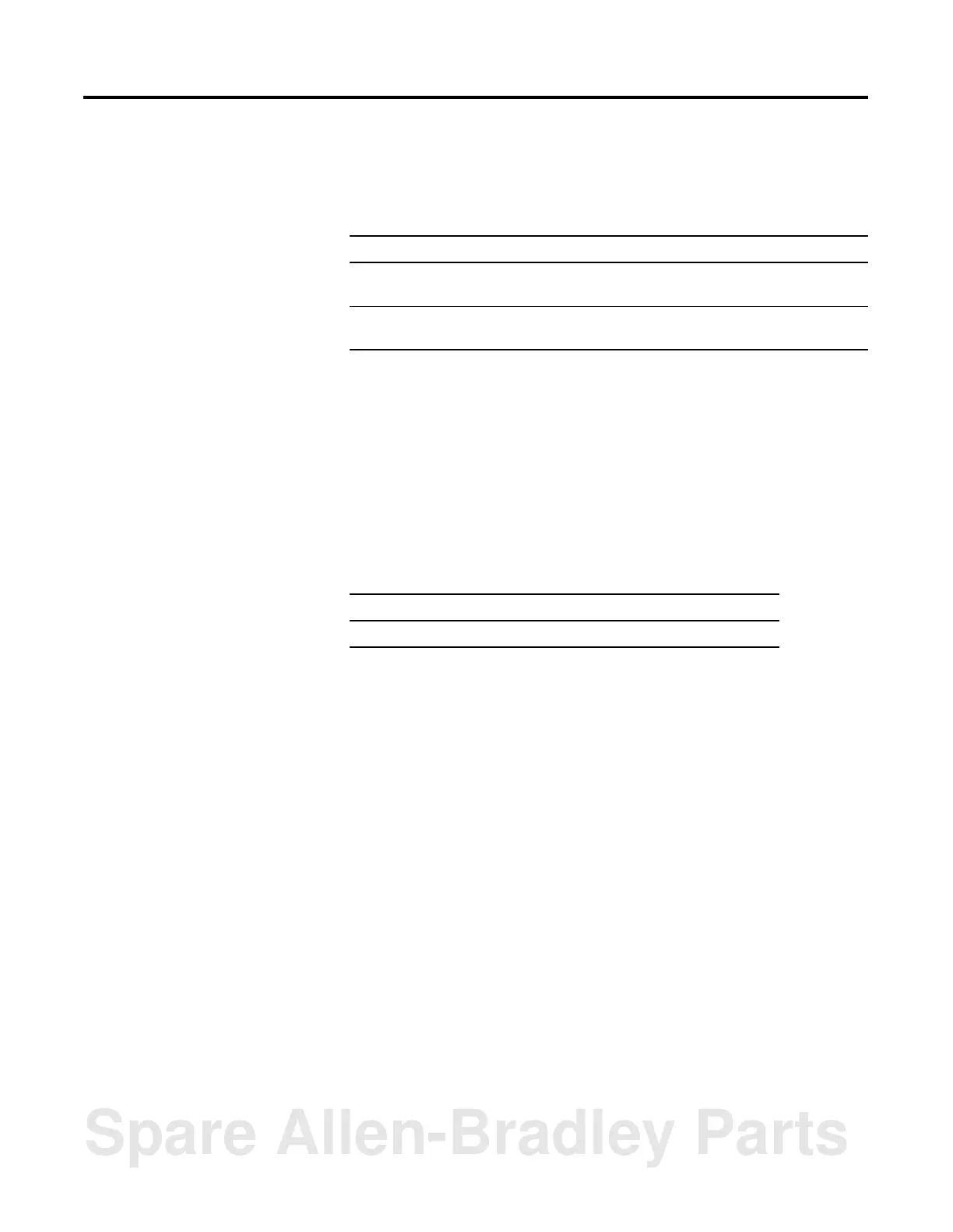Publication 1756-RM084F-EN-P - July 2002
Importing and Exporting Files 1-5
When you import tags, the possibility exists for tags in the import file
to have the same name as tags already in the open project. This
condition is a collision. You specify how to handle a collision when
you select the tag file to import:
It is also possible to have tags in the import file that do not exist in the
open project. You can select whether to create these tags in the
project.
If you delete tags from an import/export file and then import the file,
tags are not deleted from the controller project. You have to use the
programming software to delete tags from the tag list.
For more information about the structure of the partial import/export
file, see:
If you want to: Select:
replace the tag in the project with the tag
from the import file
Overwrite
(this is the default selection)
keep the tag that is in the project and
discard the tag in the import file
Discard
For information on: See chapter:
structuring a partial import/export file 6
Spare Allen-Bradley Parts
