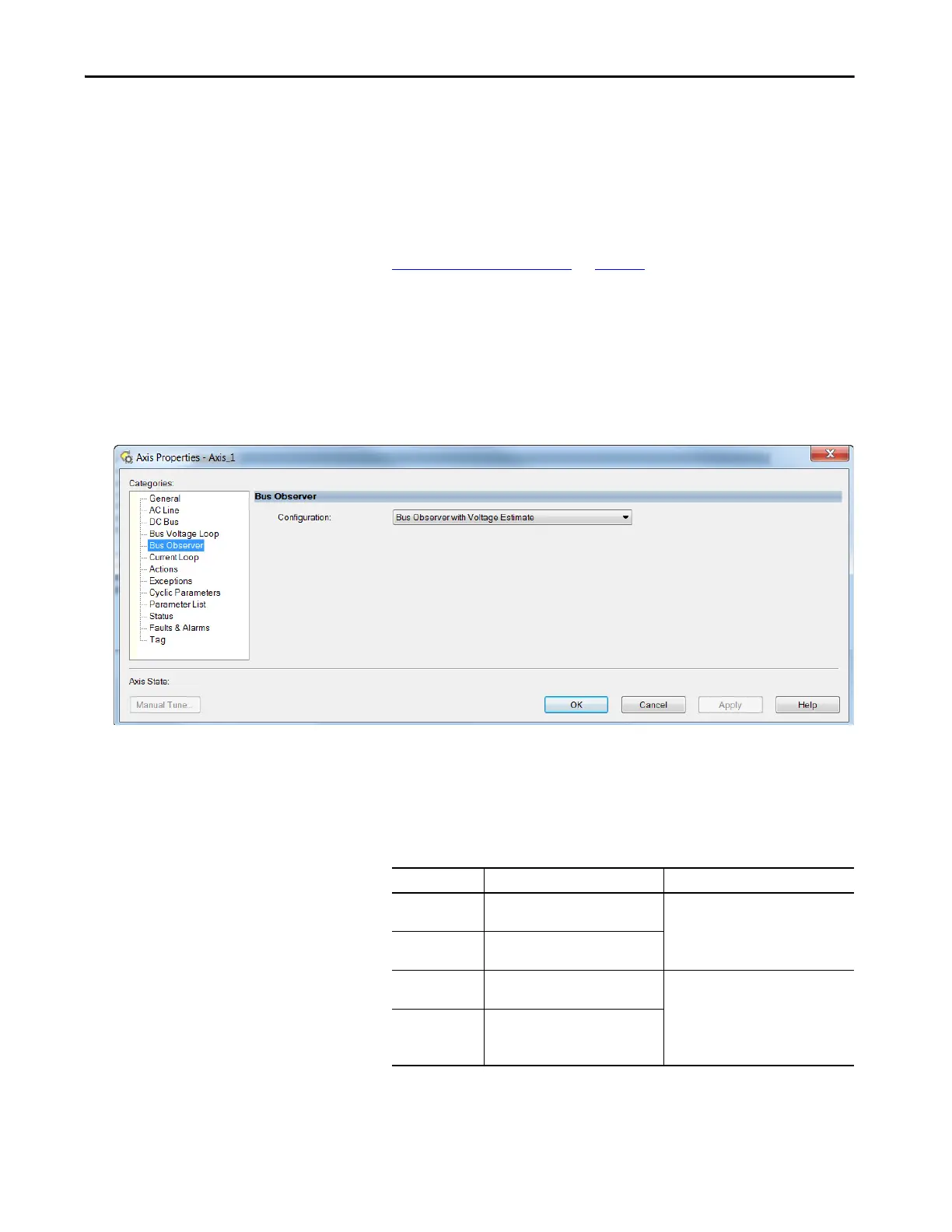Rockwell Automation Publication 2198-UM002G-EN-P - February 2019 227
Configure and Start the Kinetix 5700 Drive System Chapter 6
11. From the BusVoltageReferenceSource pull-down menu, choose:
– In the Automatic (default) setting, the converter optimizes the Bus
Voltage Reference for the best converter performance
– In the Manual setting, you configure the desired Bus Voltage Set
Point value for the Bus Voltage Reference signal
For more information on these Bus Voltage parameter settings, see
DC-bus Voltage Regulation
on page 42.
12. Enter a value for the BusVoltageSetPoint.
We recommend a maximum value of 715V DC. Over 715V DC can
result in higher motor-insulation stress, higher THD, and higher
likelihood of over temperature fault in the regenerative bus supply.
13. Click Apply.
14. Click the Bus Observer category.
The Bus Observer setting is used for bus stiffness. If Bus Observer is
disabled, you significantly increase the likelihood of getting an
overvoltage fault during regeneration.
We do not recommend changing the default Bus Observer setting.
Table 118 - Bus Observer Configurations
Configuration Observer Operation Impact
Disabled
• Load Estimate Decoupling Disabled
• Voltage Feedback Filtering Disabled
• Increased DC-bus voltage ripple
• Reduced current THD
• Reduced voltage regulation stiffness
Voltage Estimate
Only
• Load Estimate Decoupling Disabled
• Voltage Feedback Filtering Enabled
Bus Observer Only
• Load Estimate Decoupling Enabled
• Voltage Feedback Filtering Disabled
• Decreased DC-bus voltage ripple
• Increased current THD
• Increased voltage regulation stiffness
Bus Observer with
Voltage Estimate
(Default)
• Load Estimate Decoupling Enabled
• Voltage Feedback Filtering Enabled