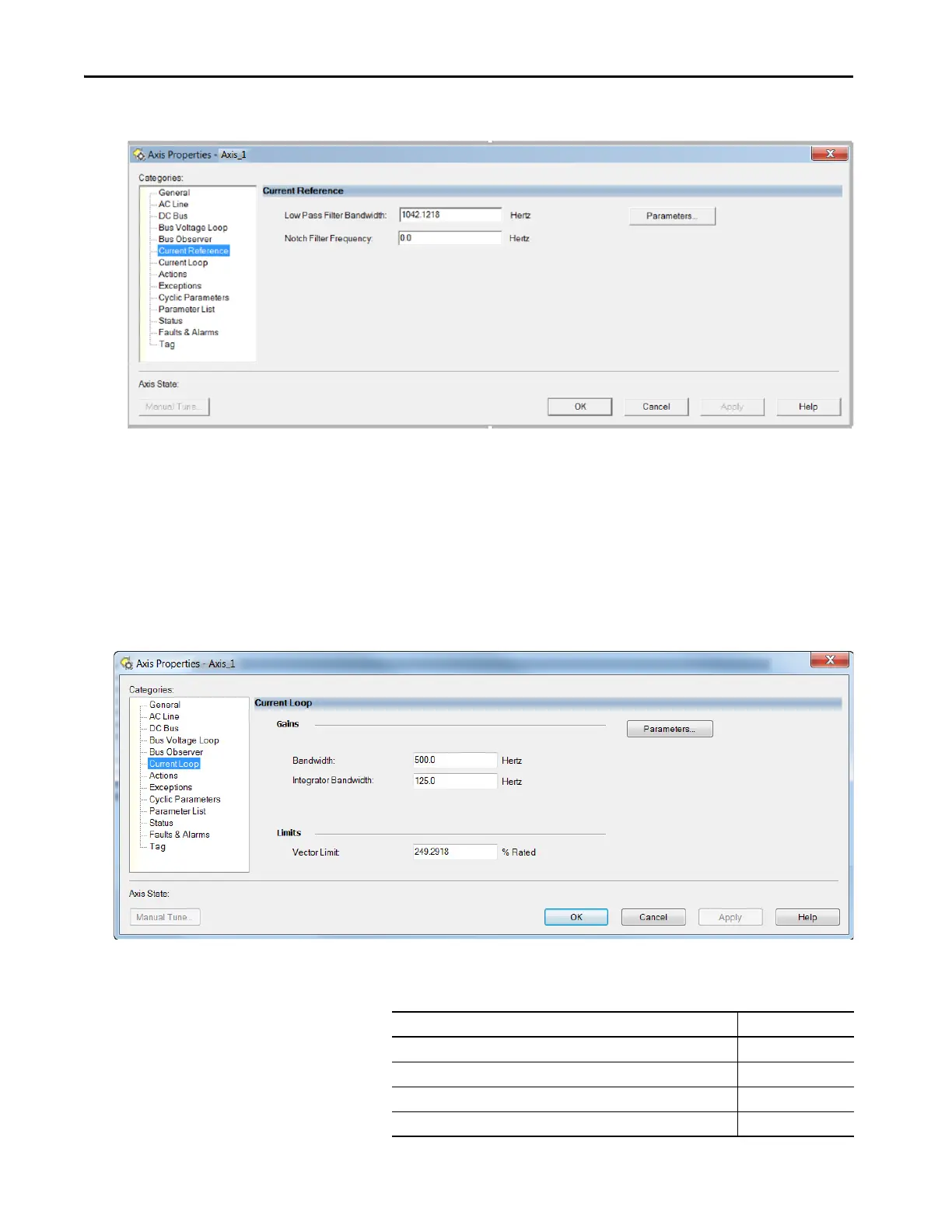228 Rockwell Automation Publication 2198-UM002G-EN-P - February 2019
Chapter 6 Configure and Start the Kinetix 5700 Drive System
15. Click the Current Reference category.
Low Pass Filter Bandwidth adjusts the filtering of the reference to the
current regulator. To minimize the effect on bus voltage regulator
stability, this value should be no lower than five times the Bus Voltage
Loop bandwidth.
Notch Filter Frequency can be used to address DC-bus resonances in the
case of some long cable distributed DC-bus systems. Notch Filter
Frequency cannot be used to address line side resonances. A value of
0.0 Hz disables the notch filter.
16. Click the Current Loop category.
We do not recommend changing the default bandwidth values.
Table 119 - Detuned Gain Setting Examples
Gain Setting With Reduced Performance Value
Bus Voltage Loop Bandwidth 16
Bus Voltage Loop Integrator Bandwidth 4
Current Loop Bandwidth 160
Current Loop Integrator Bandwidth 40