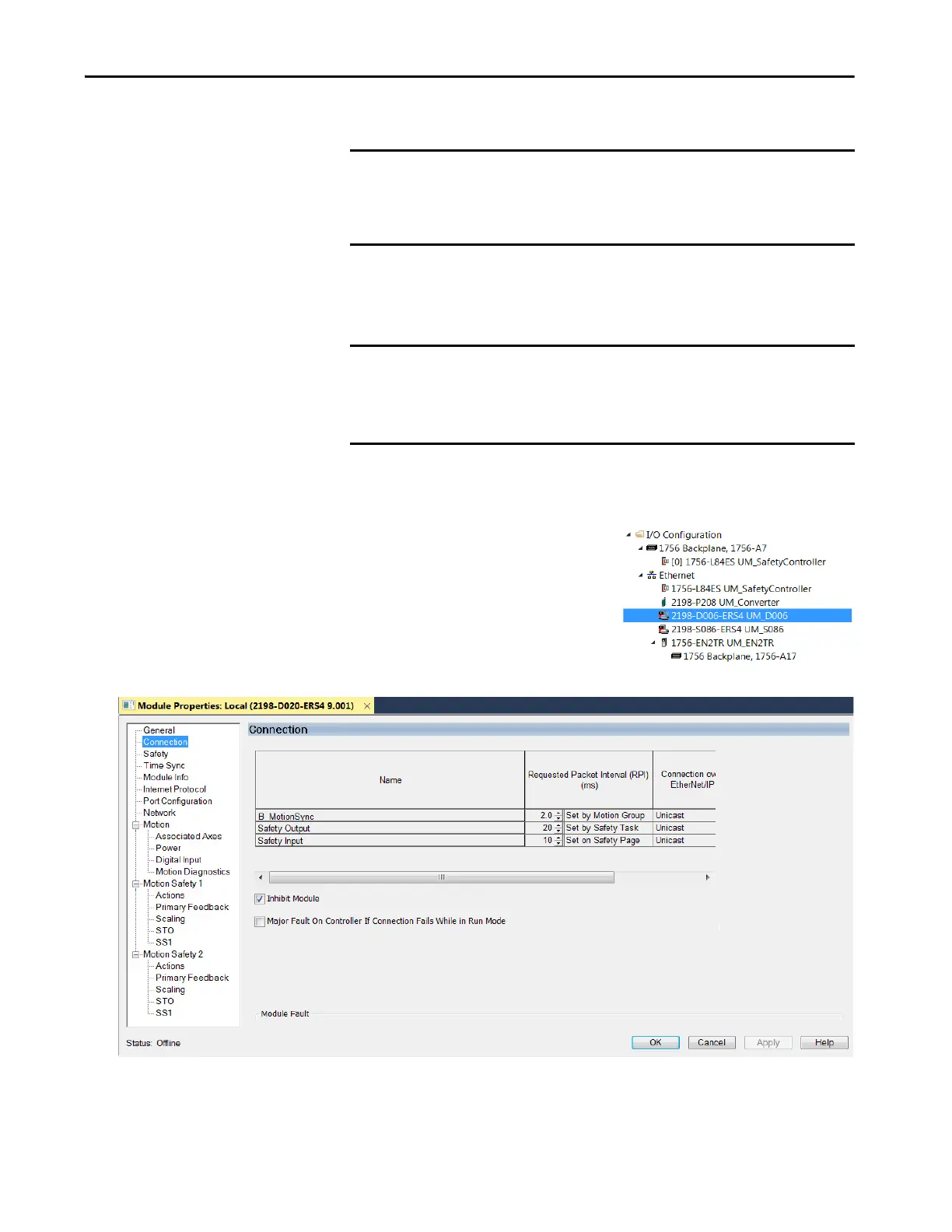Rockwell Automation Publication 2198-UM002G-EN-P - February 2019 309
Kinetix 5700 Safe Torque-off Function Chapter 9
Restore the Hardwired STO Mode by Using the Logix Designer Application
After the integrated safety connection configuration is applied to the
Kinetix 5700 servo drive at least once, you can restore the drive to the
Hardwired STO mode by using the Logix Designer application.
Follow these steps to restore your Kinetix 5700 servo drive to the Hardwired
STO mode.
1. Right-click the Kinetix 5700 servo
drive you just created and choose
Properties.
2. Select the Connection category.
The Connection category appears.
3. Check Inhibit Module.
4. Click Apply.
IMPORTANT This section applies to 2198-xxxx-ERS3 (series A) drives. The
2198-xxxx-ERS4 and 2198-xxxx-ERS3 (series B) drives are configured for
Hardwired or Networked mode in the Module Definition dialog box
under Module Properties>General category.
IMPORTANT Only authorized personnel should attempt Reset Ownership.
The safety connection must be inhibited before the reset is attempted. If
any active connection is detected, the safety reset is rejected and Reset
Failed appears on the display.