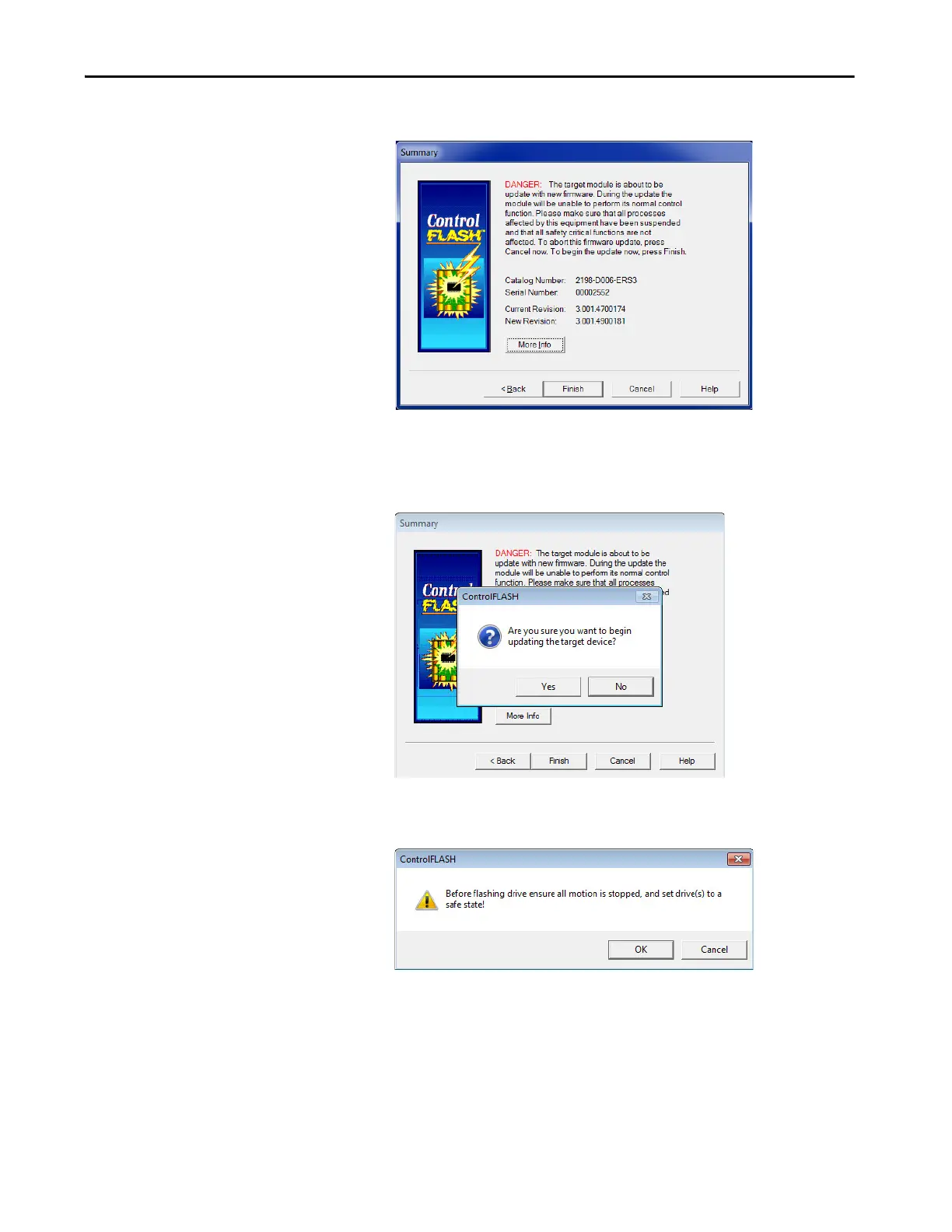Rockwell Automation Publication 2198-UM002G-EN-P - February 2019 387
Upgrade the Drive Firmware Appendix B
The Summary dialog box appears.
10. Confirm the drive catalog number and firmware revision.
11. Click Finish.
This ControlFLASH warning dialog box appears.
12. Click Yes (only if you are ready).
This ControlFLASH warning dialog box appears.
13. Acknowledge the warning and click OK.
