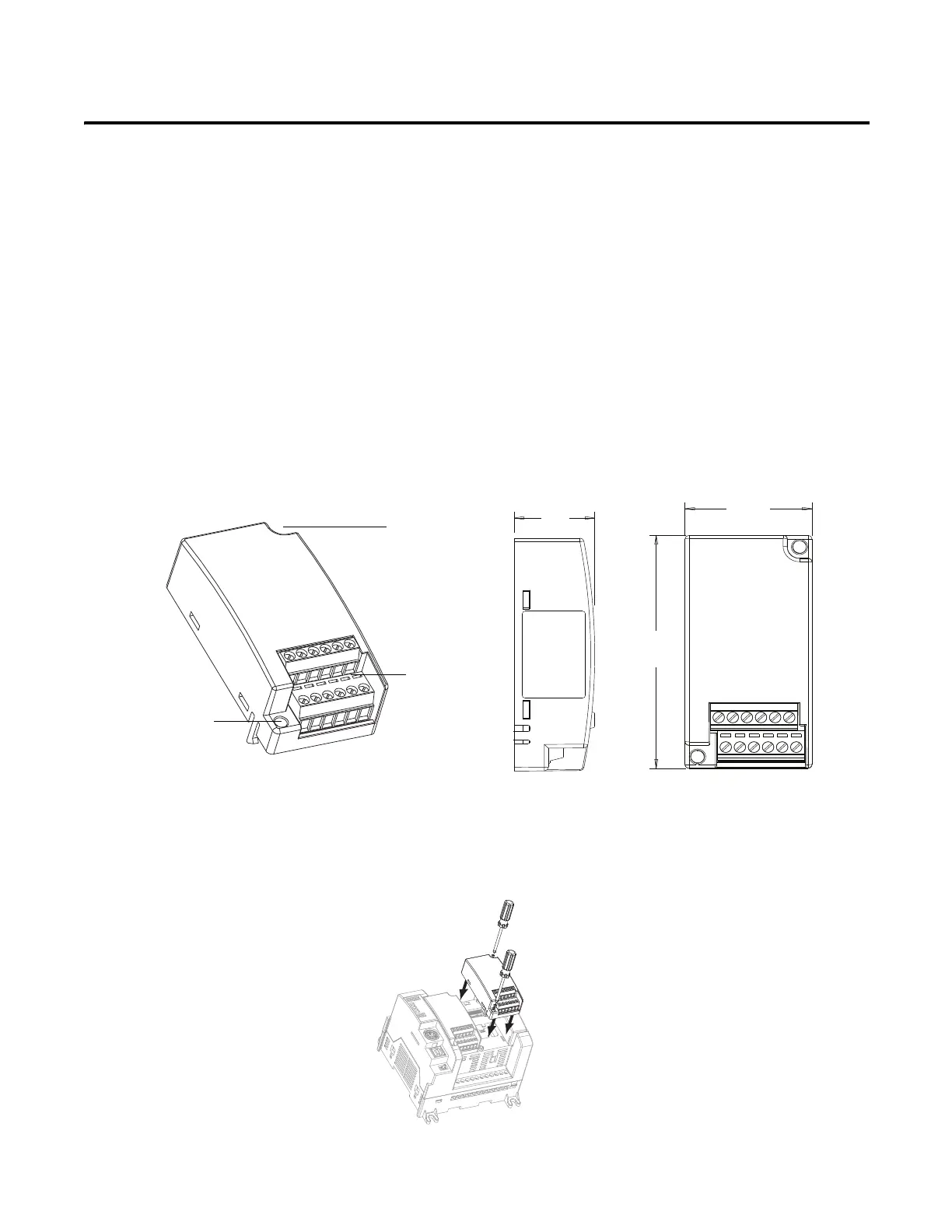Rockwell Automation Publication 2080-UM004D-EN-E - March 2018 7
Chapter
2
Install and Wire Your Module
This chapter provides hardware features, installation, and wiring connection
diagrams for all the Micro800 plug-in modules.
Hardware Features
The plug-in modules, except for the 2080-MEMBAK-RTC and
2080-MEMBAK-RTC2, can be plugged into any plug-in slots on the
Micro800 controllers.
Insert Module into
Controller
Follow the instructions to insert and secure the plug-in module to the controller.
45010
terminal
block
mounting screw
hole
mounting
screw hole
20
(0.79)
31.5
(1.24)
62
(2.44)
Measurements in millimeters (inches)
45811
Side view Front view
2080-RTD2 shown
