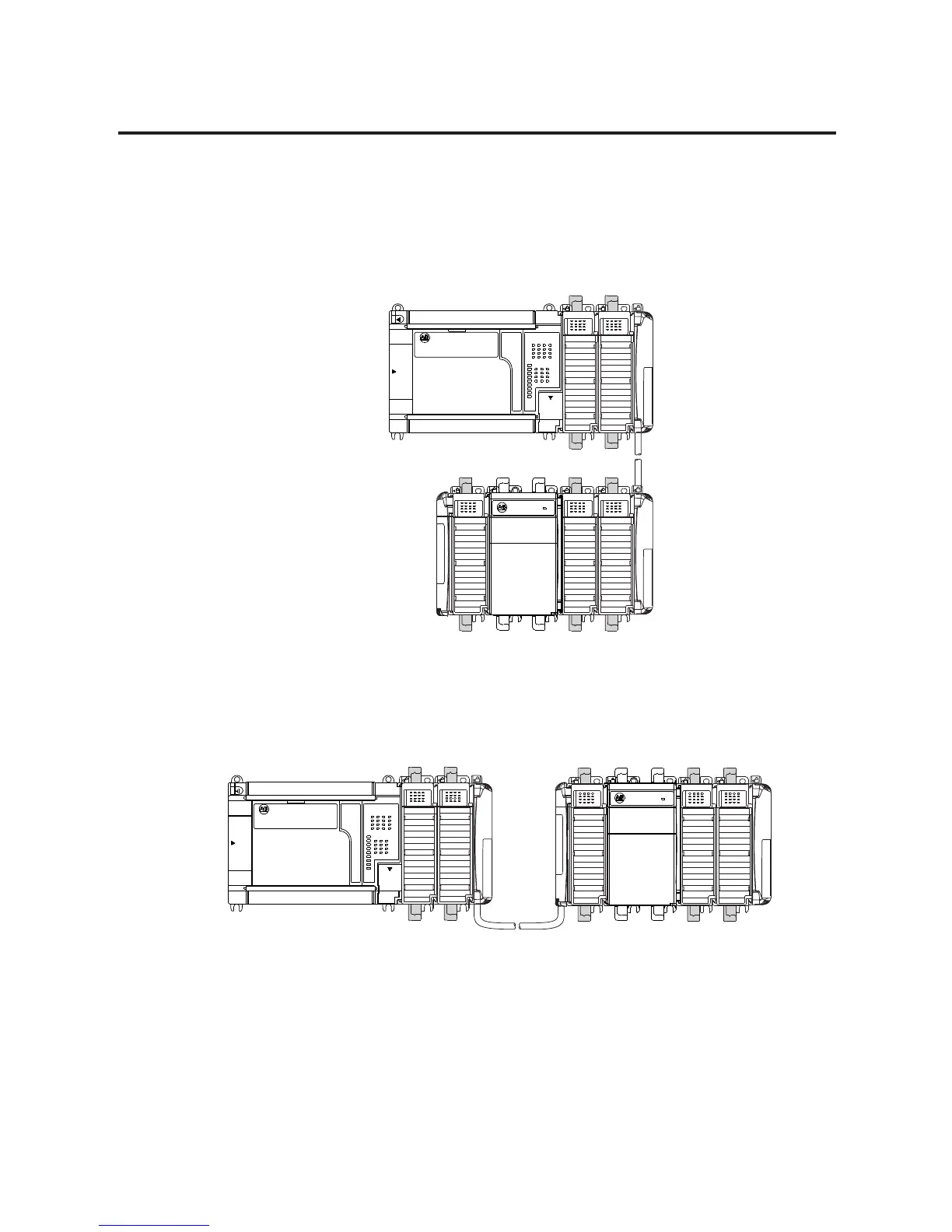Publication 1764-UM001B-EN-P - April 2002
1-10 Hardware Overview
The following illustrations show a MicroLogix 1500 with an expansion
I/O bank.
Vertical Orientation
Horizontal Orientation
Expansion
I/O Bank 1
Expansion
I/O Bank 2
1769-CRRx
(1)
Expansion Cable
1769-ECL
End Cap
(1) The x in this catalog number can be either a 1 or a 3 representing the length of the cable:
1 = 1 foot (305 mm) and 3 = 3.28 feet (1 meter).
Expansion
I/O Bank 1
Expansion
I/O Bank 2
1769-CRLx
(1)
Expansion Cable
1769-ECR
End Cap
(1) The x in this catalog number can be either a 1 or a 3 representing the length of the cable:
1 = 1 foot (305 mm) and 3 = 3.28 feet (1 meter).
