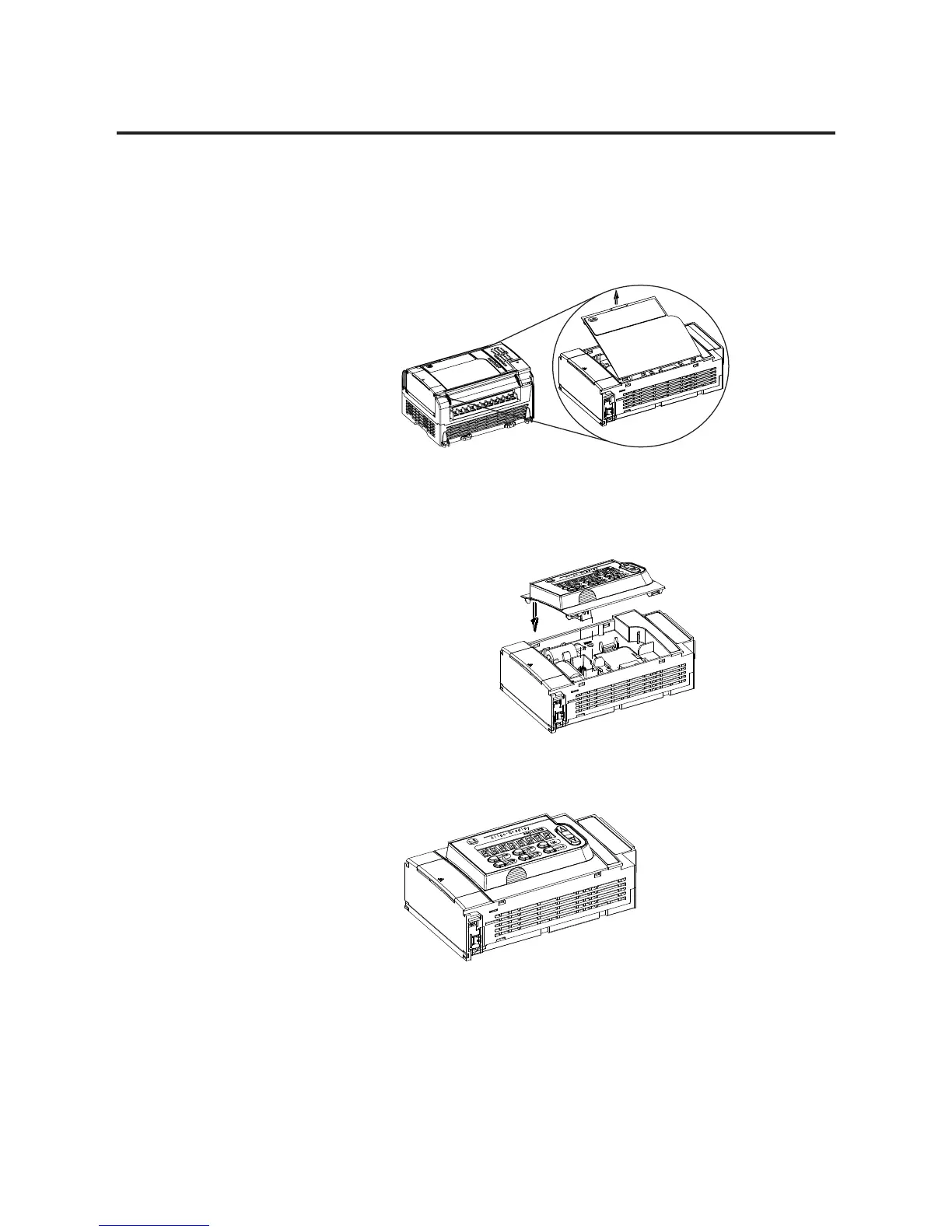Publication 1764-UM001B-EN-P - April 2002
Installing Your Controller 2-19
Data Access Tool (DAT)
1. Remove cover from processor.
2. Holding the DAT in the proper orientation (as shown), place the
DAT onto processor. Align DAT port on the processor with the
plug on the DAT.
3. Firmly seat DAT on processor; make sure it seats into place.
