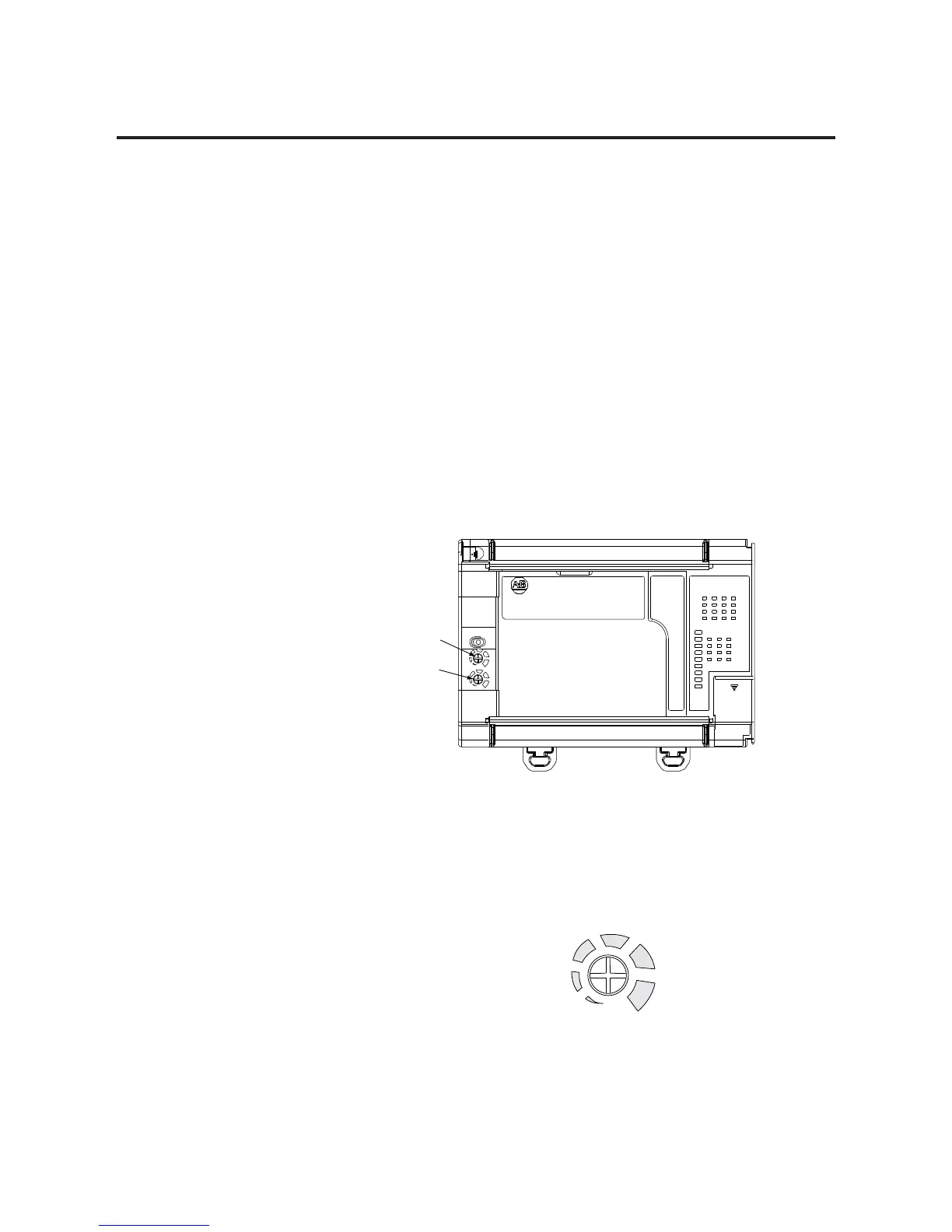1 Publication 1764-UM001B-EN-P - April 2002
Chapter
5
Using Trim Pots and the Data Access Tool
(DAT)
Trim Pot Operation
The processor has two trimming potentiometers (trim pots) which
allow modification of data within the controller. Adjustments to the
trim pots change the value in the corresponding Trim Pot Information
(TPI) register. The data value of each trim pot can be used throughout
the control program as timer, counter, or analog presets depending
upon the requirements of the application.
The trim pots are located below the mode switch under the left access
door of the processor.
Use a small flathead screwdriver to turn the trim pots. Adjusting their
value causes data to change within a range of 0 to 250 (fully
clockwise). The maximum rotation of each trim pot is three-quarters,
as shown below. Trim pot stability over time and temperature is
typically ±2 counts.
Trim pot data is updated continuously whenever the controller is
powered-up.
RUN PROG
REM
Trim Pot 0
Trim Pot 1
Maximum
(fully clockwise)
Minimum
(fully counterclockwise)
