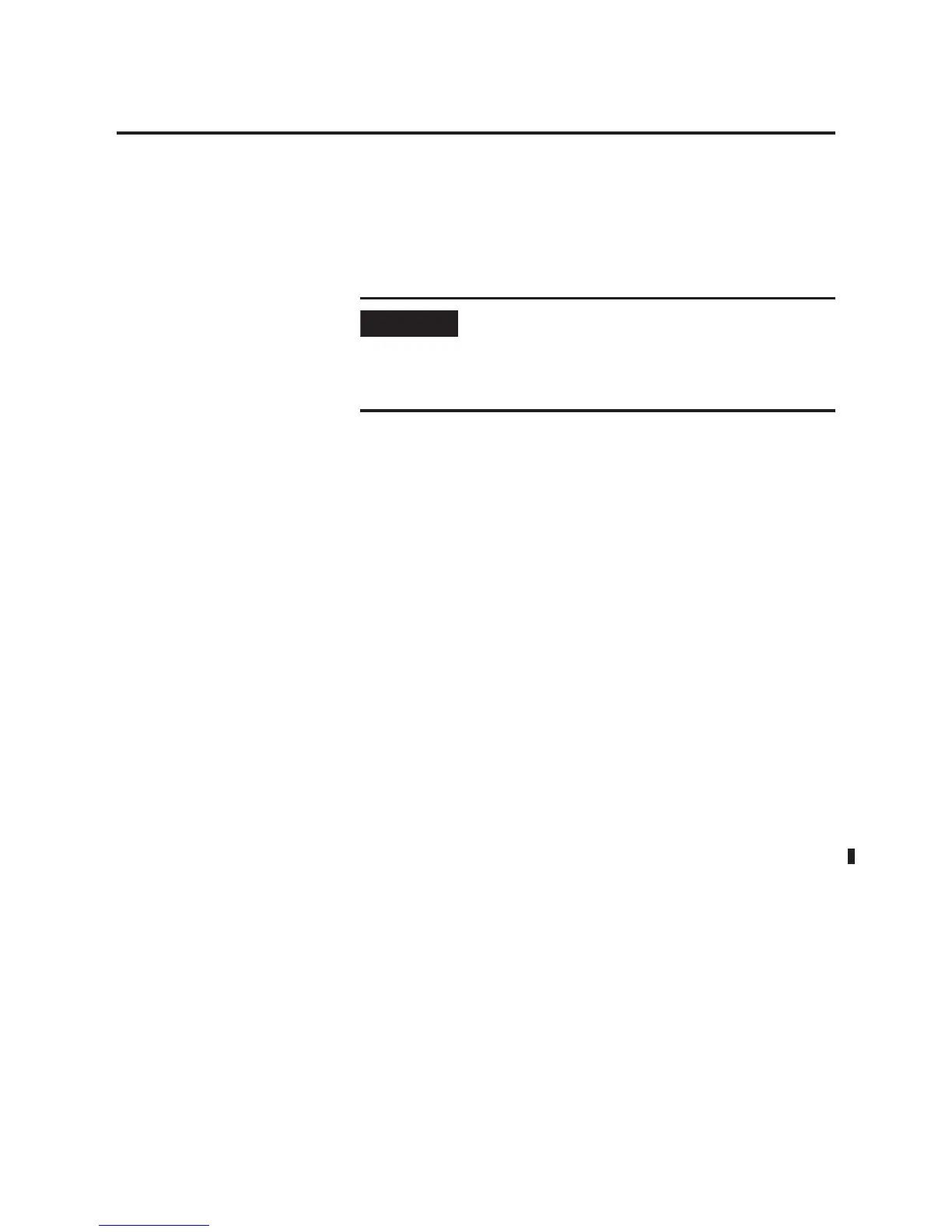Publication 1764-UM001B-EN-P - April 2002
Using Real-Time Clock and Memory Modules 6-5
Memory Module Write Protection
The memory module supports write-once, read-many behavior. Write
protection is enabled using your programming software.
Removal/Insertion Under Power
The memory module can be installed or removed at any time without
risk of damage to either the memory module or the controller. If a
memory module is installed while the MicroLogix 1500 is executing,
the memory module will not be recognized until either a power cycle
occurs, or until the controller is placed in a non-executing mode
(program mode or fault condition).
Memory Module Information File
The controller has a Memory Module Information (MMI) File which
provides status from the attached memory module. At power-up or on
detection of a memory module being inserted, the catalog number,
series, revision, and type (memory module and/or real-time clock) are
identified and written to the MMI file. If a memory module and/or
real-time clock is not attached, zeros are written to the MMI file. Refer
to the MicroLogix 1200 and MicroLogix 1500 Instruction Set Reference
Manual, publication 1762-RM001, for more information.
IMPORTANT
Once set, write protection cannot be removed. A
change cannot be made to the control program or
data stored in a write-protected memory module. If a
change is required, you must use a different memory
module.
