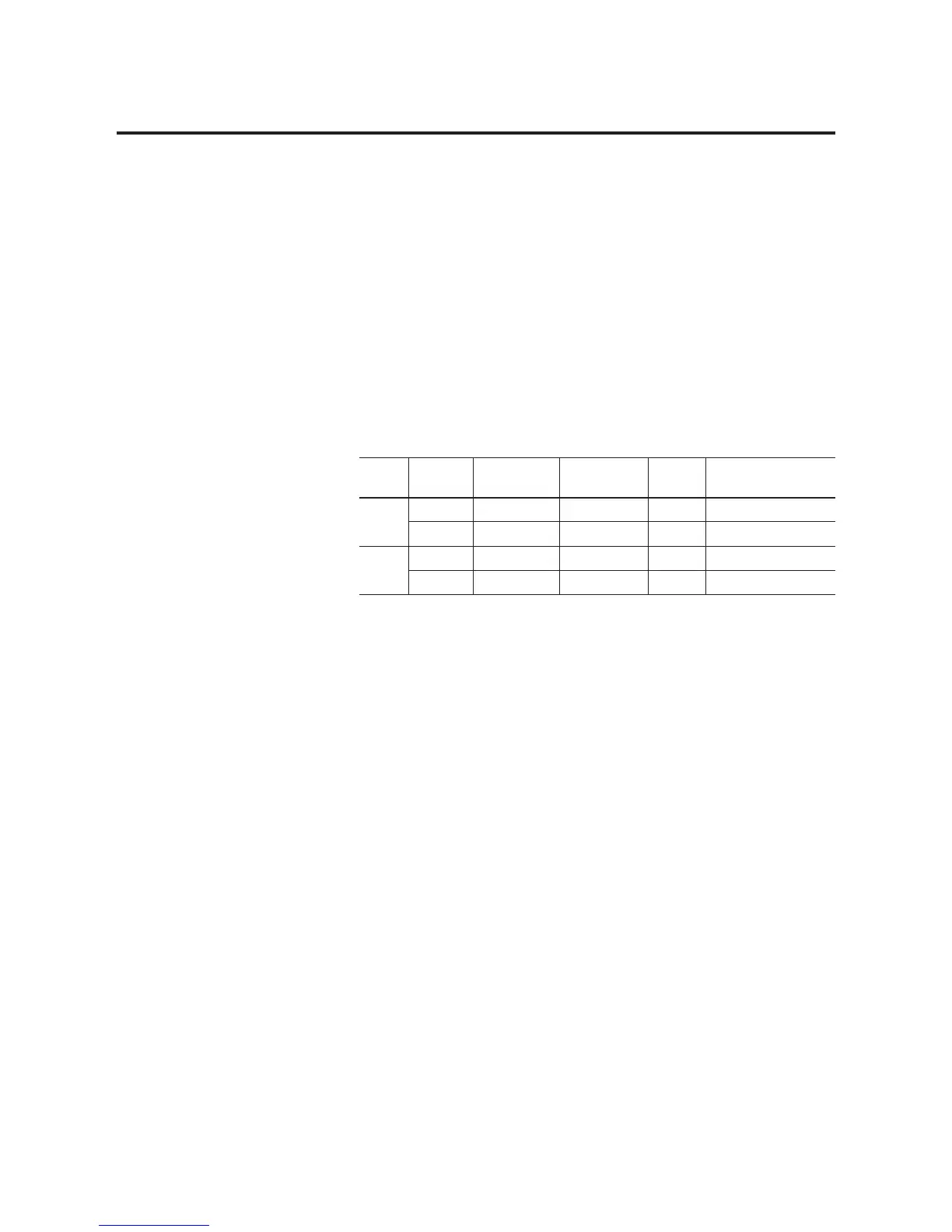Publication 1764-UM001B-EN-P - April 2002
Using Trim Pots and the Data Access Tool (DAT) 5-7
5. Press ENTER to load the new data. Press ESC or INT/BIT to
discard the new data.
F1 and F2 Functions
The function keys, F1 and F2, correspond to bits and can be used
throughout the control program as desired. They have no effect on bit
or integer monitoring.
Each key has two corresponding bits in the DAT function file. The bits
within the DAT function file are shown in the table below.
F1 or F2 Key Pressed
The pressed bits (DAT:0/F1P and DAT:0/F2P) function as
push-buttons and provide the current state of either the F1 or F2 key
on the keypad. When the F1 or F2 key is pressed, the DAT sets (1) the
corresponding pressed key bit. When the F1 or F2 key is not pressed,
the DAT clears (0) the corresponding pressed key bit.
F1 or F2 Key Latched
The latched bits (DAT:0/F1L and DAT:0/F2L) function as latched
push-buttons and provide latched/toggle key functionality. When the
F1 or F2 key is pressed, the DAT sets (1) the corresponding latched
key bit within the DAT Function File. When the F1 or F2 key is
pressed a second time, the DAT clears (0) the corresponding latched
key bit.
Working Screen Operation
Because the DAT is a communications device, its performance is
affected by the scan time of the controller. Depending on the user
program, if a long scan time is encountered and the DAT waits for
information from the controller, a working screen is displayed. The
Key Bits Address Data Format Type User Program
Access
F1 Key Pressed DAT:0/F1P Binary Status Read/Write
Latched DAT:0/F1L Binary Status Read/Write
F2 Key Pressed DAT:0/F2P Binary Status Read/Write
Latched DAT:0/F2L Binary Status Read/Write
