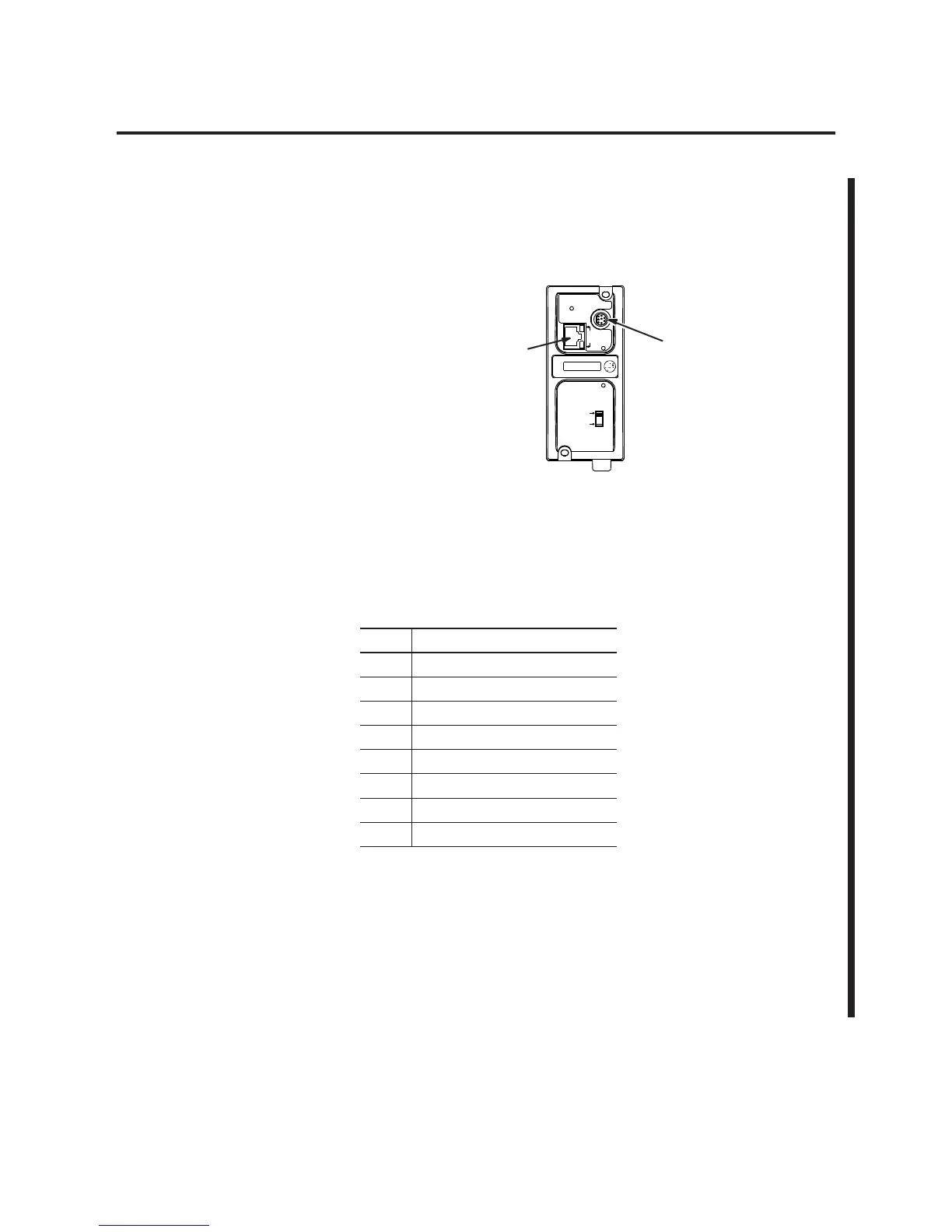Publication 1764-UM001B-EN-P - April 2002
Communication Connections 4-23
Connecting to Ethernet
You can connect a MicroLogix 1500 to an Ethernet network using the
Ethernet Interface (ENI), catalog number 1761-NET-ENI. For additional
information on using the ENI, refer to the Ethernet Interface User
Manual, publication 1761-UM006. The following figure shows the
external wiring connections of the ENI.
Ethernet Connections
The Ethernet connector, port 1, is an RJ45, 10Base-T connector. The
pin-out for the connector is shown below:
When to use straight-through and cross-over cable:
• ENI Ethernet port to 10Base-T Ethernet switch cables utilize a
straight-through pin-out (1-1, 2-2, 3-3, 6-6).
• Direct point-to-point 10Base-T cables connecting the ENI
Ethernet port directly to another ENI Ethernet port (or a
computer 10Base-T port) require a cross-over pin-out (1-3, 2-6,
3-1, 6-2).
Pin Pin Name
1Tx+
2Tx-
3Rx+
4 not used by 10Base-T
5 not used by 10Base-T
6Rx-
7 not used by 10Base-T
8 not used by 10Base-T
ETHERNET
FAULT
RS232
NET
TX/RX
TX/RX
PWR
CABLE
EXTERNAL
IP
RS-232 Mini-DIN (ENI Port 2)
Ethernet Port (ENI Port 1)
