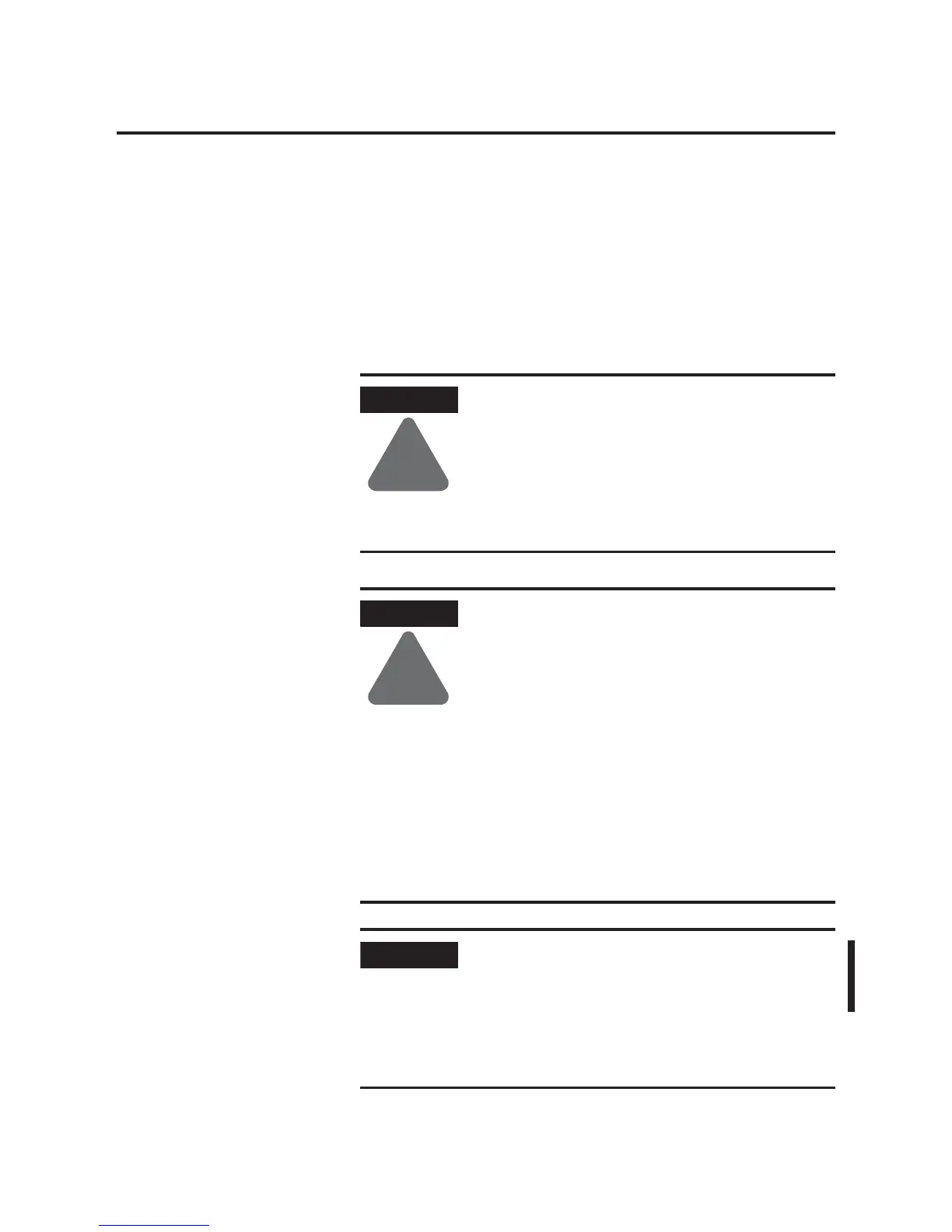Publication 1764-UM001B-EN-P - April 2002
Hardware Overview 1-9
Adding an I/O Bank
System Guidelines
A maximum of one 1769 Expansion Cable can be used in a
MicroLogix 1500 system, allowing for two banks of I/O modules (one
connected directly to the controller, and the other connected via the
cable). Each I/O bank requires its own power supply (Bank 1 uses the
controller’s embedded power supply).
ATTENTION
!
LIMIT OF ONE EXPANSION POWER SUPPLY
The expansion power supply cannot be connected
directly to the controller. It must be connected using
an expansion cable. Only one power supply
(embedded in the base unit or an expansion power
supply) may be used on an I/O bank. Exceeding
these limitations may damage the power supply and
result in unexpected operation.
ATTENTION
!
REMOVE POWER
Remove system power before making or breaking
cable connections. When you remove or insert a
cable connector with power applied, an electrical arc
may occur. An electrical arc can cause personal
injury or property damage by:
• sending an erroneous signal to your system’s field
devices, causing unintended machine operation
• causing an explosion in a hazardous environment
Electrical arcing causes excessive wear to contacts on
both the module and its mating connector.
Refer to your power supply and I/O module’s
documentation for instructions on how to set up
your system.
IMPORTANT
See the System Requirements for Using Expansion
Modules on page 1-7 to determine the maximum
number of expansion I/O modules you can use in
your MicroLogix system.
Also see System Loading and Heat Dissipation on
page F-1 for more information on system
configurations.
