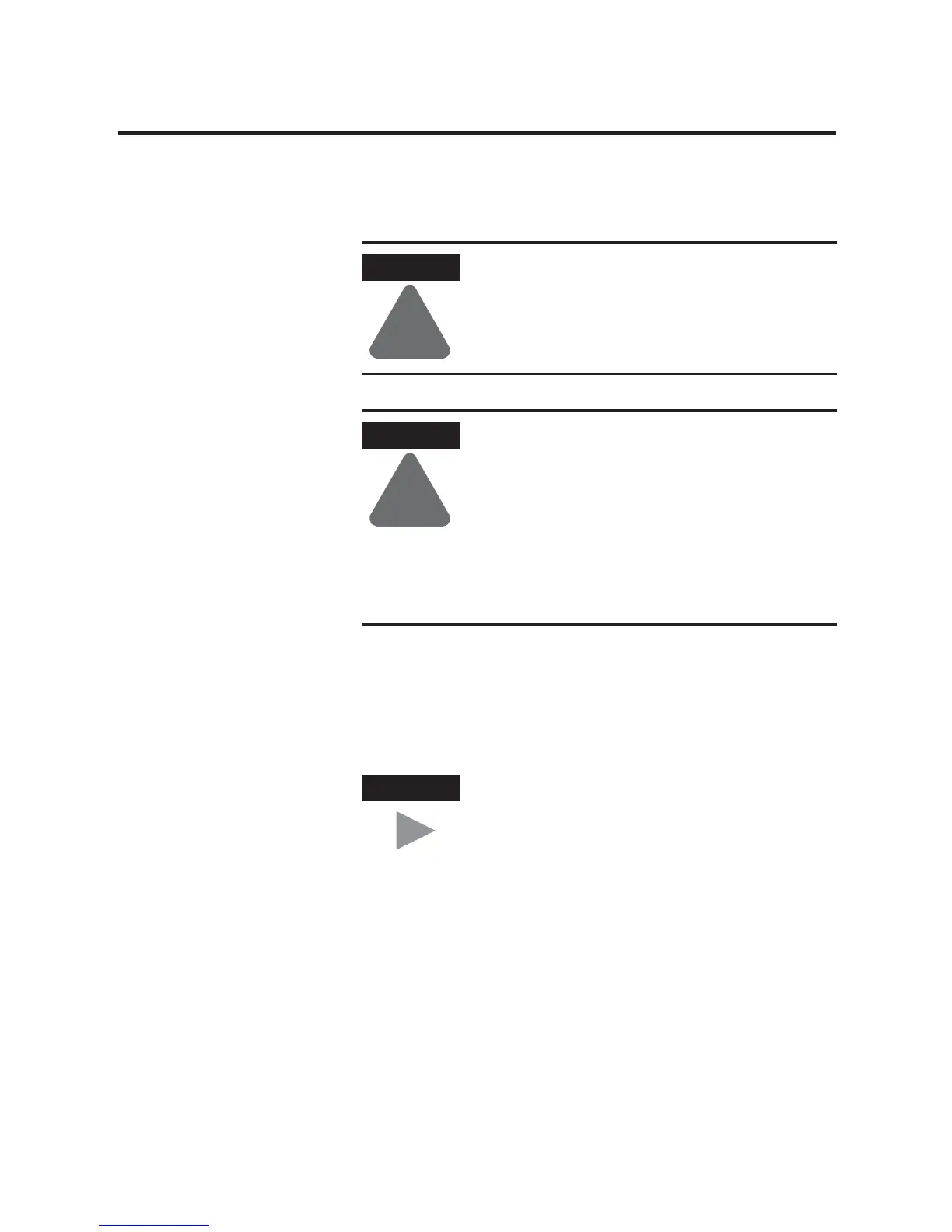Publication 1764-UM001B-EN-P - April 2002
3-2 Wiring Your Controller
Wiring Recommendation
• Allow for at least 50 mm. (2 in.) between I/O wiring ducts or
terminal strips and the controller.
• Route incoming power to the controller by a path separate from
the device wiring. Where paths must cross, their intersection
should be perpendicular.
• Separate wiring by signal type. Bundle wiring with similar
electrical characteristics together.
• Separate input wiring from output wiring.
• Label wiring to all devices in the system. Use tape,
shrink-tubing, or other dependable means for labeling purposes.
In addition to labeling, use colored insulation to identify wiring
based on signal characteristics. For example, you may use blue
for dc wiring and red for ac wiring.
ATTENTION
!
Before you install and wire any device, disconnect
power to the controller system.
ATTENTION
!
Calculate the maximum possible current in each
power and common wire. Observe all electrical
codes dictating the maximum current allowable for
each wire size. Current above the maximum ratings
may cause wiring to overheat, which can cause
damage.
United States Only: If the controller is installed within
a potentially hazardous environment, all wiring must
comply with the requirements stated in the National
Electrical Code 501-4 (b).
TIP
Do not run signal or communications wiring and
power wiring in the same conduit. Wires with
different signal characteristics should be routed by
separate paths.
