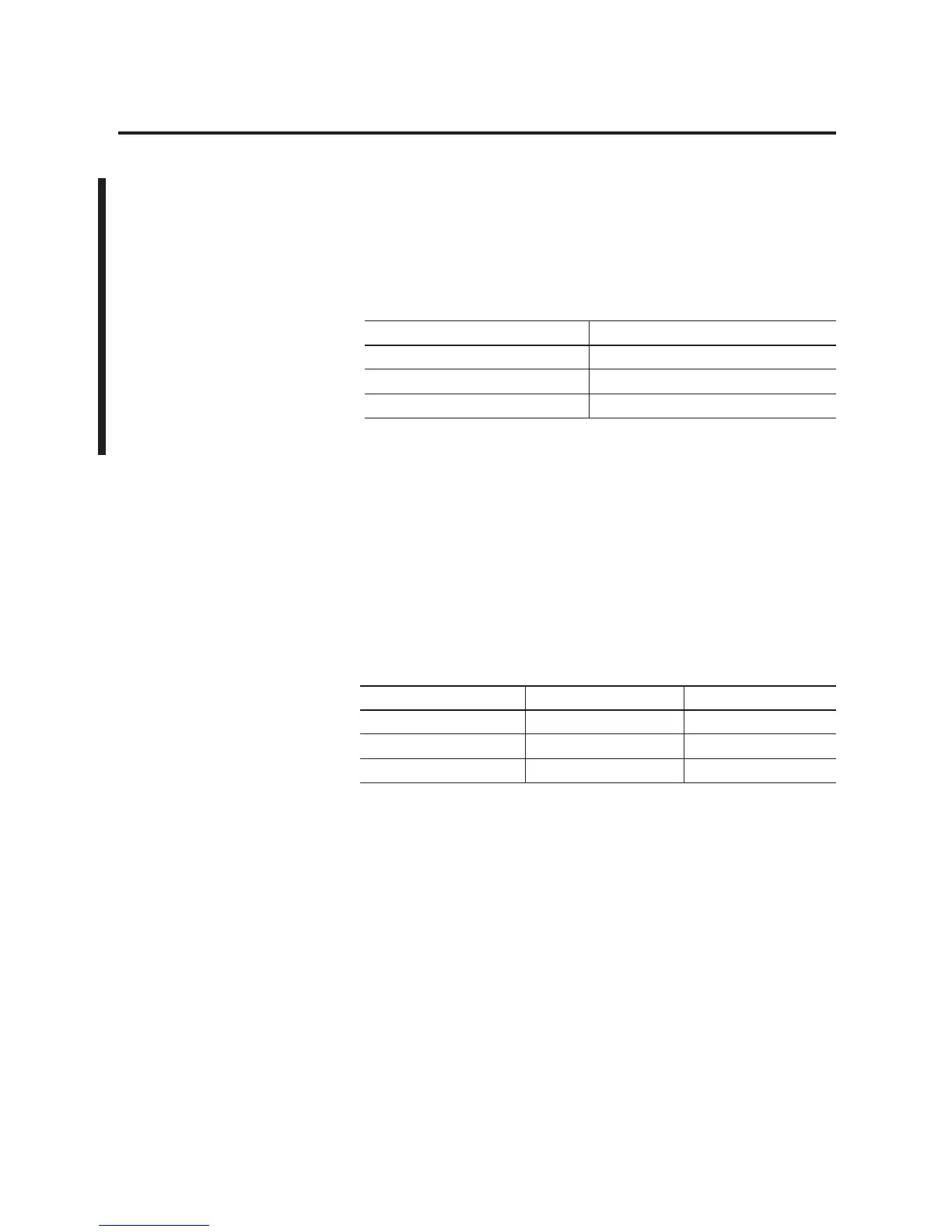Publication 1764-UM001B-EN-P - April 2002
4-12 Communication Connections
DH-485 Configuration Parameters
When MicroLogix communications are configured for DH-485, the
following parameters can be changed:
See Software Considerations on page E-10 for tips on setting the
parameters listed above.
Recommended Tools
To connect a DH-485 network, you need tools to strip and attach the
shielded cable. We recommend the following equipment (or
equivalent):
DH-485 Communication Cable
The communication cable consists of a number of cable segments
daisy-chained together. The total length of the cable segments cannot
exceed 1219 m (4000 ft). However, two segments can be used to
extend the DH-485 network to 2438m (8000 ft). For additional
information on connections using the AIC+, refer to the Advanced
Interface Converter (AIC+) User Manual, publication 1761-6.4.
Table 4.4 DF1 Full-Duplex Configuration Parameters
Parameter Options
Baud Rate 9600, 19.2K
Node Address 1 to 31 decimal
Token Hold Factor 1 to 4
Table 4.5 Working with Cable for DH-485 Network
Description Part Number Manufacturer
Shielded Twisted Pair Cable #3106A or #9842 Belden
Stripping Tool 45-164 Ideal Industries
1/8” Slotted Screwdriver Not Applicable Not Applicable
