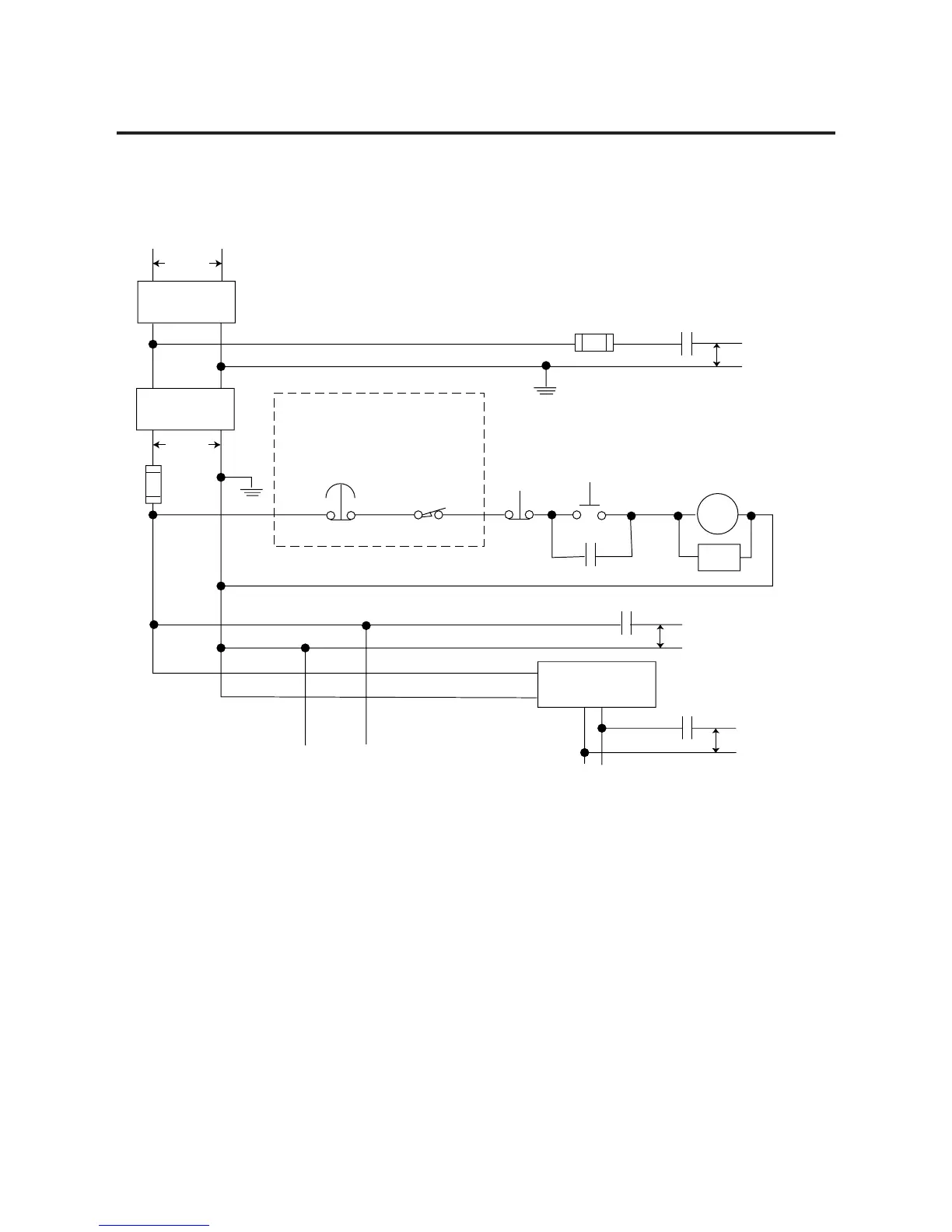Publication 1764-UM001B-EN-P - April 2002
Installing Your Controller 2-11
Schematic (Using ANSI/CSA Symbols)
Emergency-Stop
Push Button
230V ac
Operation of either ofthese contacts will
remove power from the external I/O
Fuse
MCR
Fuse
MCR
MCR
MCR
Stop
Start
Line Terminals:
Connect to 1764-24AWA or
1764-24BWA terminals.
Line Terminals: Connect to 24V
dc terminals of Power Supply.
230V ac
Output
Circuits
Disconnect
Isolation
Transformer
115V ac or
230V ac
I/O Circuits
L1
L2
Master Control Relay (MCR)
Cat. No. 700-PK400A1
Suppressor
Cat. No.
700-N24
(Lo) (Hi)
dc Power Supply.
Use NEC Class 2
X1 X2
115V ac or
230V ac
_
+
MCR
24 V dc
I/O
Circuits
Suppr.
Overtravel
Limit Switch
