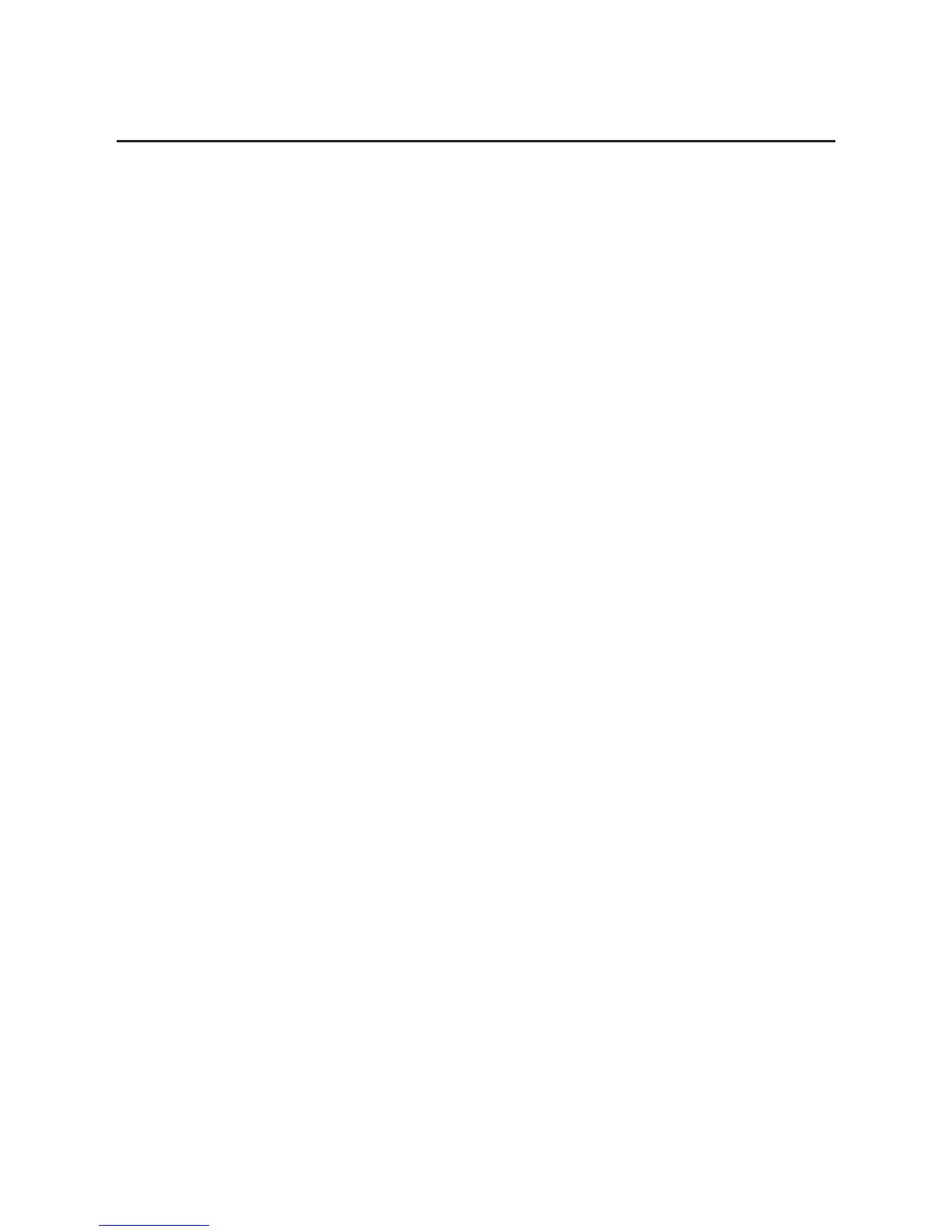Publication 1764-UM001B-EN-P - April 2002
Table of Contents vii
Using a Modem . . . . . . . . . . . . . . . . . . . . . . . . . . . . . . 4-5
Isolated Modem Connection. . . . . . . . . . . . . . . . . . . . . 4-5
Connecting to a DF1 Half-Duplex Network. . . . . . . . . . 4-7
Connecting to a DH-485 Network . . . . . . . . . . . . . . . . . . . 4-10
DH-485 Configuration Parameters. . . . . . . . . . . . . . . . . 4-12
Recommended Tools . . . . . . . . . . . . . . . . . . . . . . . . . . 4-12
DH-485 Communication Cable . . . . . . . . . . . . . . . . . . . 4-12
Communication Cable Connection to the
DH-485 Connector . . . . . . . . . . . . . . . . . . . . . . . . . . . . 4-13
Connecting the AIC+ . . . . . . . . . . . . . . . . . . . . . . . . . . 4-15
Connecting to DeviceNet . . . . . . . . . . . . . . . . . . . . . . . . . 4-22
Cable Selection Guide . . . . . . . . . . . . . . . . . . . . . . . . . 4-22
Connecting to Ethernet . . . . . . . . . . . . . . . . . . . . . . . . . . . 4-23
Ethernet Connections . . . . . . . . . . . . . . . . . . . . . . . . . . 4-23
RS-232 Connections . . . . . . . . . . . . . . . . . . . . . . . . . . . 4-24
Chapter 5
Using Trim Pots and the Data
Access Tool (DAT)
Trim Pot Operation . . . . . . . . . . . . . . . . . . . . . . . . . . . . . . 5-1
Trim Pot Information Function File . . . . . . . . . . . . . . . . 5-2
Error Conditions . . . . . . . . . . . . . . . . . . . . . . . . . . . . . 5-2
Data Access Tool (DAT) . . . . . . . . . . . . . . . . . . . . . . . . . . 5-2
DAT Keypad and Indicator Light Functions. . . . . . . . . . 5-2
Power-Up Operation . . . . . . . . . . . . . . . . . . . . . . . . . . 5-3
DAT Function File . . . . . . . . . . . . . . . . . . . . . . . . . . . . 5-4
Power Save Timeout (PST) Parameter . . . . . . . . . . . . . . 5-4
Understanding the DAT Display . . . . . . . . . . . . . . . . . . 5-5
Entering Bit Mode . . . . . . . . . . . . . . . . . . . . . . . . . . . . 5-6
Entering Integer Mode . . . . . . . . . . . . . . . . . . . . . . . . . 5-6
Monitoring and Editing. . . . . . . . . . . . . . . . . . . . . . . . . 5-6
F1 and F2 Functions. . . . . . . . . . . . . . . . . . . . . . . . . . . 5-7
Working Screen Operation . . . . . . . . . . . . . . . . . . . . . . 5-7
Non-Existent Elements . . . . . . . . . . . . . . . . . . . . . . . . . 5-8
Controller Faults . . . . . . . . . . . . . . . . . . . . . . . . . . . . . 5-8
Error Conditions . . . . . . . . . . . . . . . . . . . . . . . . . . . . . 5-9
Chapter 6
Using Real-Time Clock and
Memory Modules
Real-Time Clock Operation . . . . . . . . . . . . . . . . . . . . . . . . 6-1
Removal/Insertion Under Power. . . . . . . . . . . . . . . . . . 6-1
Real-Time Clock Function File . . . . . . . . . . . . . . . . . . . 6-1
Accuracy . . . . . . . . . . . . . . . . . . . . . . . . . . . . . . . . . . . 6-2
Writing Data to the Real-Time Clock. . . . . . . . . . . . . . . 6-2
RTC Battery Operation . . . . . . . . . . . . . . . . . . . . . . . . . 6-2
Memory Module Operation . . . . . . . . . . . . . . . . . . . . . . . . 6-3
User Program and Data Back-Up . . . . . . . . . . . . . . . . . 6-3
Program Compare . . . . . . . . . . . . . . . . . . . . . . . . . . . . 6-4
