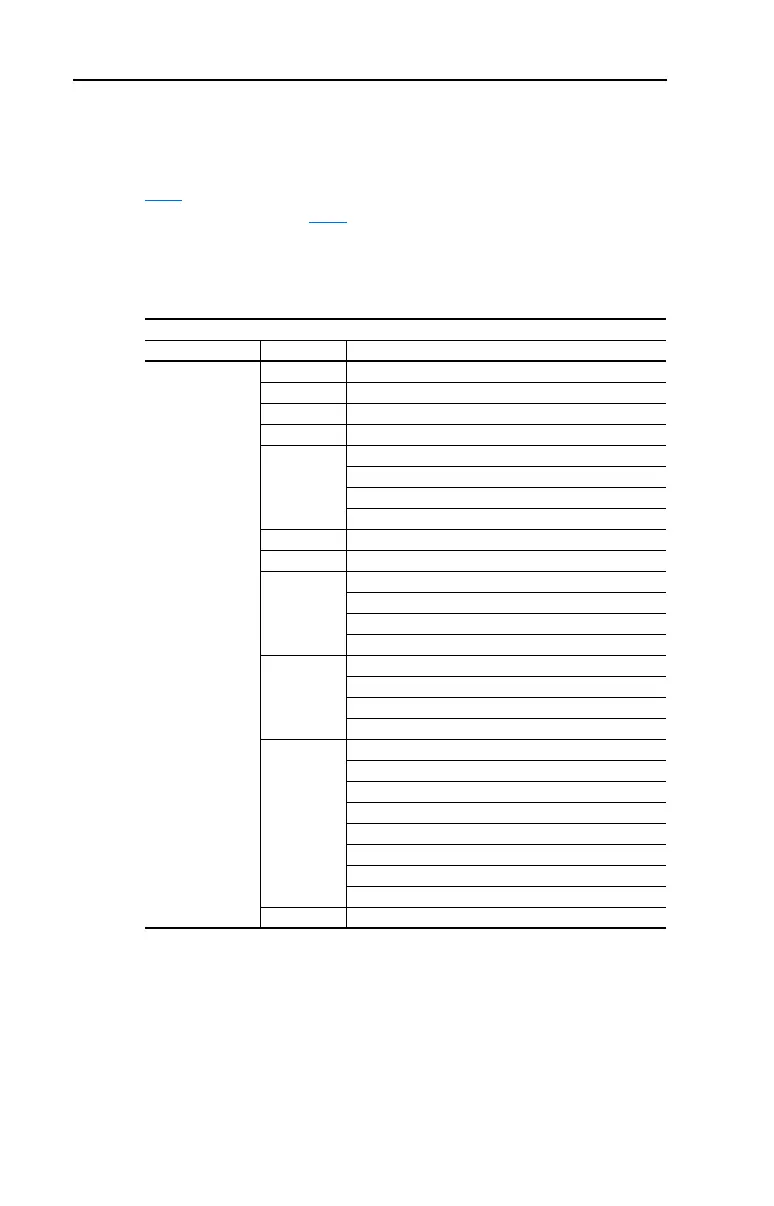C-4 RS485 (DSI) Protocol
Writing (06) Logic Command Data
The PowerFlex 40P drive can be controlled via the network by sending
Function Code 06 writes to register address 8192 (Logic Command).
P036
[Start Source] must be set to 5 “Comm Port” in order to accept the
commands. Parameter E249 [Cmd Stat Select] is used to select Velocity
or Position Bit definitions.
Velocity Bit Definitions
Logic Command - E249 = 0 “Velocity”
Address (Decimal) Bit(s) Description
8192
0 1 = Stop, 0 = Not Stop
1 1 = Start, 0 = Not Start
2 1 = Jog, 0 = No Jog
3 1 = Clear Faults, 0 = Not Clear Faults
5,4
00 = No Command
01 = Forward Command
10 = Reverse Command
11 = No Command
6 1 = Logic In 1
7 1 = Logic In 2
9,8
00 = No Command
01 = Accel Rate 1
10 = Accel Rate 2
11 = Hold Accel Rate Selected
11,10
00 = No Command
01 = Decel Rate 1
10 = Decel Rate 2
11 = Hold Decel Rate Selected
14,13,12
000 = No Command
001 = Freq. Source = P036 [Start Source]
010 = Freq. Source = A069 [Internal Freq]
011 = Freq. Source = Comms (Addr 8193)
100 = A070 [Preset Freq 0]
101 = A071 [Preset Freq 1]
110 = A072 [Preset Freq 2]
111 = A073 [Preset Freq 3]
15 Not Used