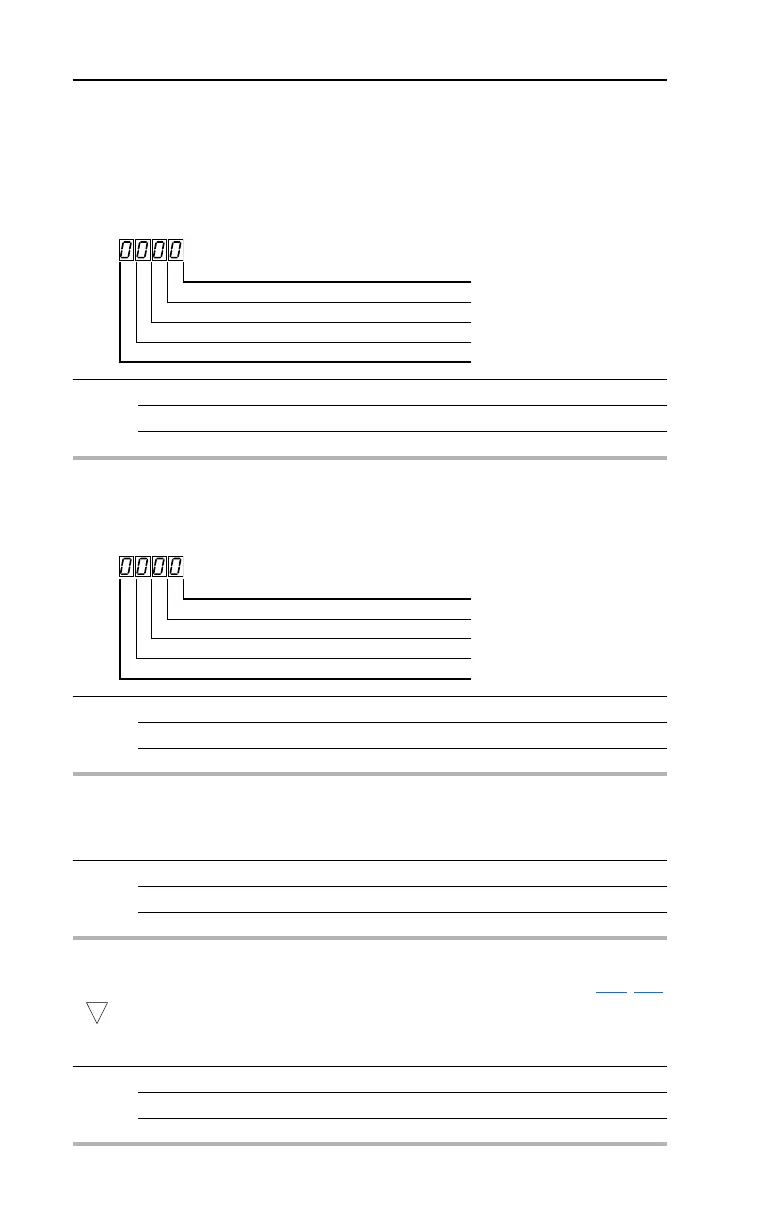3-62 Programming and Parameters
Advanced Display Group
d301 [Drive Status 2]
Present operating condition of the drive.
When in Positioning mode, Bit 10 indicates positive or negative position in relation to Home.
Values Default: Read Only
Min/Max: 0/1
Display: 1
1 = Condition True, 0 = Condition False
Dir Positive Bit 0
At Position Bit 1
At Home Bit 2
Drive Homed Bit 3
d302 [Fibers Status]
Present status of the Fibers features.
Values Default: Read Only
Min/Max: 0/1
Display: 1
1 = Condition True, 0 = Condition False
Sync Hold Digit 1
Sync Ramp Digit 2
Traverse On Digit 3
Travers e D ec Dig it 4
d303 [Slip Hz Meter]
Displays the current amount of slip being applied to the motor frequency.
Values Default: Read Only
Min/Max: 0.0/25.0 Hz
Display: 0.1 Hz
d304 [Speed Feedback] Related Parameter(s): E218, d305
32 bit parameter.
Displays the value of the actual motor speed (whole number portion) whether measured by encoder/
pulse train feedback or estimated.
Values Default: Read Only
Min/Max: 0/64000 RPM
Display: 1 RPM
