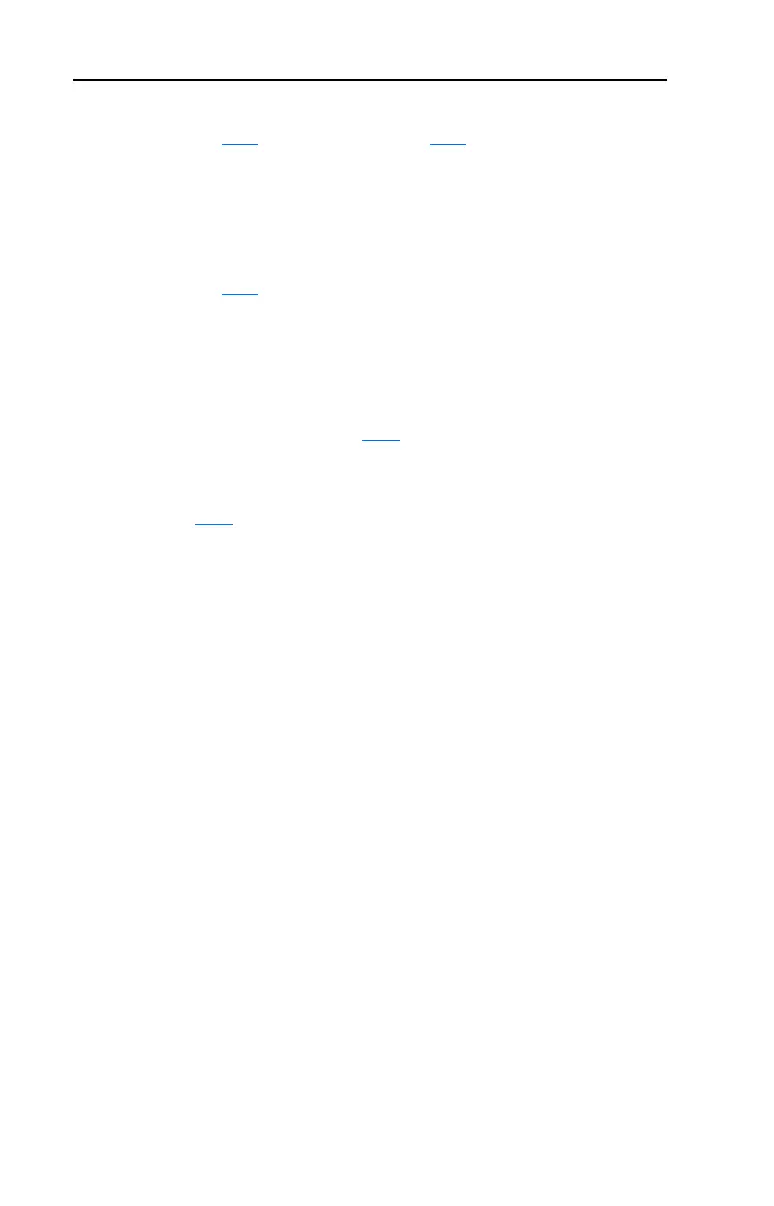F-10 Encoder Usage and Position StepLogic Application
d308 [Units Traveled]
Parameter d308 [Units Traveled H] and d309 [Units Traveled L] indicate
the current position of the system in terms of units away from Home.
Parameter d308 is the number value to the left of the decimal (whole
number) and d309 is the number to the right of the decimal (the portion
less than 1).
d301 [Drive Status 2]
Parameter d301
[Drive Status 2] indicates the status of the positioning
functions. The indication bits are:
Bit 0 “Dir Positive” indicates the current direction the drive has moved
from Home.
Bit 1 “At Position” indicates whether the drive is at its commanded
position. If the drive is within E225
[Encoder Pos Tol] of the
commanded position, this bit will be active.
Bit 2 “At Home” indicates whether the drive is at Home. If the drive is
within E225
[Encoder Pos Tol] of “Home”, this bit will be active.
Bit 3 “Drive Homed” indicates whether the drive has been homed since
power-up. This bit will be active once the drive has been homed either
manually or automatically. It will remain active until the next power
down.
Use Over Communications
If 8 steps are not adequate for the application or if dynamic program
changes are required, many of the positioning functions can be
controlled via an active communication network. The following
parameters will allow this control.
E207 [Comm Write Mode]
Repeated writes to parameters over a communication network can cause
damage to the drive EEPROM. This parameter allows the drive to accept
parameter changes without writing to the EEPROM.
Important: Parameter values set prior to setting option 1 “RAM only”
will be saved in drive non-volatile memory (EEPROM).
E249 [Cmd Stat Select]
Selects velocity-specific or position/fibers-specific Command and Status
Word bit definitions for use over a communication network.
