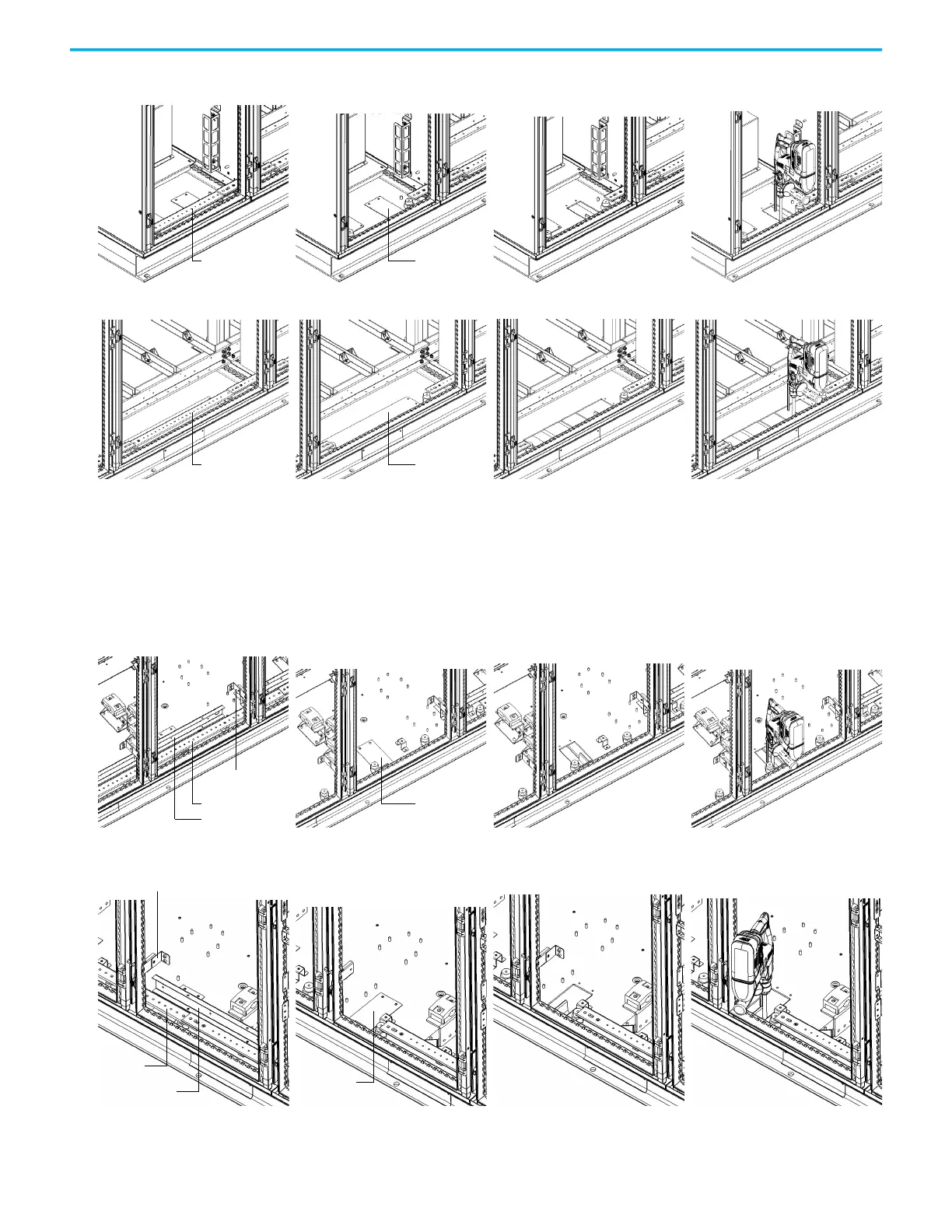Rockwell Automation Publication 6000-IN100A-EN-P - August 2020 21
Chapter 1 Drive Mechanical Installation
3. Drill an anchor hole.
For condition 1, installation of transformer cabinets, follow these instructions:
1. Disassemble the grounding busbar, wire duct, and barrier bracket at the
front of the cabinet.
2. Disassemble the anchor cover at the front of the cabinet.
3. Drill an anchor hole.
Step 1 Step 3Step 2Left cabinet
Grounding busbar Anchor cover
Step 1 Step 3Step 2Middle cabinet
Grounding busbar Anchor cover
Step 1 Step 3Step 2Left cabinet
Grounding busbar
Anchor cover
Step 1 Step 3Step 2Right cabinet
Grounding
busbar
Anchor cover
Wire duct
Barrier bracket
Barrier bracket
Wire duct
