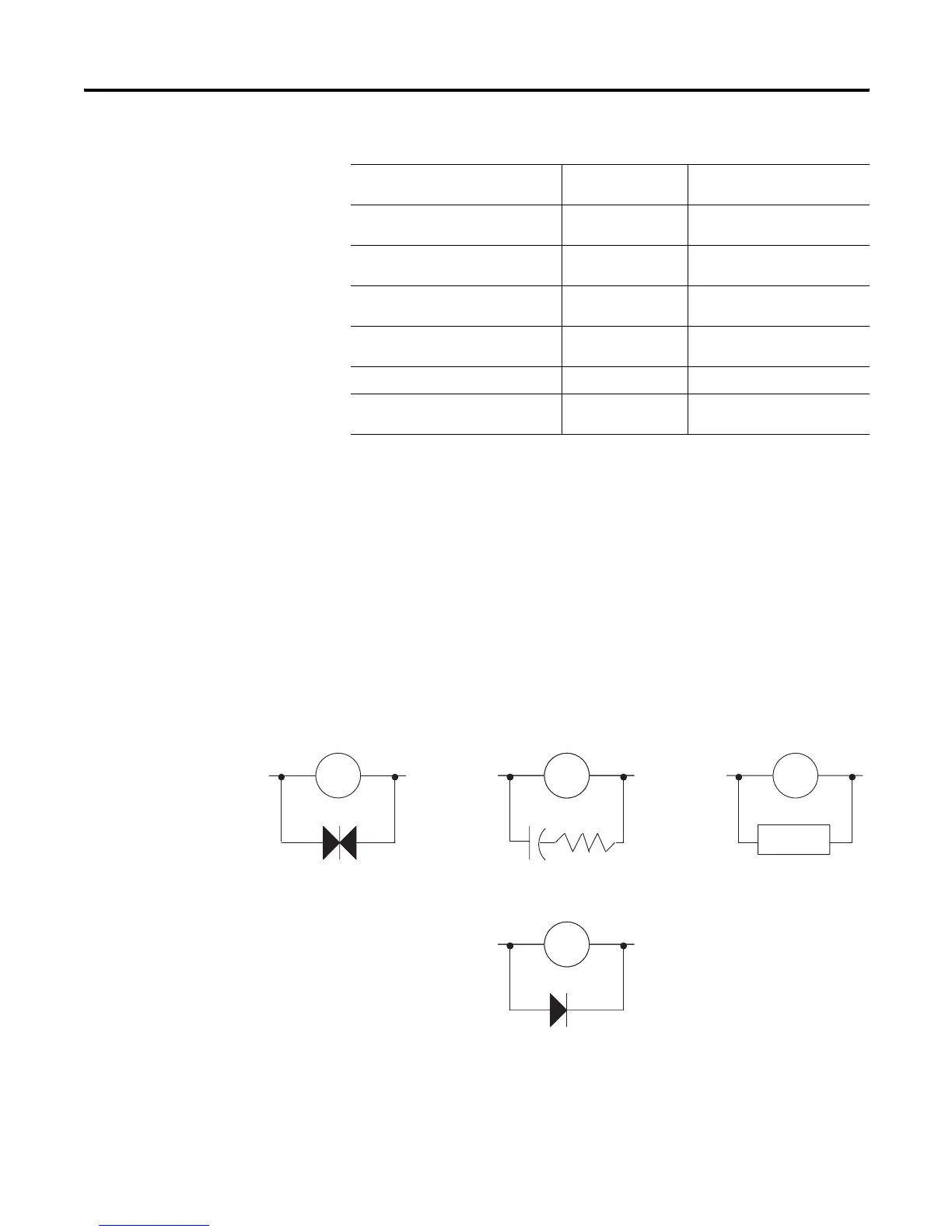Publication 1747-UM011G-EN-P - June 2008
50 Selecting Your Hardware Components
Selecting Contact Protection
Inductive load devices such as motor starters and solenoids may
require the use of some type of surge suppression to protect the
controller output contacts. Switching inductive loads without surge
suppression can significantly reduce the lifetime of relay contacts.
Surge Suppression for Inductive Load Devices
These surge suppression circuits connect directly across the load
device. This reduces arcing of the output contacts. (High transient can
cause arcing that occurs when switching off an inductive device.)
Bulletin 700 Type R Relay
Bulletin 700 Type RM Relay
12V dc
12V dc
199-FSMA9
Bulletin 700 Type R Relay
Bulletin 700 Type RM Relay
24V dc
24V dc
199-FSMA9
Bulletin 700 Type R Relay
Bulletin 700 Type RM Relay
48V dc
48V dc
199-FSMA9
Bulletin 700 Type R Relay
Bulletin 700 Type RM Relay
115-125V dc
115-125V dc
199-FSM10
Bulletin 700 Type R Relay
Bulletin 700 Type RM Relay
230-250V dc
230-250V dc
199-FSMA11
Bulletin 700 Type N, P, or PK Relay 150V max, ac or dc
700-N24
(2)
Miscellaneous electromagnetic
devices limited to 35 sealed VA
150V max, ac or dc
700-N24
(2)
(1)
Varistor
(2)
RC Type – Damage could occur with SLC 500 triac outputs if you use suppressors having RC networks and the
load current is 15 mA or less.
Devices Requiring Surge Suppression
+-
Surge Suppression for Inductive ac Load Devices
Output Device
Varistor
Output Device
RC Network
Surge Suppression for Inductive DC Load Devices
Output Device
Diode (A surge suppressor can also be used.)
Contact protection methods for inductive ac and DC output devices.
Output Device
Surge
Suppressor
