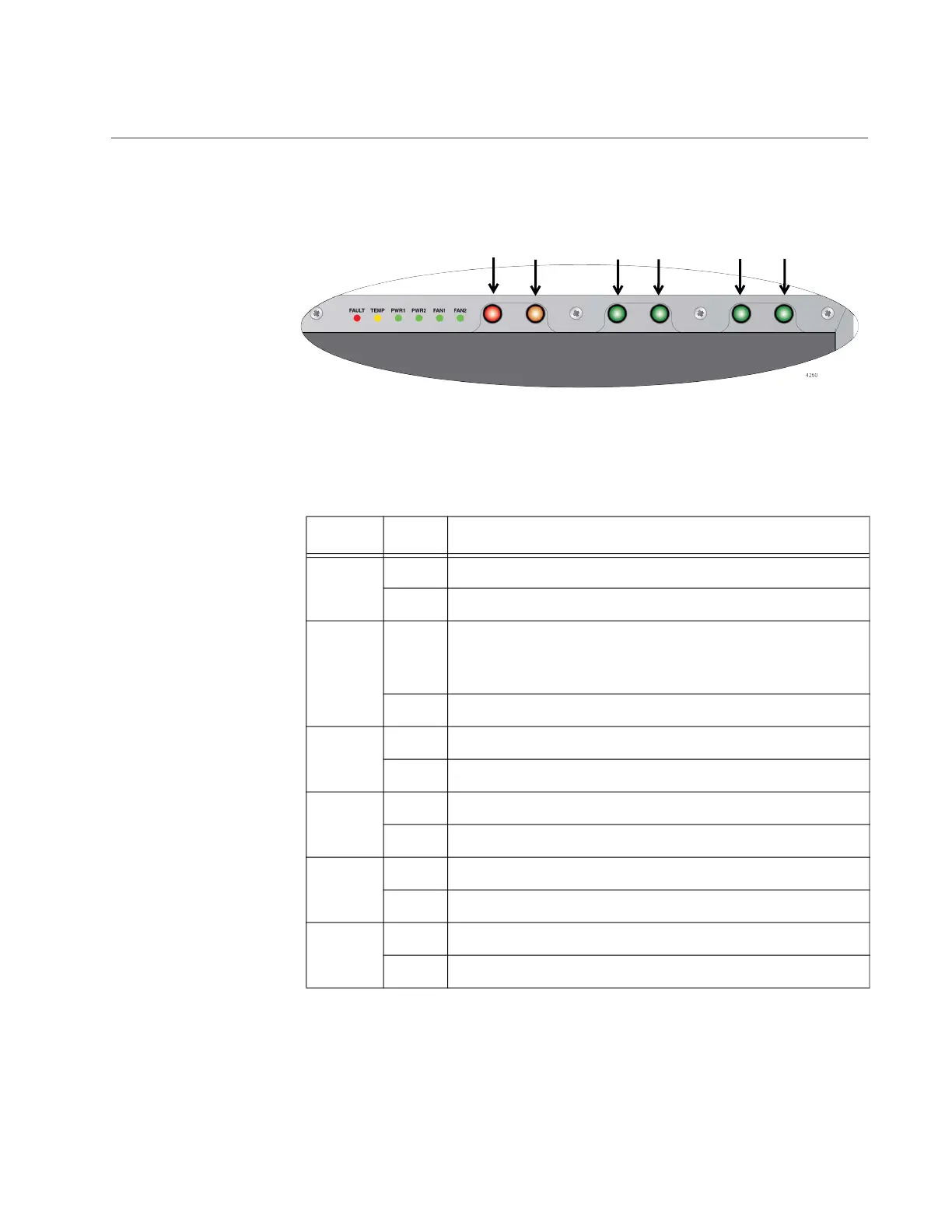Chapter 1: Overview
17
LEDs
The MMCR18 chassis have LEDs on the front panel as shown in Figure 5.
Figure 5. LEDs on the Front Panel
Table 1 describes the LEDs on the front of the MMCR18 chassis.
Table 1. LEDs on the Front Panel
LED Status Description
FAULT
(Red)
On An error occurred on a power supply unit or fan unit.
Off The power supply and fans are operating normally.
TEMP
(Yellow)
On The temperature is outside the specified temperature
range.
(See “Environmental Specifications” on page 47.)
Off The temperature is in the normal operating range.
PSU1
(Green)
On The power supply unit in PSU1 is providing power.
Off The power supply unit in PSU1 is not providing power.
PSU2
(Green)
On The power supply unit in PSU2 is providing power.
Off The power supply unit in PSU2 is not providing power.
FAN1
(Green)
On The FAN1 is operating normally.
Off An error occurred on the FAN1 unit.
FAN2
(Green)
On The FAN2 is operating normally.
Off An error occurred on the FAN2 unit.
FAULT
TEMP
PSU1
PSU2
FAN1
FAN2
