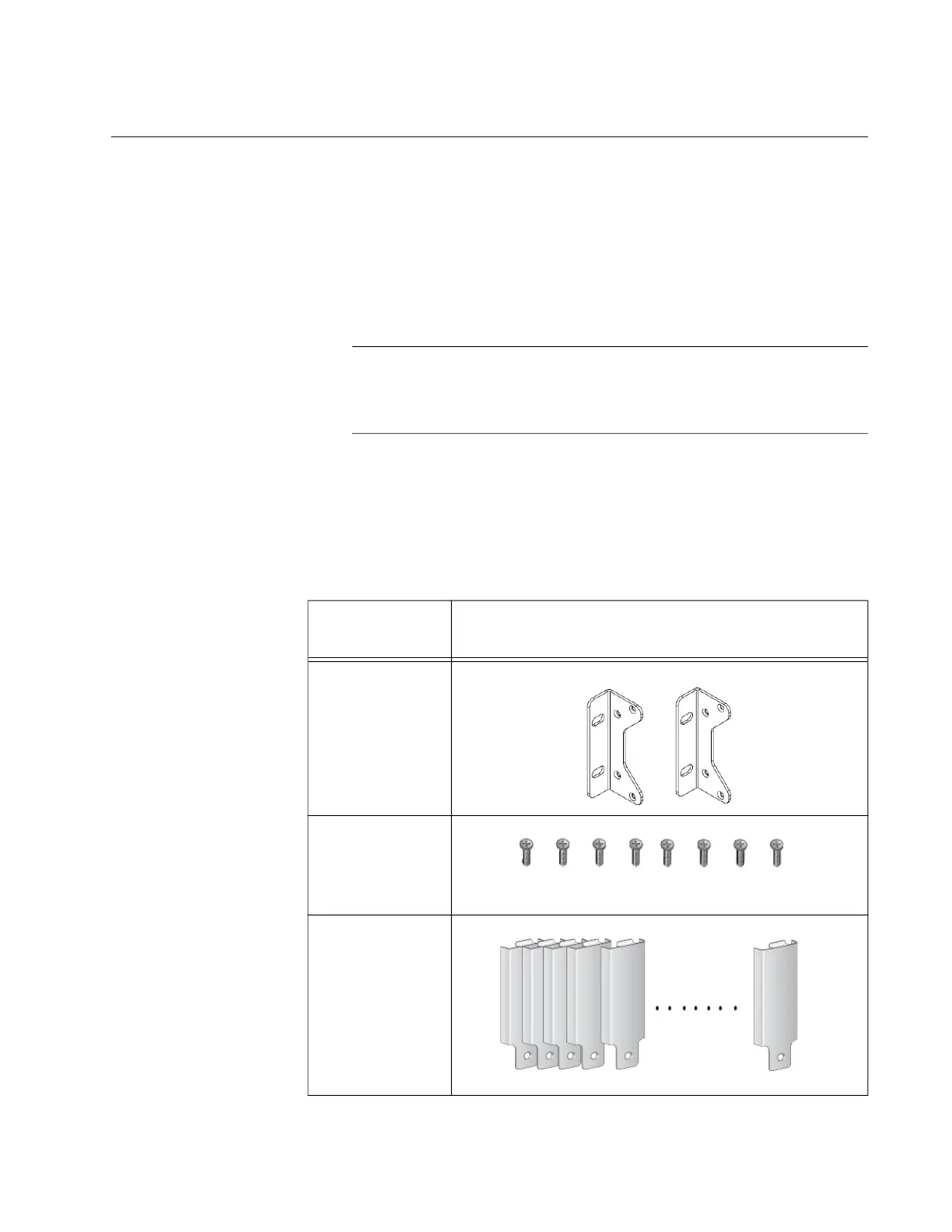Chapter 2: Installation
27
Unpacking the Package Contents
You must have one MMCR18 chassis package with at least one AC or DC
power supply unit. You can have up to two power supply units.
Chassis Package To unpack the MMCR18 chassis package and power supply unit package,
perform the following procedure:
1. Remove all components from the chassis package.
Note
Store the packaging material in a safe location. You must use the
original shipping material if you need to return the unit to Allied
Telesis.
2. Place the MMCR18 chassis on a level, secure surface.
3. Verify that the hardware components are included in your chassis
package. See Table 2.
Table 2. Chassis Shipment Components
Component
Name
Component
2 Rack-mount
brackets
8 Screws for the
rack-mount
brackets
M3x8mm Phillips recessed flat-heat
18 Blank panels
