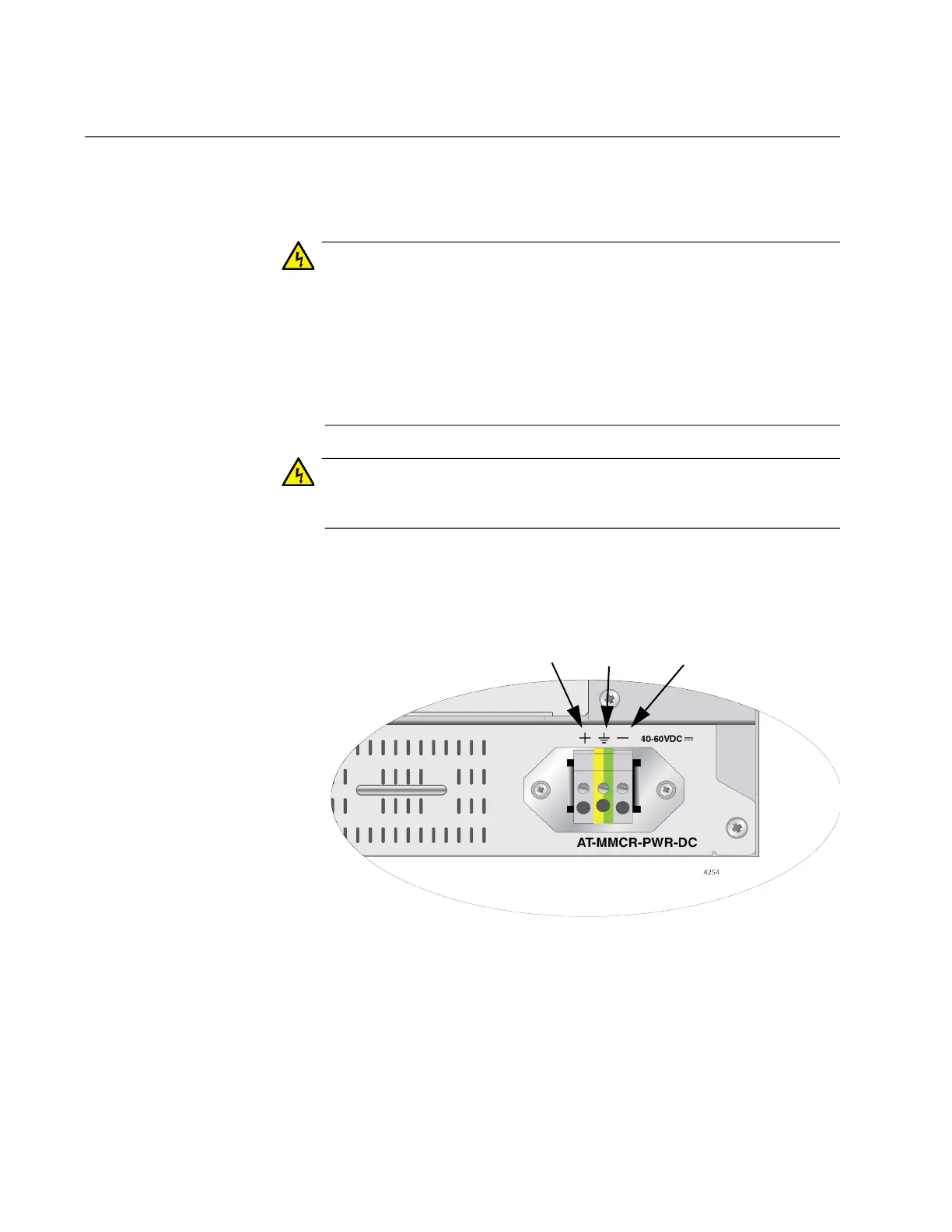MMCR18 Media Converter Chassis Installation Guide
40
Wiring and Powering on a DC-Powered Chassis
To wire and power on a DC-powered chassis, perform the following
procedure:
Warning
As a safety precaution, install a circuit breaker with a minimum value
of 15 Amps between the equipment and the DC power source.
Always connect the wires to the LAN equipment first before you
connect the wires to the circuit breaker. Do not work with HOT feeds
to avoid the danger of physical injury from electrical shock. Always
be sure that the circuit breaker is in the OFF position before
connecting the wires to the breaker. E9
Warning
Only trained and qualified personnel are allowed to install or to
replace this equipment. E14
1. Identify the positive, ground, and negative terminals on the DC
power supply terminal block, as shown in Figure 20.
Figure 20. Locating the Terminals on the DC Terminal Block
2. Before you strip and attach the wires, review the following safety
precautions:
Positive
NegativeGround
