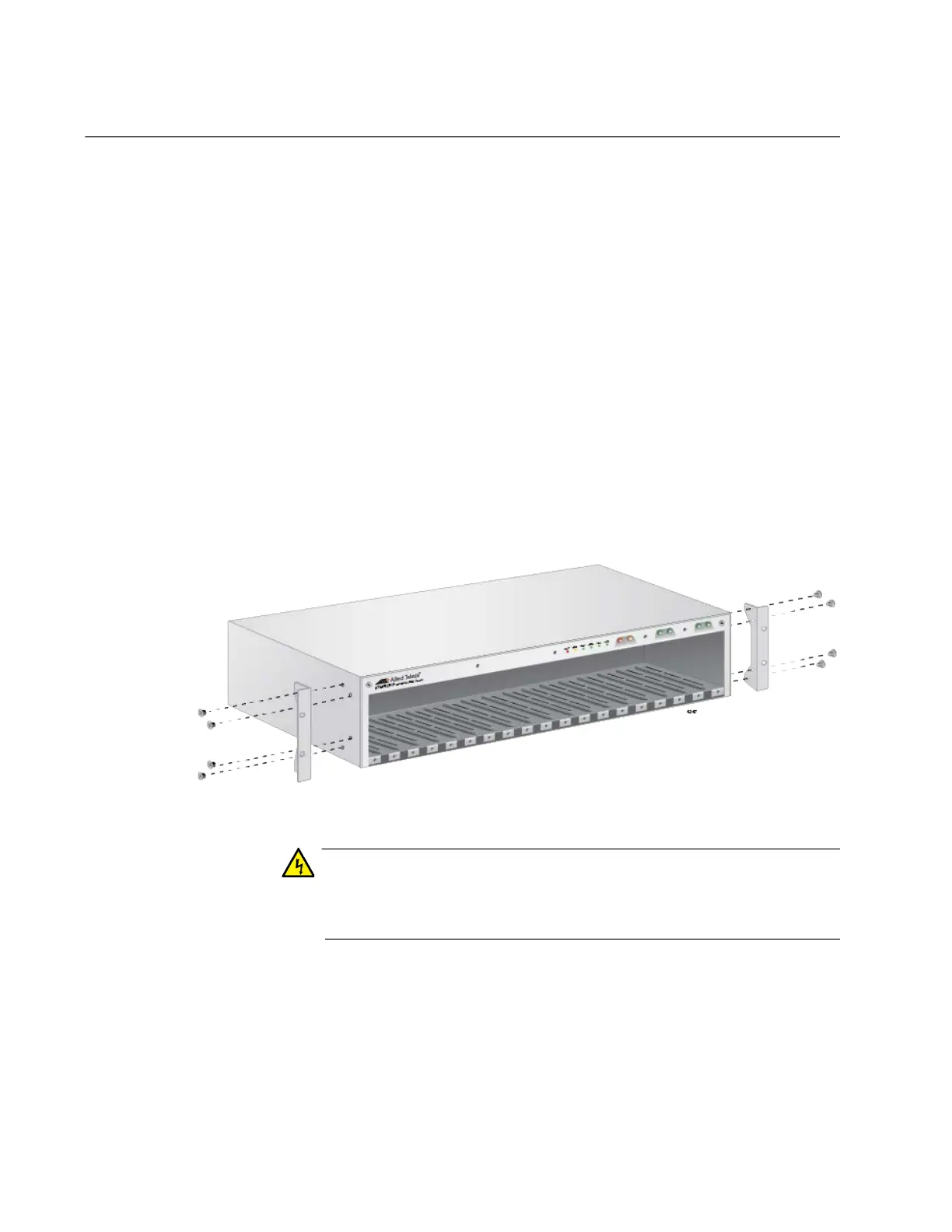MMCR18 Media Converter Chassis Installation Guide
34
Installing the Chassis in a 19-inch Equipment Rack
To install the MMCR18 chassis in a 19-inch equipment rack, perform the
following procedures:
What to Prepare Addition to the components from the shipping packages, you must provide
the following items:
Eight screws to attach the brackets to the chassis (provided)
Four screws to attach the brackets to the equipment rack (not
provided)
One Phillips-head screwdriver (not provided)
Installing the
Chassis in an
Equipment Rack
To install the chassis in an equipment rack, do the following procedures:
1. Place the chassis on a level, secure surface.
2. Attach one rack-mount bracket to each side of the chassis with four
screws on each side, as shown in Figure 13.
Figure 13. Attaching the Rack-Mount Brackets
Warning
Mounting of the equipment in the rack should be such that a
hazardous condition is not created due to uneven mechanical
loading. E25
3. Mount the chassis on the rack with two screws on each side, as
illustrated in Figure 14 on page 35.
