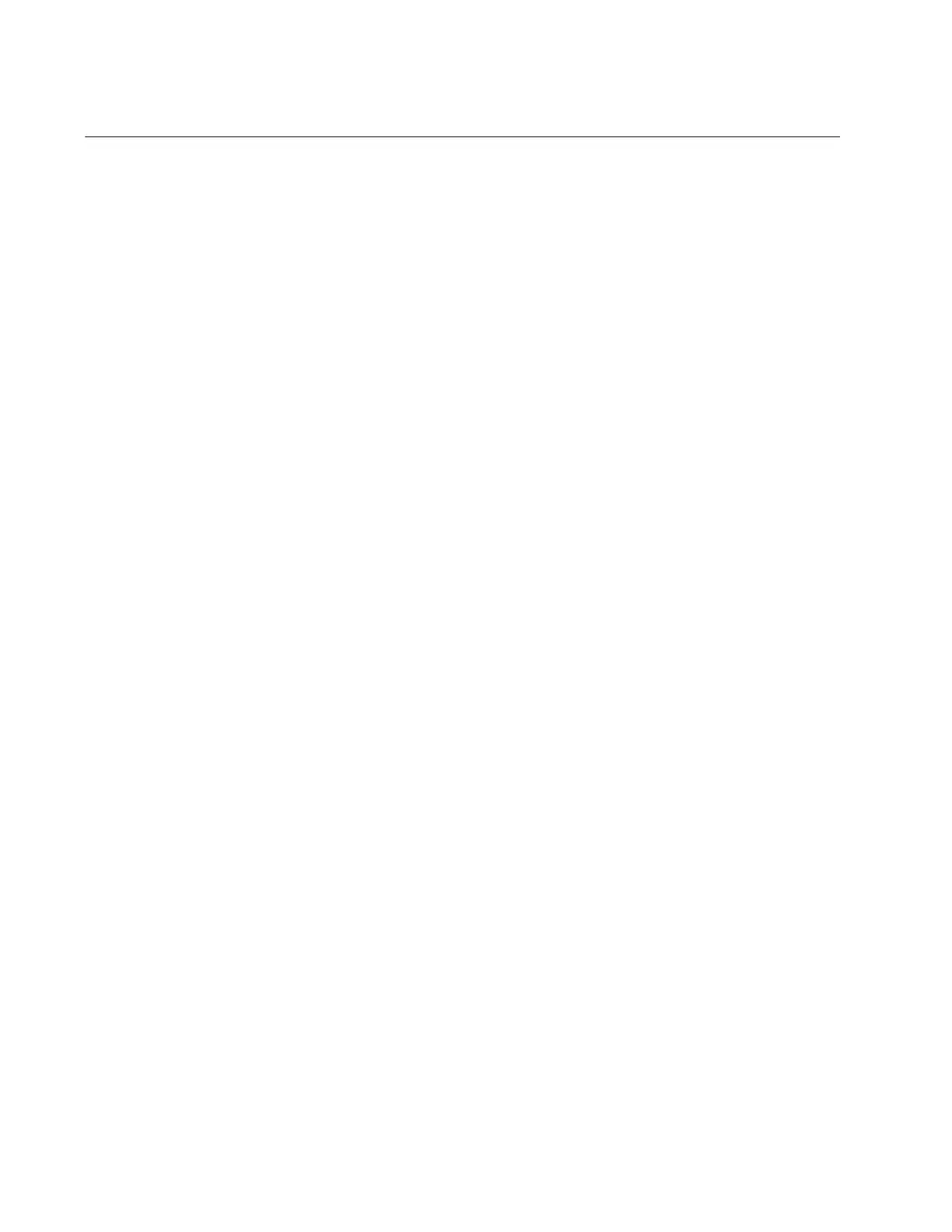MMCR18 Media Converter Chassis Installation Guide
26
Preparing the Site
The MMCR18 chassis can be installed on a table top or in an equipment
rack.
Be sure to observe the following guidelines when planning the installation
of your chassis.
If you plan to install the chassis in an equipment rack, the rack should
be safely secured so that the rack does not tip over. Devices in a rack
should be installed starting at the bottom, with the heavier devices
near the bottom of the rack.
If you plan to install the chassis on a table, the table should be level
and stable.
Make sure power for the chassis is accessible and cables can be
easily connected.
Cables must be away from sources of electrical noise such as radios,
transmitters, broadband amplifiers, power lines, fluorescent or halogen
light fixtures.
Air flow around the chassis and through its vents on the rear and side
panels should not be restricted.
Do not place objects on top of the chassis.
Do not expose the chassis to moisture or water.
Make sure the chassis is in a dust-free environment.
Use dedicated power circuits or power conditioners to supply reliable
electrical power to the chassis.
