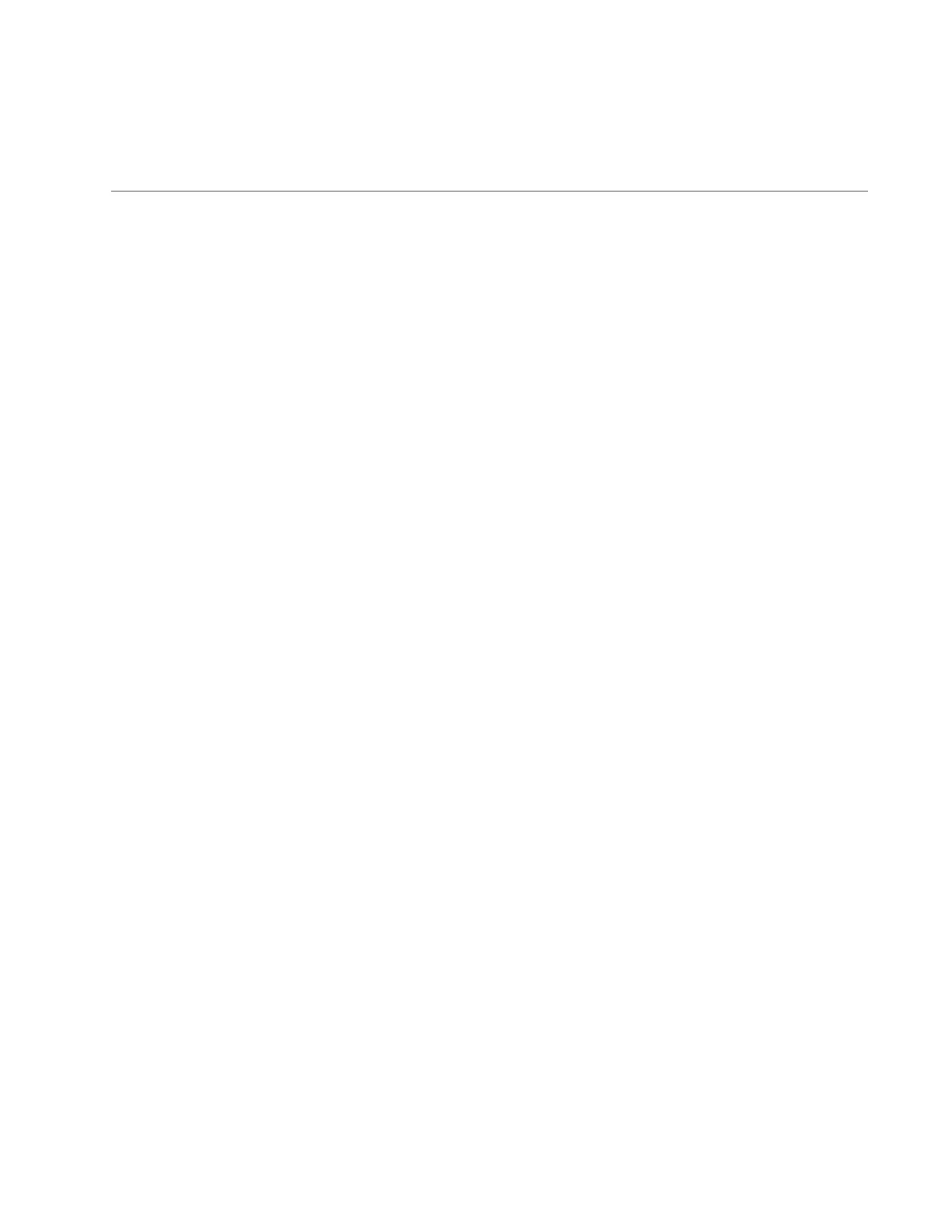45
Chapter 3
Troubleshooting
Follow the guidelines below to test and troubleshoot the installation of the
MMCR18 chassis in the event that a problem occurs.
Verify that the PSU1 main power supply and PSU2 optional power supply
LEDs are green. If one of the LEDs is OFF, do the following:
Check to be sure that the power supply is securely connected to the
power outlet.
Check to be sure that the power supply is securely seated in the
chassis.
For a DC unit, check to be sure that the wires are connected to the
correct terminals.
If the MMCR18 chassis is not operating correctly after testing and
troubleshooting the installation, see “Contacting Allied Telesis” on page 11
or visit our web site at www.alliedtelesis.com for support information.
