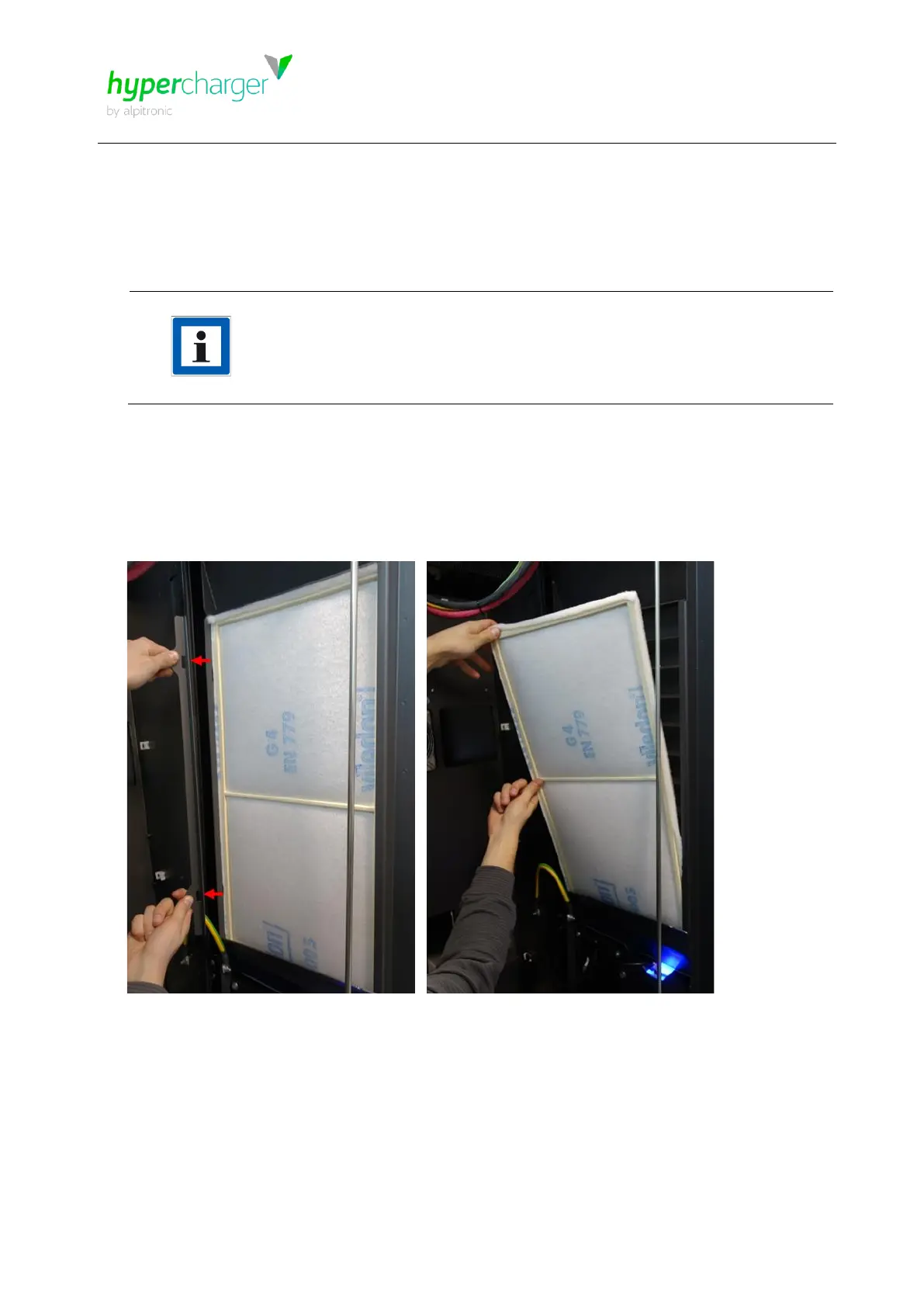hypercharger - Operation Instructions and Installation Guide
Hardware
Version 2-2
All rights reserved. The reproduction of this document, also partially, is allowed only with authorization by alpitronic Srl
8.10. Change filter mats
Please change the filter mats regularly.
Remark
Due to the increased pollen count in spring, the mats are particularly
stressed during this time. Therefor it is recommended to change the filter
mats afterwards.
The filter mats are in both display and charging cable door. There are ten filter mats in
the HYC_300 and five in the HYC_150. The filters can be removed by pulling out the
brackets (Figure 82: Replacement filter matsFigure 82, left). Replace the old mats with new
ones and reattach the brackets (Figure 82, right).
Figure 82: Replacement filter mats
