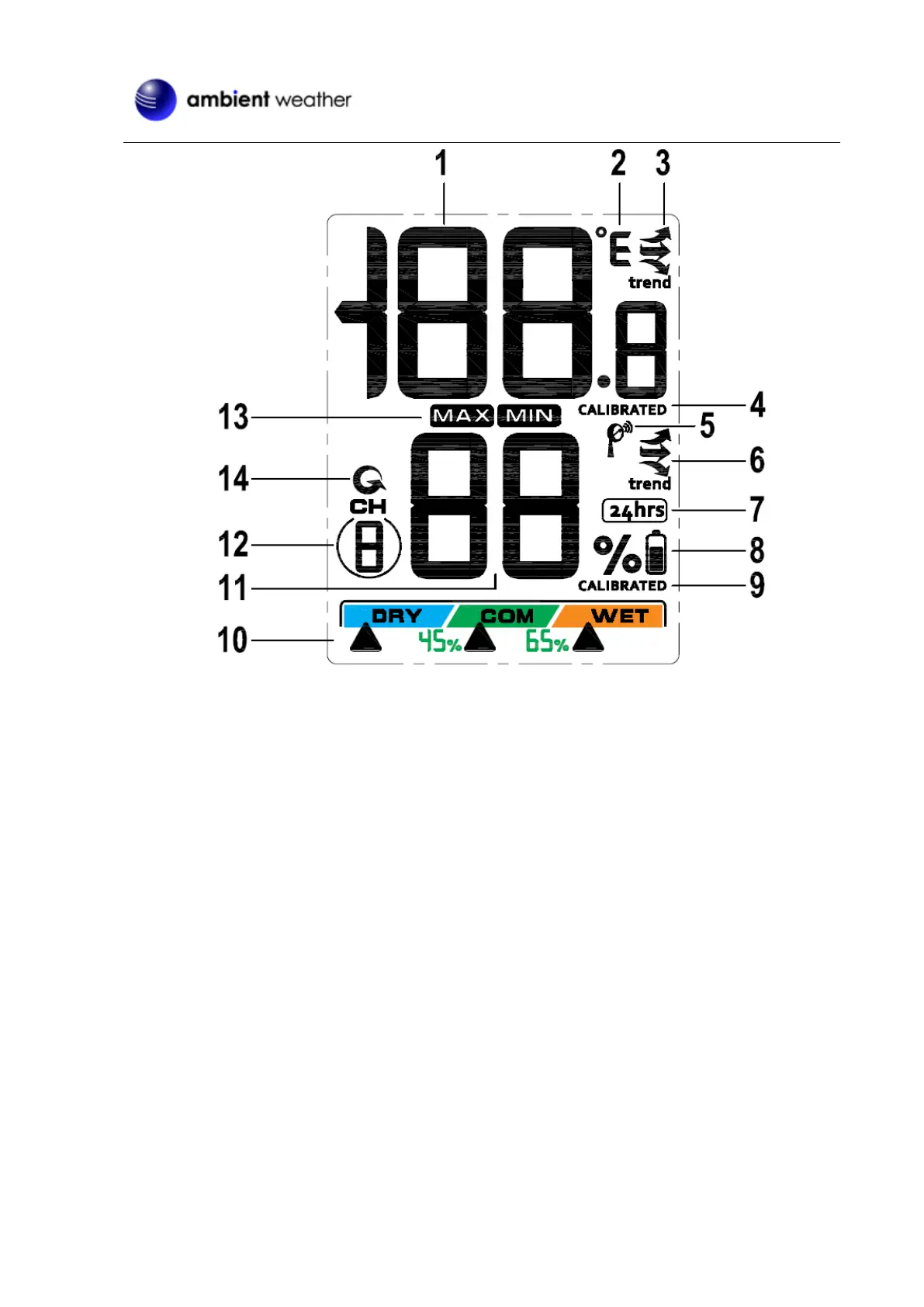Version 1.4 ©Copyright 2020, Ambient LLC. All Rights Reserved. Page 30
Figure 44
1. Temperature
2. Temperature units (°F or °C)
3. Temperature, Rate of Change indicator
4. Temperature Calibrated Icon (when the
calibration is displayed)
5. Transmission Icon (flashes when updating)
6. Humidity, Rate of Change indicator
7. Min/Max Clears daily mode
8. Low power indicator
9. Humidity Calibrated Icon (when the calibration is
displayed)
10. Humidity Comfort Colorful Icon
11. Relative Humidity (%)
12. Channel 1,2,3,4,5,6,7,8 indictor
13. Min/Max Record mode
14. Scroll Icon indictor setting Channel mode
Close the battery door. Place on a table using the desk stand or hang on the wall using the suspension
eye.
Display Features
Comfort Icon
