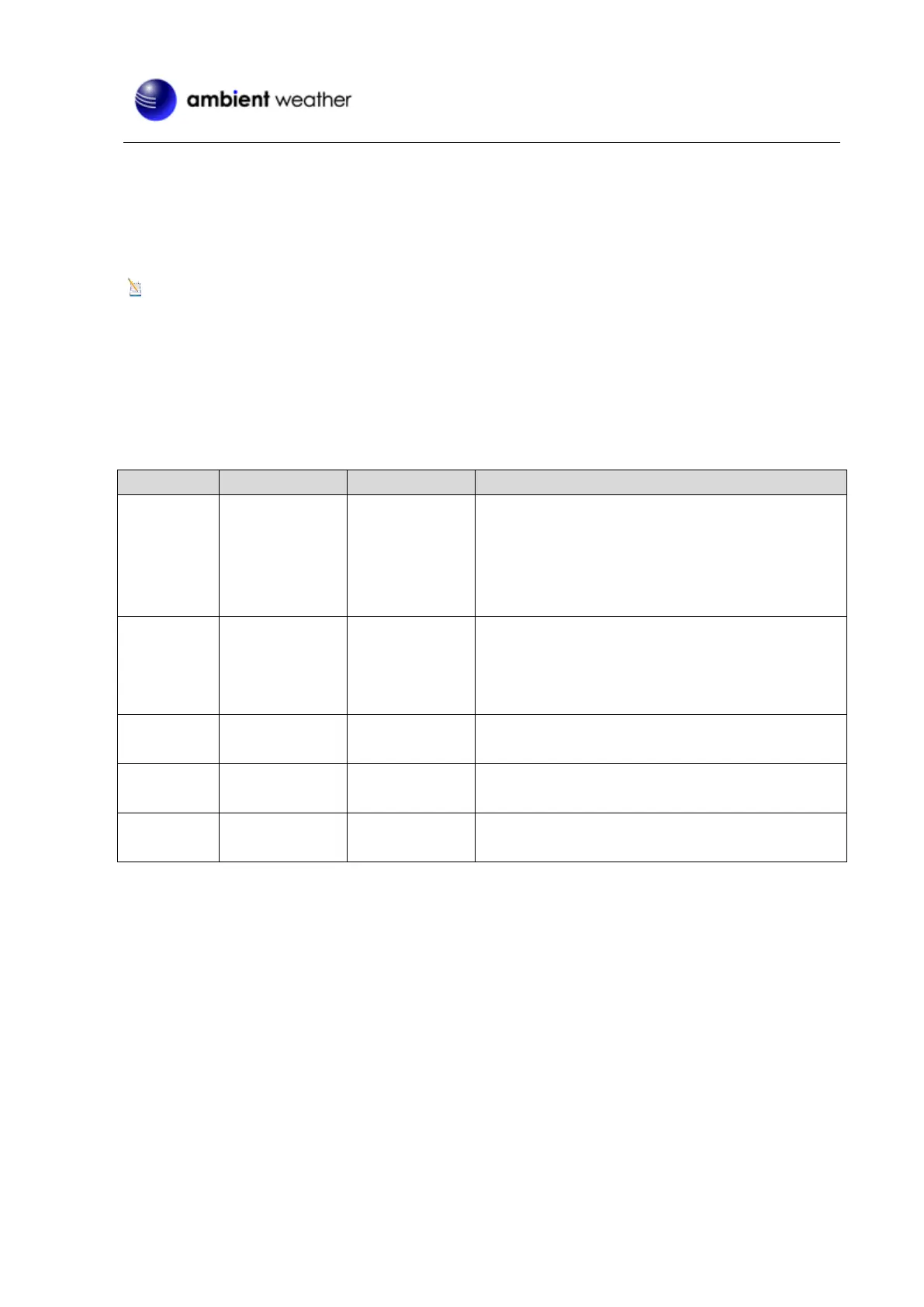Version 1.4 ©Copyright 2020, Ambient LLC. All Rights Reserved. Page 46
Press the SET button switch to channel humidity 1through 8. To exit the calibration mode at any time, press
the SNOOZE/LIGHT button on the top of the display console. If no operation is performed, the calibration
mode will timeout in 30 seconds.
Note: Humidity is a difficult parameter to measure accurately and drifts over time. The calibration feature
allows you to zero out this error. To calibrate humidity, you will need an accurate source, such as a sling
psychrometer or Humidipaks One Step Calibration kit.
Absolute and Relative Barometer, Wind and Rain Calibration
Quick Reference Guide:
[SET] +
[ALARM] + 3
seconds
Absolute
Barometer
Offset
Press [+] or [-] to adjust the absolute pressure up or
down.
Note that you normally not calibrate absolute pressure
unless you have a specific application example,
measuring air density.
Relative
Barometer Offset
Press [+] or [-] to adjust the relative pressure offset up
or down. See discussion below on how to calibrate
relative pressure based on conditions at a local
airport.
Press [+] button or [-] to adjust the wind gain up or
down.
Press [+] button or [-] to adjust the rain gain up or
down.
[SET] + [ALARM] + 3 seconds = press and hold the SET and ALARM buttons at the same time for 3 seconds.
[SET] = press (but do not hold) the SET button
Step by Step Guide
In normal mode, press and hold the SET and ALARM buttons at the same time for five seconds to enter the
barometer, wind speed, rainfall, and calibration mode. To skip over a parameter, press (do not hold) the SET
button. The word CAL will appear at the bottom of the screen.
Absolute Pressure Calibration
The absolute pressure offset will begin flashing. The default offset is 0.00 inHg.
Press the [+] or [-] button to increase or decrease the absolute pressure offset.
Press and hold the [+] or [-] button for three seconds to increase or decrease rapidly.
