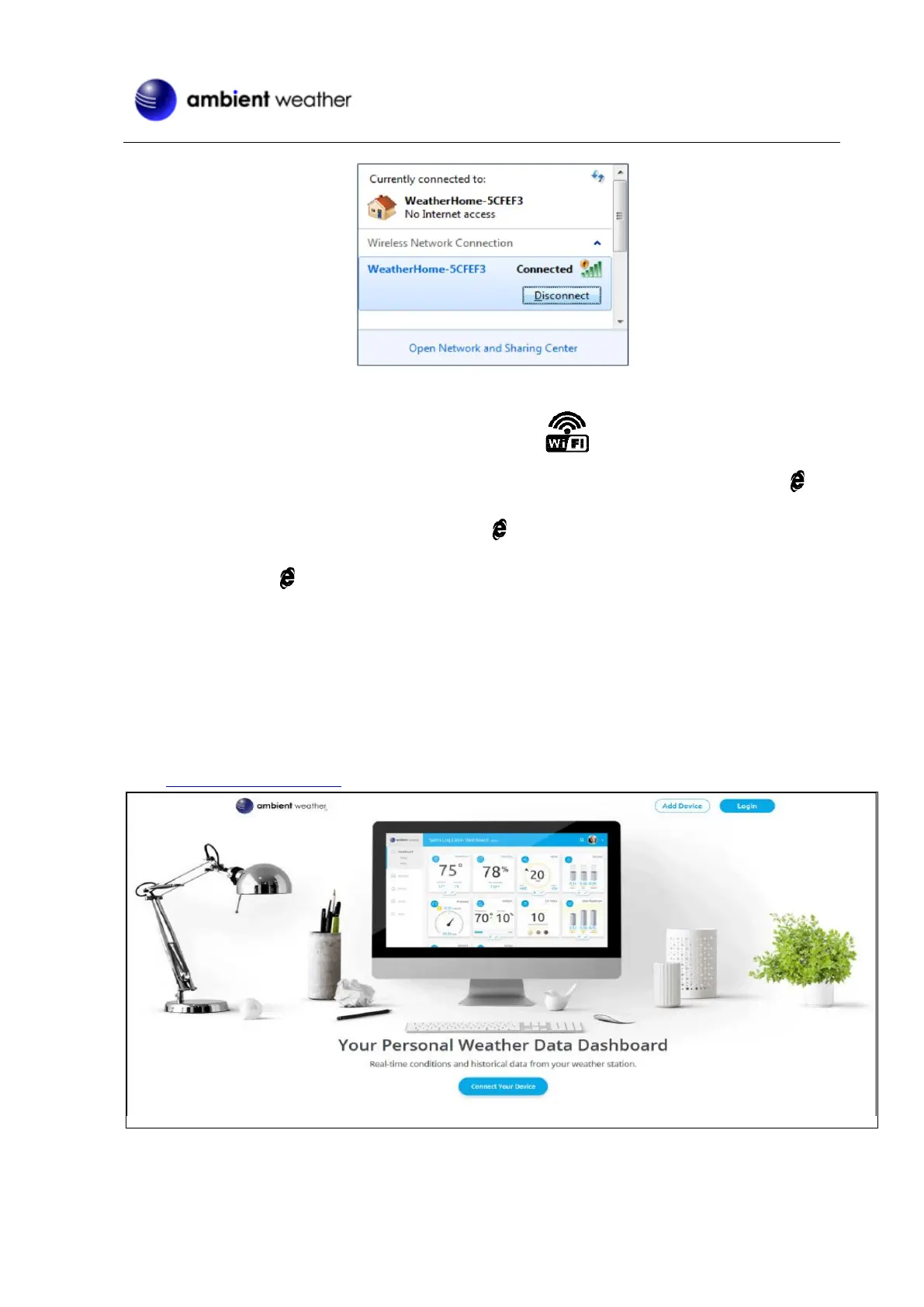Version 1.4 ©Copyright 2020, Ambient LLC. All Rights Reserved. Page 57
Figure 57
If the connection is successful, the Wi-Fi console's Wi-Fi icon will stop flashing and remain on.
When the console successfully connects and uploads to AmbientWeather.net, the data signal icon will
appear above the Wi-Fi icon. If the data signal icon is flashing, the console is currently uploading to
the server. If the icon disappears, the console is not connected to the weather server for more than 30
minutes.
AmbientWeather.net
Registering with AmbientWeather.net
Visit: www.AmbientWeather.net to create an account and select Add Device, as shown in Figure 58.
Figure 58
Next, enter the MAC address found on your Weather Station Web Interface (Figure 29). Note that
