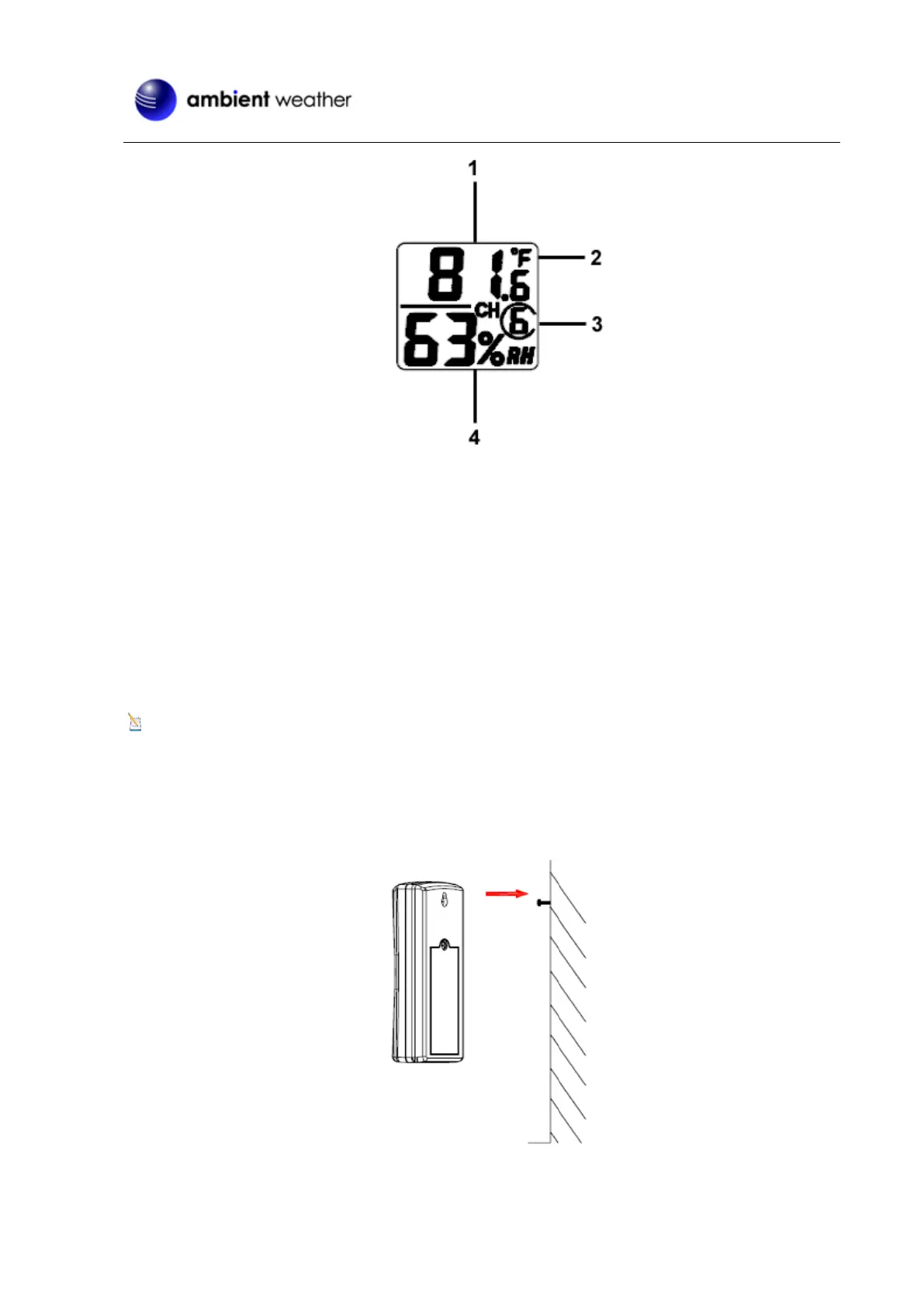Version 1.4 ©Copyright 2020, Ambient LLC. All Rights Reserved. Page 16
Figure 23
(1) temperature
(2) temperature units (°F vs. °C)
(3) channel number
(4) relative humidity
Close the battery door. Make sure the gasket (around the battery compartment) is properly seated
in its trace prior to closing the door. Tighten the set screw.
Thermo-Hygrometer Installation
Note: If you place the sensor outside, it is recommended you mount it in a shaded area. A north facing
wall is preferred because it is in the shade most of the day. Direct sunlight and radiant heat sources will
result in inaccurate temperature readings. Although the sensor is water resistant, it is best to mount in a
well-protected area, such as under an eve. Use a screw or nail (not included) to affix the remote sensor to the
wall, as shown in Figure 24.
Figure 24
