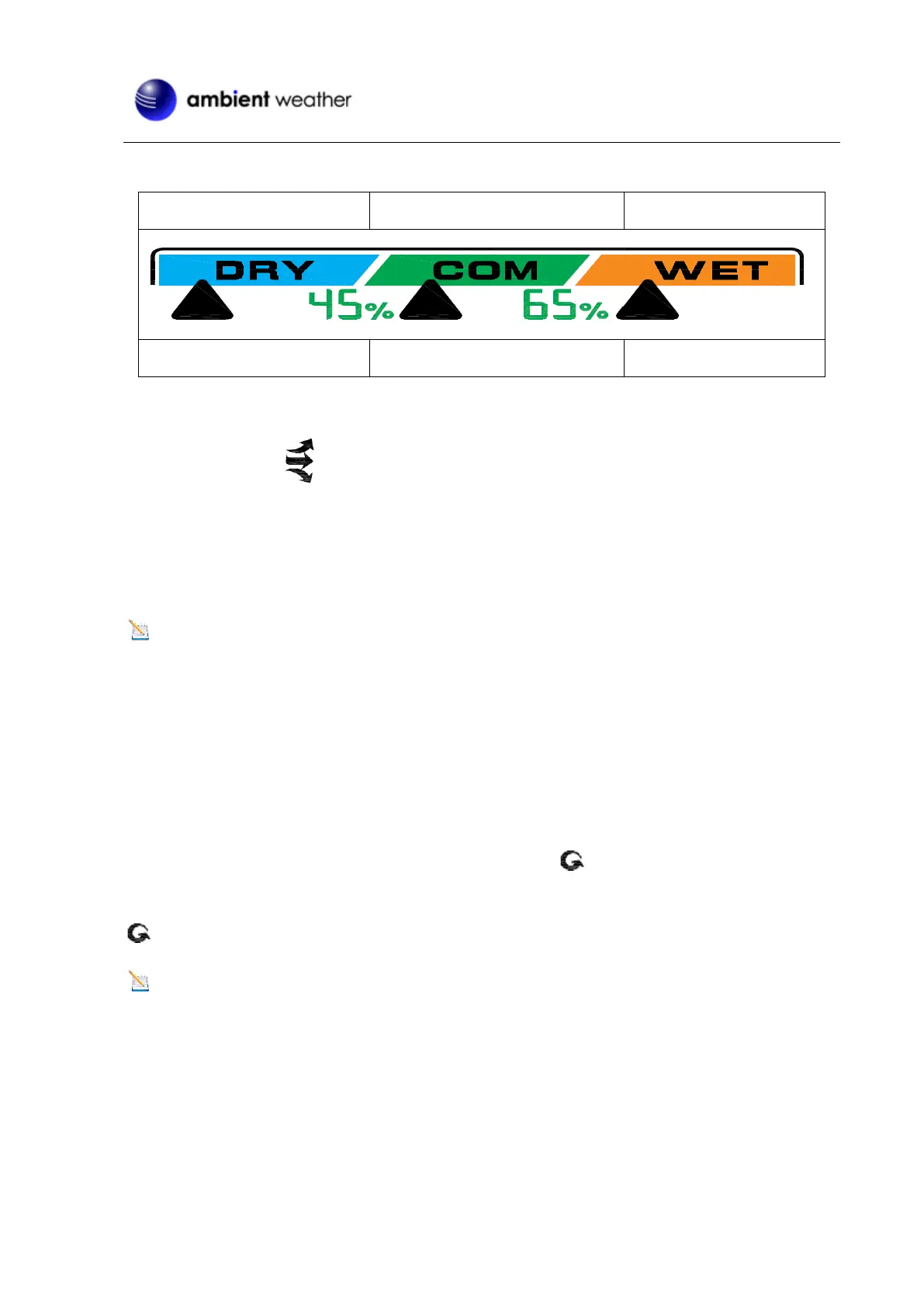Figure 45
Rate of Change Icon
The rate of change icon detects rapid changes in temperature and humidity. If the arrow points upward,
the temperature is increasing at a rate of +2°F per 30 minutes (or greater), or humidity is increasing at a rate of
+5% per 30 minutes (or greater). If the arrow points downward, the temperature is decreasing at a rate of -2°F
per 30 minutes (or less), or humidity is decreasing at a rate of -5% per 30 minutes (or less).
Indoor Thermo-Hygrometer Sensor Operation
Note: The indoor sensor has three buttons for easy operation: MIN/MAX/- button, SET button, and CH/+
button.
Changing the Sensor Channel Number
If you are using the transmitter to send data to a wireless receiver, and own more than one sensor, they must
transmit on separate channels.
To set a different channel, you must enter the channel scroll mode.
Press and hold the CH/+ button 3 seconds to enter the scroll mode . In scroll mode, press the CH/+ button
to set channels 1 through 8. Press and hold the CH/+ button 3 seconds to exit the setting, and the scroll icon
disappears.
Note: BEFORE inserting the receiver batteries, set each indoor sensor channel number FIRST (the
default is Channel 2, the outdoor sensor is usually defined as Channel 1).
Min/Max Mode
The Min/Max mode displays the minimum and maximum temperature and humidity (since reset of the unit)
for the indoor sensor.
