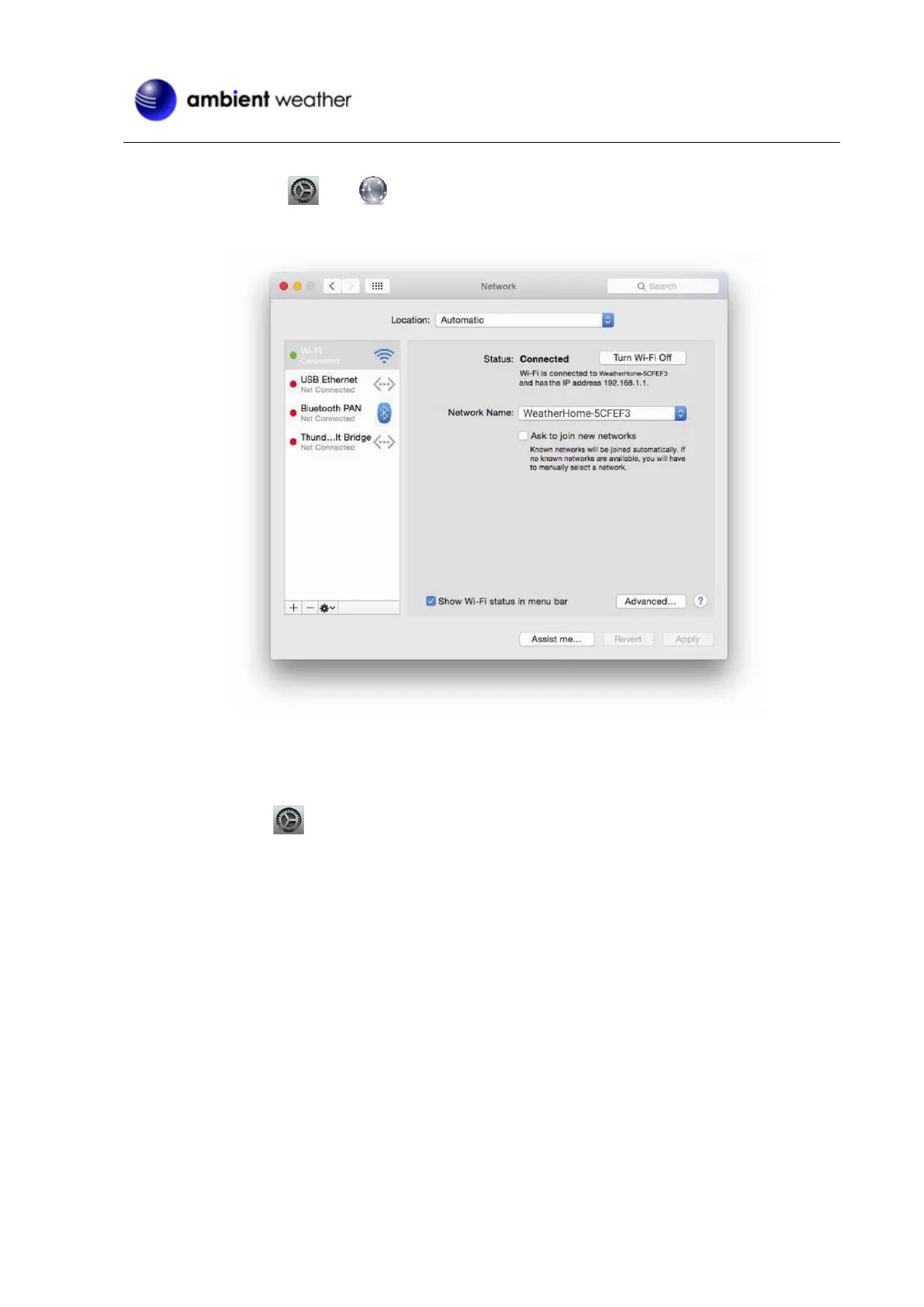Version 1.4 ©Copyright 2020, Ambient LLC. All Rights Reserved. Page 53
Example 2. Connect to the console Wi-Fi server with a Mac.
Select the Settings icon and Network. Connect to the WeatherHome Wi-Fi network, as shown
in Figure 53 (your Wi-Fi network name may be slightly different but will always begin with WeatherHome).
Figure 53
Example 3. Connect to the console Wi-Fi server with an iPhone or iPad.
Tap the Settings icon and Wi-Fi. Connect to the WeatherHome Wi-Fi network, as shown in Figure 54
(your Wi-Fi network name may be slightly different but will always begin with WeatherHome).
