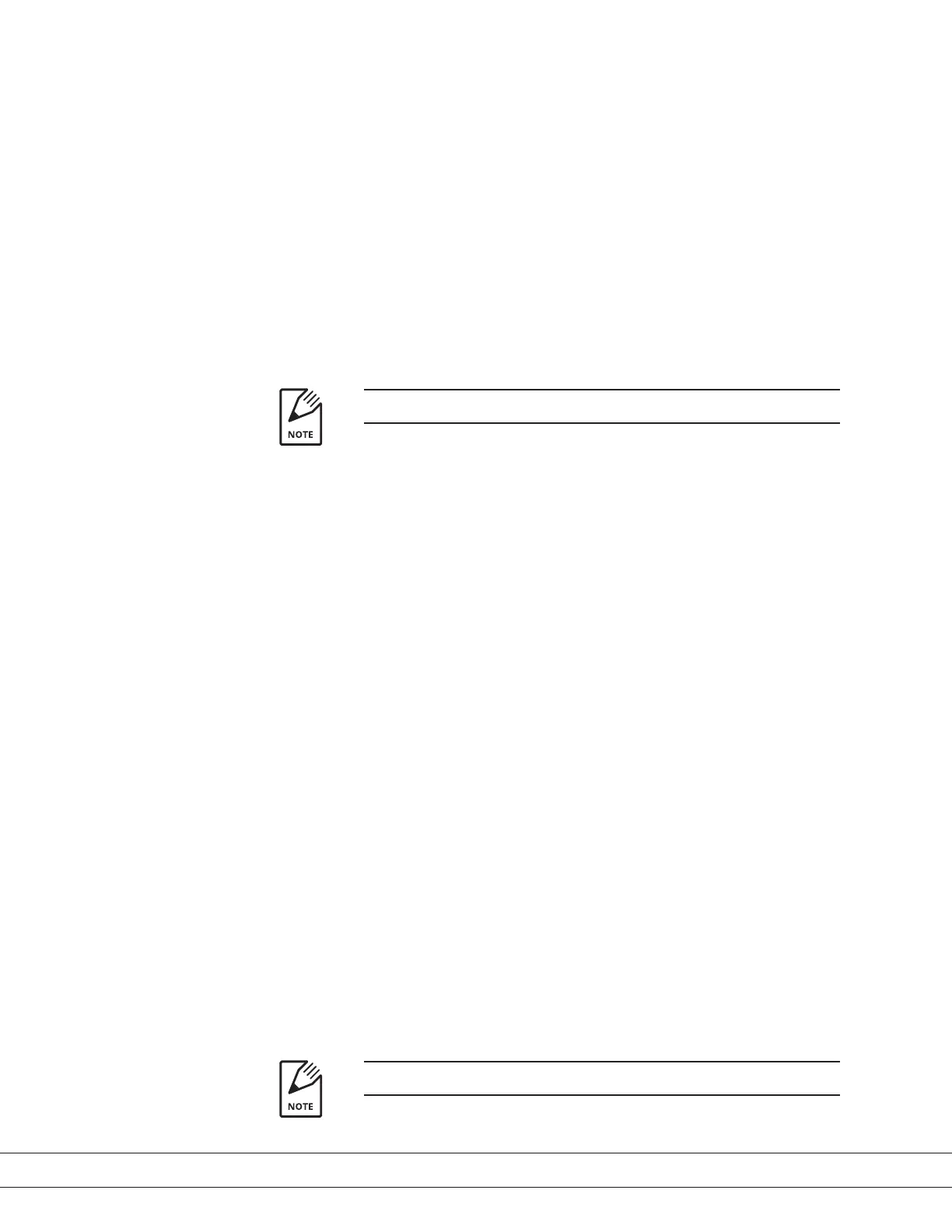PN 305725901, Rev YF
Verication duration
Enter the Verication duration in minutes. The system defaults to the
minimum time required.
Scheduled Verication
Use this to schedule the frequency and time for a Verication to take place.
Never Select Never to disable the Verication from be-
ing performed. This will disable the Day of the
week, Day, and Hour elds.
Daily Select Daily to enable a daily Verication. Then,
enter the time of day (1 through 24) in the
Hour eld.
The analyzer uses a 24-hour clock. Example, 1:00 PM = 13 Hours.
Weekly Select Weekly to enable a weekly Verication.
Then, select a day from the Day of the week
drop-down list, and enter the time of day (1
through 24) in the Hour eld, to indicate when
the Verication will begin.
Monthly Select Monthly to enable a monthly Veri-
cation. Then, enter the day of the month
(1through 28) in the Day eld, and the time of
day (1 through 24) in the Hour eld, to indicate
when the Verication will begin.
Zero duration
Enter the Zero duration in minutes. The system defaults to the minimum
time required.
Scheduled Zero
Use this to schedule the frequency and time for routine Zero calibrations
to take place.
Never Select Never to disable the Zero calibration
from being performed. This will disable the
Day of the week, Day, and Hour elds.
Daily Select Daily to enable a daily Zero calibration.
Then, enter the time of day (1 through 24) in
the Hour eld.
The analyzer uses a 24-hour clock. Example: 1:00 PM = 13 hours.
3-16 | 3050-DO Moisture Analyzer
