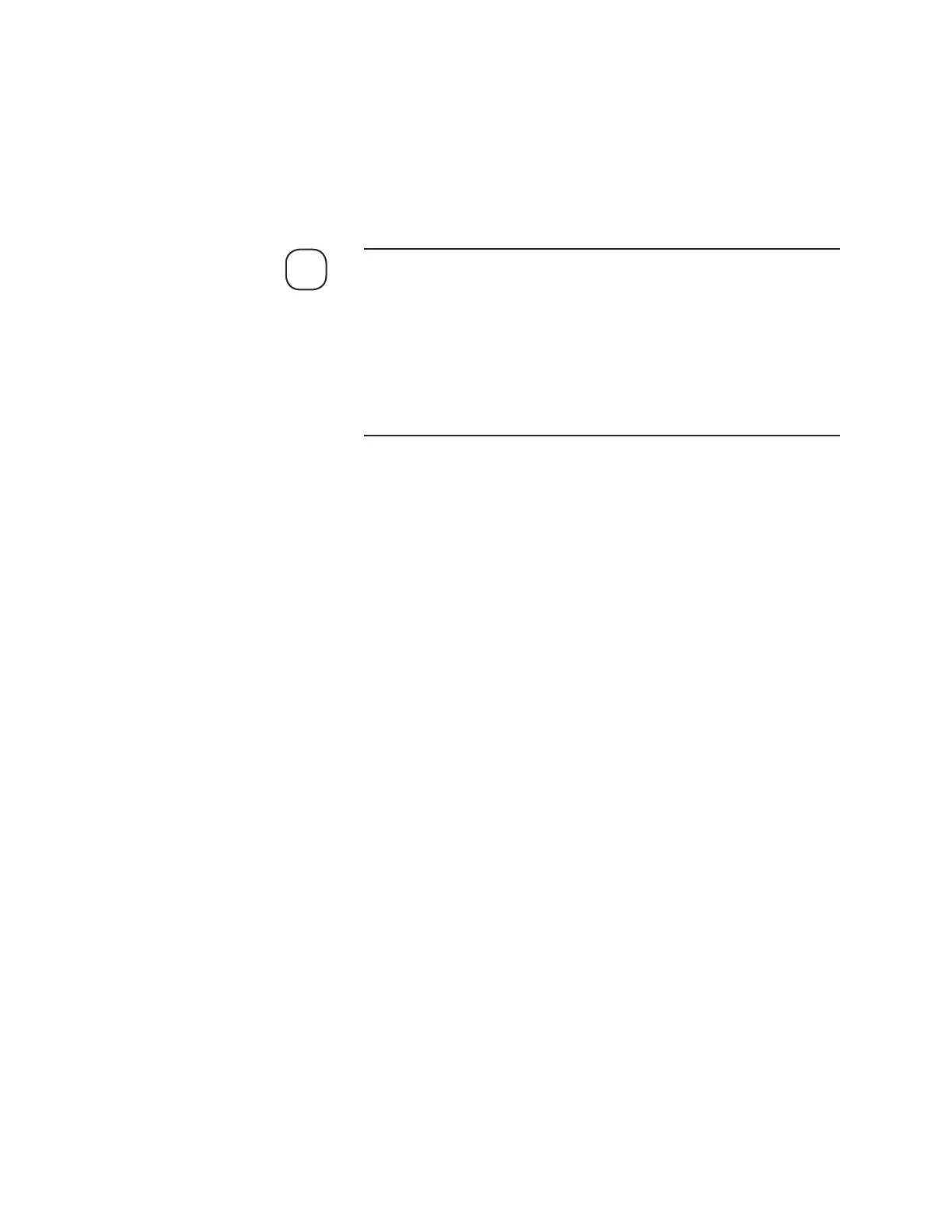6-10 | Model 931S / Model 932S UV Analyzers
5. Disconnect AC power to the analyzer and power down the computer
before performing maintenance on the analyzer.
6. Disconnect the Measuring Cell tubing.
7. Remove the Measuring Cell (Figure 6-2) from the Cell Window
Housing (Figure 6-1), then disassemble and clean it:
If your analyzer uses a White Cell, refer to the White Cell Manual
Supplement (in the Documentation Package shipped with the
analyzer) for cleaning information specific to the Window/Mirror
Combination used in the White Cell.
After removing the Windows (and/or Mirror/Window – White Cells
only), place them on a clean, lint-free cloth. For the Mirror/Window
(White Cells only), place it Mirror side up.
a. Remove the (3) M4 x 35 mm screws that secure the Measuring Cell
to the Cell Window Housing. Grasp the edge of the Window and
carefully remove it. Remove the o-ring.
b. Hold the Measuring Cell vertically with the Reflector Block up-
ward and remove the (3) screws that secure the Reflector Block to
the Measuring Cell. Remove the Reflector Block.
Grasp the edge of the Window and carefully remove it. Remove
the (2) o-rings.
c. Inspect the Cell Windows for scratches, chips, and cracks and dis-
card if damaged. If the Windows are not damaged, carefully clean
them by wiping them with a dry Kimwipes tissue or with a small
amount of 2-propanol.
d. Inspect the interior of the Measuring Cell for particulate and clean
it with a nonabrasive detergent and water solution, Isopropanol,
or reagent-grade acetone followed by a rinse with pharmaceutical-
grade distilled water.
Allow all components to dry thoroughly before reassembling.
NOTE
