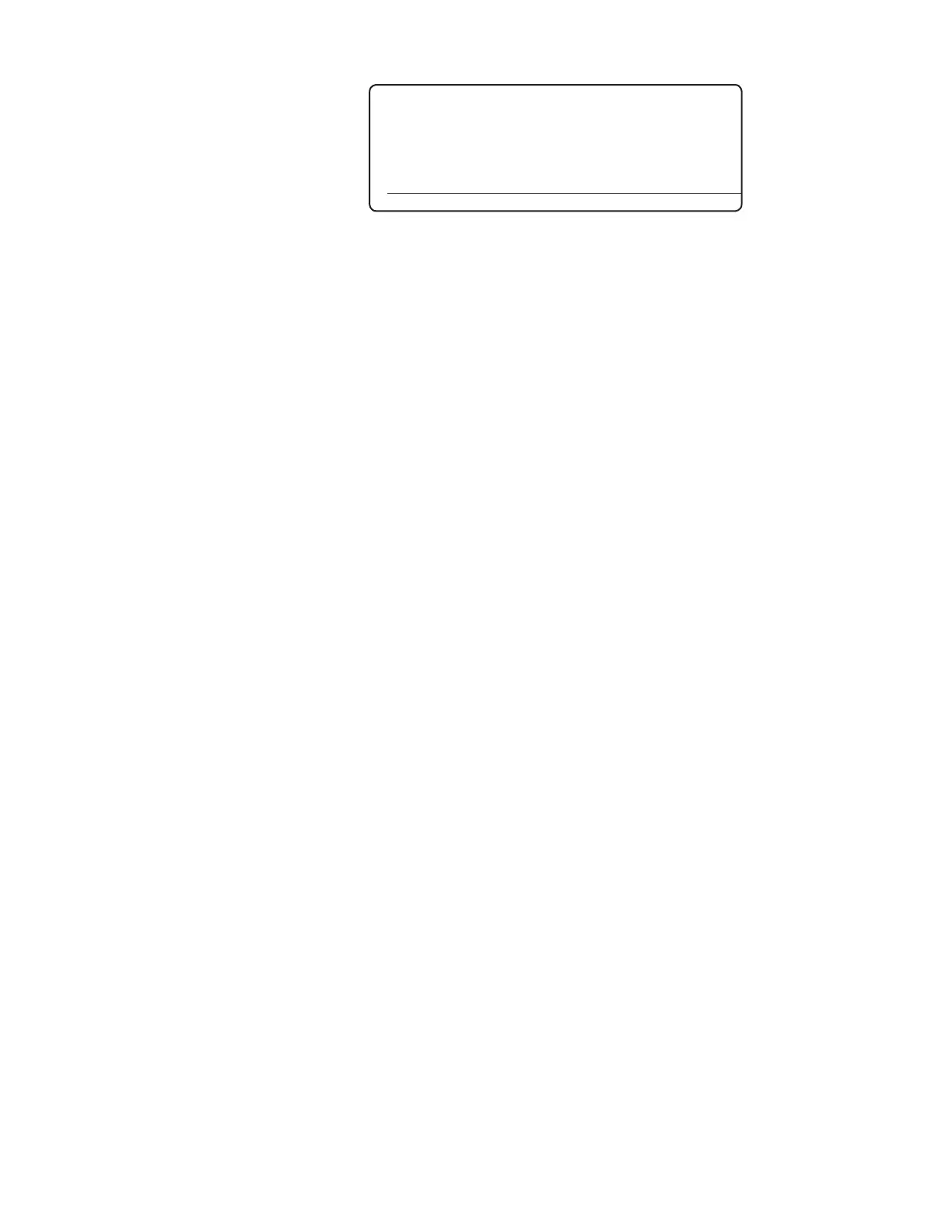44 | IPS-4 Zone1/Analyzer
the Relay 1 screen (Figure 10).
Check the Relay 1 Function (operational status setting for this
relay), Source (species), Value, and Delay (zero point) settings/val-
ues and compare them to the settings/values listed on the analyzer
documentation shipped with the analyzer to ensure they corre-
spond.
b. Check the other relays, comparing their settings/values to their
corresponding settings/values listed on the analyzer documenta-
tion.
If any of the settings need to be changed, refer to “Relay Setup
Screens” in Chapter 4 for details.
10. If using an Ethernet connection to communicate with the analyzer,
set up the Ethernet parameters as described in the section “Ethernet
Network Screen” in Chapter 4.
11. After approximately 2–3 hours, at which time the entire sample system
has now reached its normal operating temperature (application-spe-
cific) and has stabilized, the system will leave the Not Ready state for
the first time.
Temporarily open the Electronics Enclosure door and listen for an
intermittent clicking sound, which indicates the Xenon Flash Lamp is
on (flashing).
If there is no clicking sound, and the analyzer is in a state other than
the Not Ready state, this can indicate problems with the wiring. If
necessary, power down the analyzer and check all associated wiring.
12. If the analyzer sample system cools down to below its normal oper-
ating temperature and returns to the Not Ready state, wait until it
warms up enough and the analyzer leaves the Not Ready state.
Check the User Interface Panel for current alarms. To view alarms that
have been detected, press the ALARMS soft key to view the ALARMS
screen. From here, use the UP/DOWN arrow key to select Current
Alarms and press ENTER again to view any active alarms (on the Cur-
rent Alarms screen, Figure 11).
Figure 10.
Relay Setup screen
(Relay 1).
Relay 1
Function Disable
Source None
Value 0
Delay 0 Sec
HOME ALARMS STATUS SETUP
