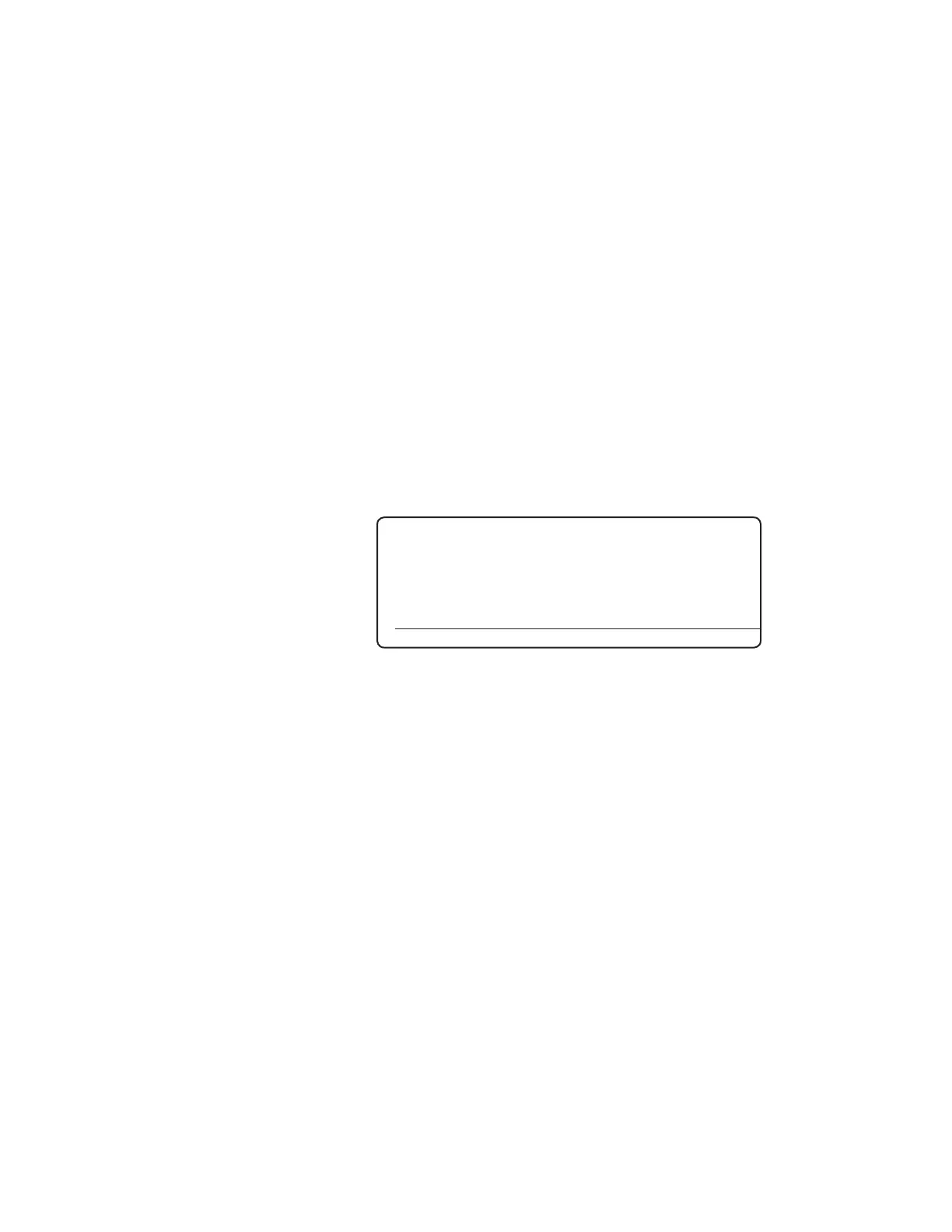Essential Health & Safety Requirements | 43
b. Check the pressure of the pilot valves – Manifold block and Zero
fluid (if used) pressure. Adjust the Actuator/Zero pressure regula-
tor to obtain a minimum pressure of 490 kPag (70 psig / 4.8 barg).
c. Check the Aspirator Pressure (gas applications only) from the
STATUS screen; the pressure should be adjusted to the value
stated on the system drawings, or enough to see a flow on the
Flow Indicator (or meter), if used, or to achieve an acceptable re-
sponse time. Typically, a good response time is less than 30 seconds
to T90 when the sample system is clean and operating at peak ef-
ficiency – response time may vary due to Sample Line length. The
response is application-specific and will vary, depending on the
sample system.
8. View the current output ranges. To do this:
a. Press the SETUP soft key to view the SETUP menu screen. Scroll
down to select Current Outputs and press ENTER to display the
Current Outputs 1 thru 4 screen. Scroll down to select Current
Figure 9.
Current Output Setup
screen (Current Out 1).
Current Out 1
Source Analyte 1
Full 1000.0
Zero 0.0
Type 4-20 mA
Over Range Disabled
HOME ALARMS STATUS SETUP
Outputs 1 screen (Figure 9).
Check the Current Out 1 Source (species), Full (full-scale), and Zero
(zero point) settings/values and compare them to the settings/val-
ues listed on the analyzer documentation shipped with the ana-
lyzer to ensure they correspond.
b. Check the other outputs, comparing their settings/values to their
corresponding settings/values listed on the analyzer documenta-
tion.
If any of the settings need to be changed, refer to “Current Output
Setup Screens” in Chapter 4 for details.
9. View the relay settings. To do this:
a. Press the SETUP soft key to view the SETUP menu screen. Scroll
down to select Relays and press ENTER to display the Relay
screen. Scroll down to select Relay 1 and press ENTER to display
